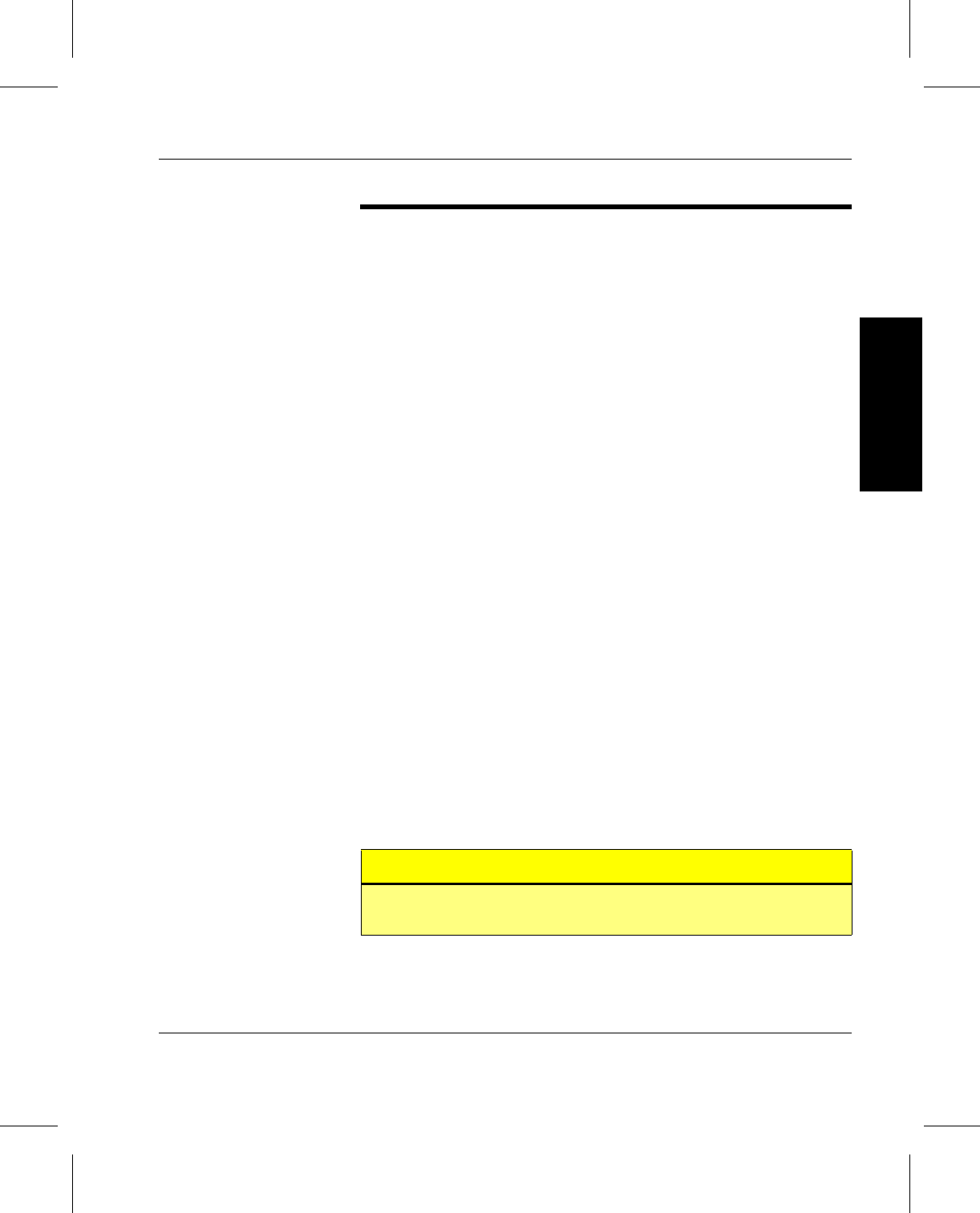
Administrative Tasks
601354 Rev A Troubleshoot 6-3
Troubleshoot
Troubleshoot
Resources
This chapter contains troubleshooting tips for problems that
VolServ users have actually experienced. However, before
reviewing this chapter for a solution to a problem, take a
moment to read about some time-saving VolServ resources that
are available.
These resources are:
• The VolServ logs—usually located in the $VS_DIR/logs
directory, provide many solutions to software problems.
These logs are easy to access and are usually configured to
be readable by the VolServ System Administrator (SA) and
VolServ System Operator (SO). Consult these logs if the
nature or the source of the problem is unclear.
• The VolServ documentation—is useful when difficulties
occur. For example, each ADIC software product is capable
of generating user messages. The VolServ Error Messages
book provides the added information on the meaning of the
message and what action, if any, is required. The
Administrative Tasks book also contains helpful
information about the ADIC product family, administration,
and operations of the VolServ product.
If these resources cannot help identify and resolve the problem,
contact the ADIC technical assistance center (ATAC). ATAC
provides technical assistance and maintenance for all ADIC
hardware and software products.
ATAC support is available 24 hours a day, 7 days a week at the
following numbers:
Tip
When contacting ADIC technical support, the site license string
may be requested. Please be sure to have it available.


















