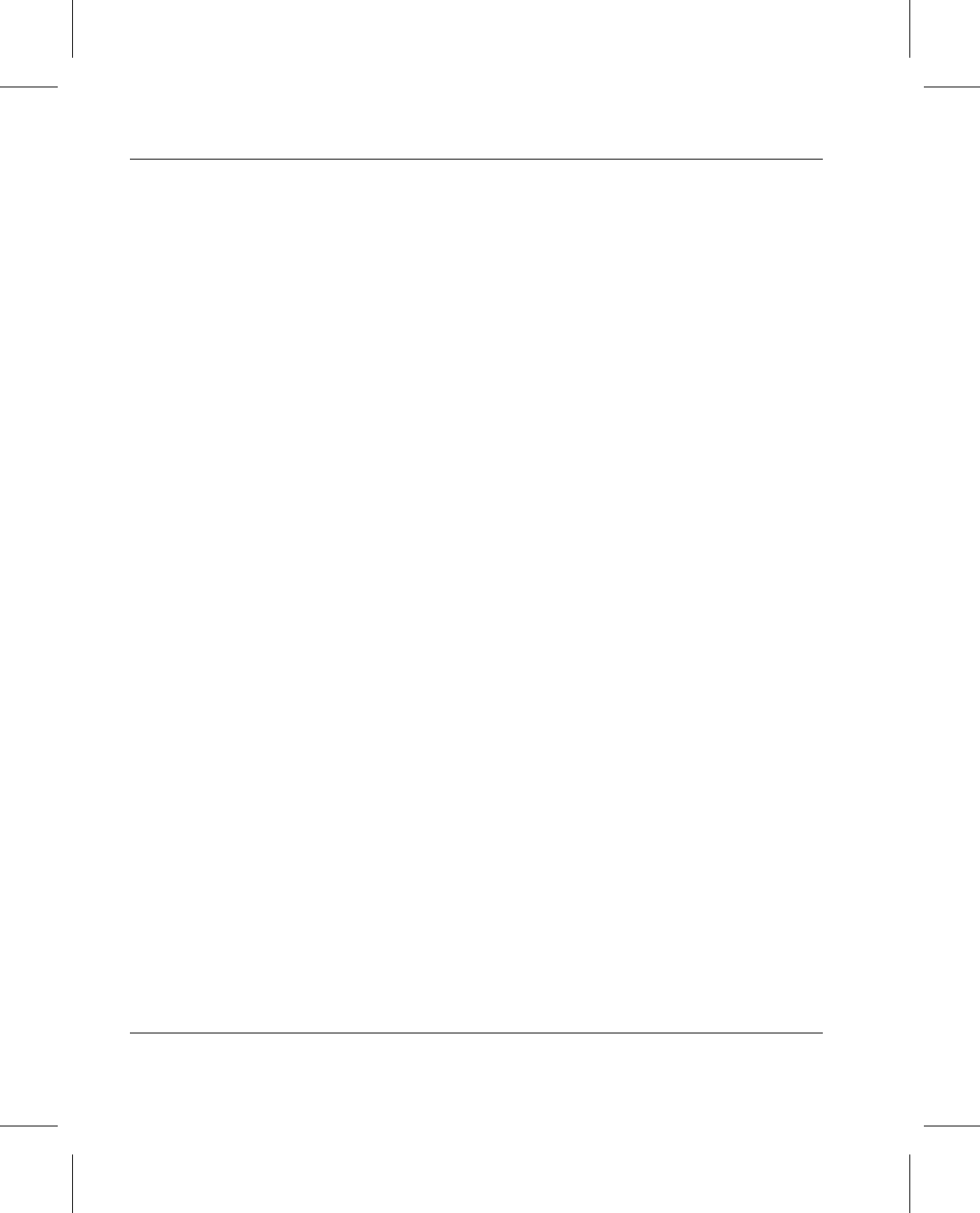
Administrative Tasks
5-6 Archive Operations 601354 Rev A
All media that are entered or checked in are moved to bins
inside the archive. When either auto check-in or auto import
options are not selected, intransit or checked -out media is left
in the port and/or identified on the Eject list.
Eject Media
An AO is alerted that a medium or media must be removed
from an archive when the EJECT button on the archive
Console is highlighted. When the AO selects the highlighted
option, a list of media is displayed. This Eject list identifies
each medium to be removed from the archive. Media are
identified by media identifier, reason for the eject, destination
archive (if applicable), priority, and comment (if supplied by
client).
The AO selects eject candidates from the Eject list, selects the
eject port identifier, and then executes the command. Then the
AO removes the media from the automated archive unload port
and completes the command. Refer to the Using the VolServ
GUI book for specific procedures.
The EJECT button on an archive Console is considered an
indicator of media on the Eject list. Media are placed on the
Eject list as a direct result of the Export, Check-out, Move, and
Mount Media commands or because of media migration
movement. As soon as media are placed on the Eject list, the
EJECT button highlights.
The destination archive listed for each medium on the Eject list
is not applicable to exported or checked-out media. After media
are ejected, exported media become unknown to VolServ
software. Checked-out media are placed in a checkout state.
The Eject list priority entry for each medium indicates a
command priority that is specified by the client. This entry is
not applicable to media that are migrated.


















