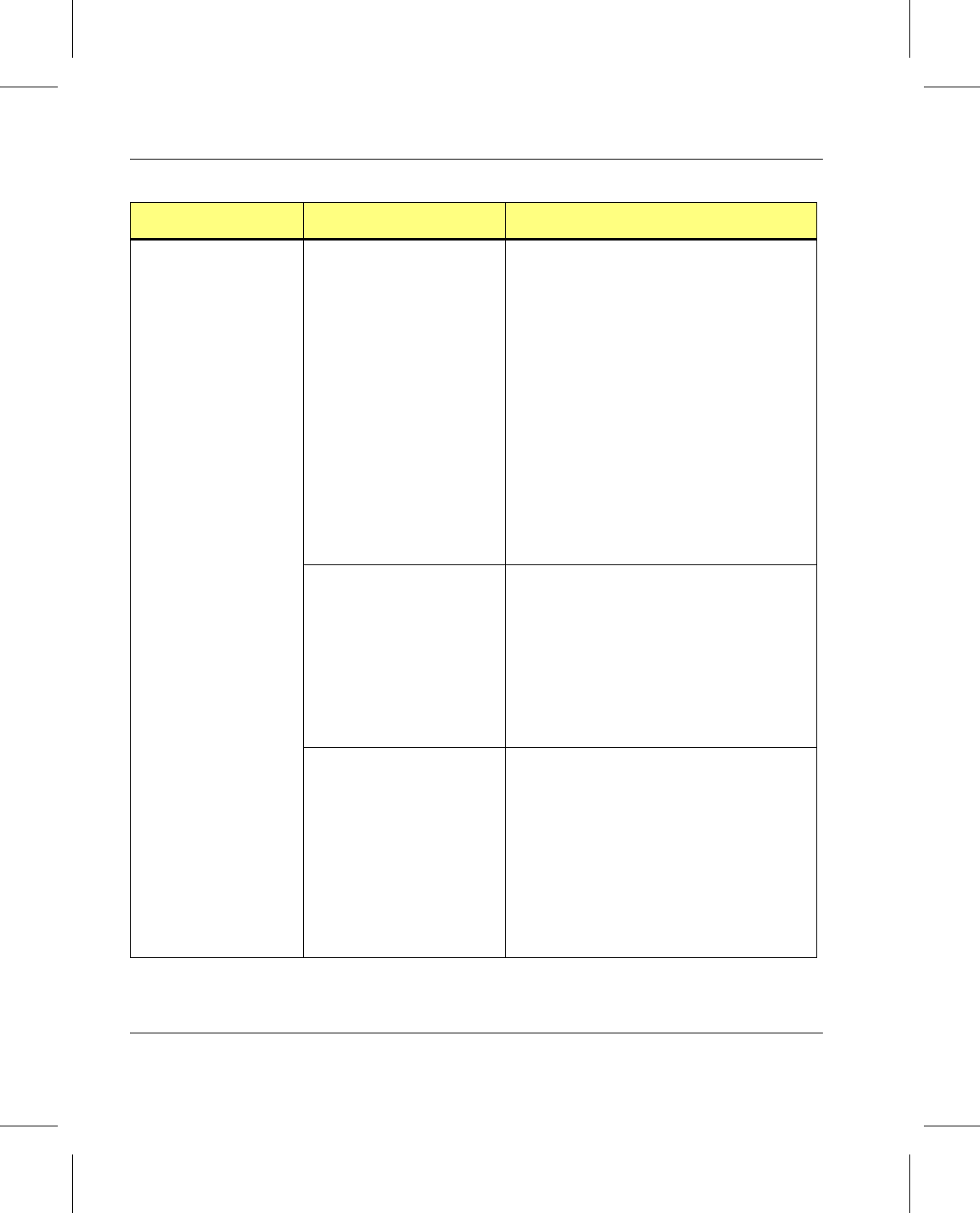
Administrative Tasks
6-6 Troubleshoot 601354 Rev A
Log Files
How can VolServ log files
be backed up on a regular
basis?
VolServ automatically backs up log files.
The time between backups can be set by
changing the
LOG_BACKUP_TIME
environment variable in the
$VS DIR/config/envvar.config file.
This variable is the amount of time in
hours between backup attempts. Thus, if
VolServ is to back up the logs every day,
the variable is set to 24.
The number of days of logs can be
controlled by modifying the
NUM_LOG_DAYS
environment variable in the
$VS_DIR/config/envarr.config file.
This variable tells VolServ how many days
of logs to track. Any logs older than the
number of days are deleted
How can the size of the
VolServ log files be
controlled so they do not
get too big?
VolServ’s automatic backup ensures the
manageability of the log files by
truncating the old ones. However, the size
of the new logs can be controlled by
modifying the
VSCLEAN_LOG_SIZE
environment variable in the
$VS_DIR/config/envarr.config file.
This variable tells VolServ how large a log
file can become before it is backed up.
Can the VolServ log files
be backed up at any time?
Caution: Never move or delete log files
using UNIX commands while VolServ
software is running.
Yes. Run the
movelogs utility. Enter
$VS_DIR/utilities/movelogs. This
performs the same process as the
automated backup. When running the
utility, choose the option that ignores the
size of the logfiles and specifies logfile
backup and old logfile truncation.
Problem Solution


















