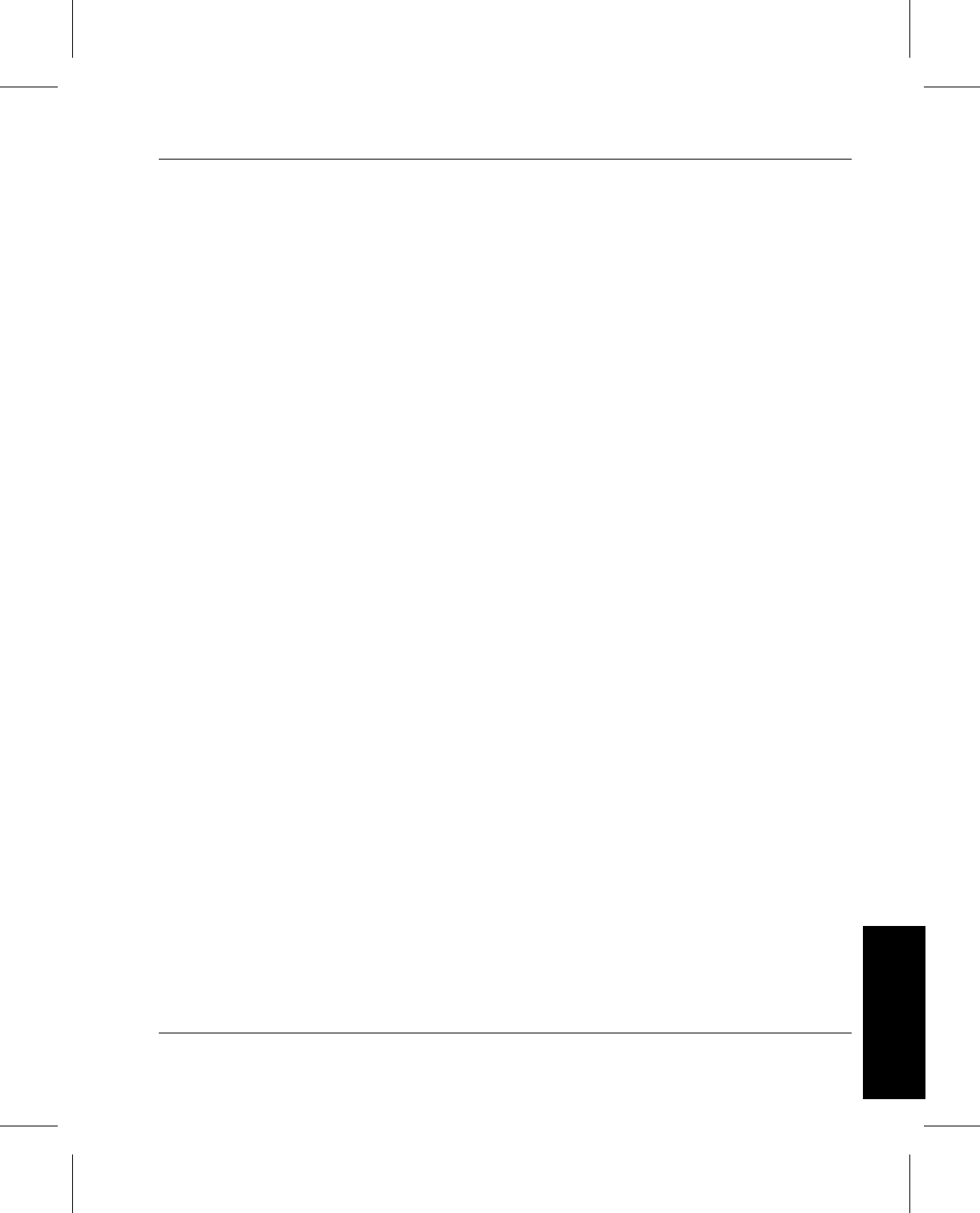
Administrative Tasks
601354 Rev A Normal Operations 4-17
Normal Operation
The only parameter necessary for the Disassociate Drive and
Delete Drive associated commands is the drive identifier.
The Disassociate Drive and Delete Drive associated commands
are available via the GUI only.
Create or
Modify a Drive
Pool
When an SA, SO, or client uses a Mount Media command and
the specified drive is busy, the command is placed in a
command queue or failed. To increase the likelihood of an
available drive, the Mount Media command may specify a
collection of drives on which to perform the mount. This
collection can be a list of specific drives or a named collection
of drives. Such a named collection is defined as a drive pool and
is created using the Create Drive Pool command.
Features of a drive pool are:
• All defined drives are available for inclusion in a drive pool
• A drive does not need to be associated with an archive to be
a drive pool member
• A drive can be a member of multiple drive pools
• Any mix of drive types can be included in a drive pool as
long as the subject media types are supported by the
VolServ system
• A drive pool may contain zero or more drives
Besides increasing the likelihood of a successful mount, drive
pools can also be used to segregate specific drives to particular
user groups. This can reduce the possibility of drive contention
between such groups.


















