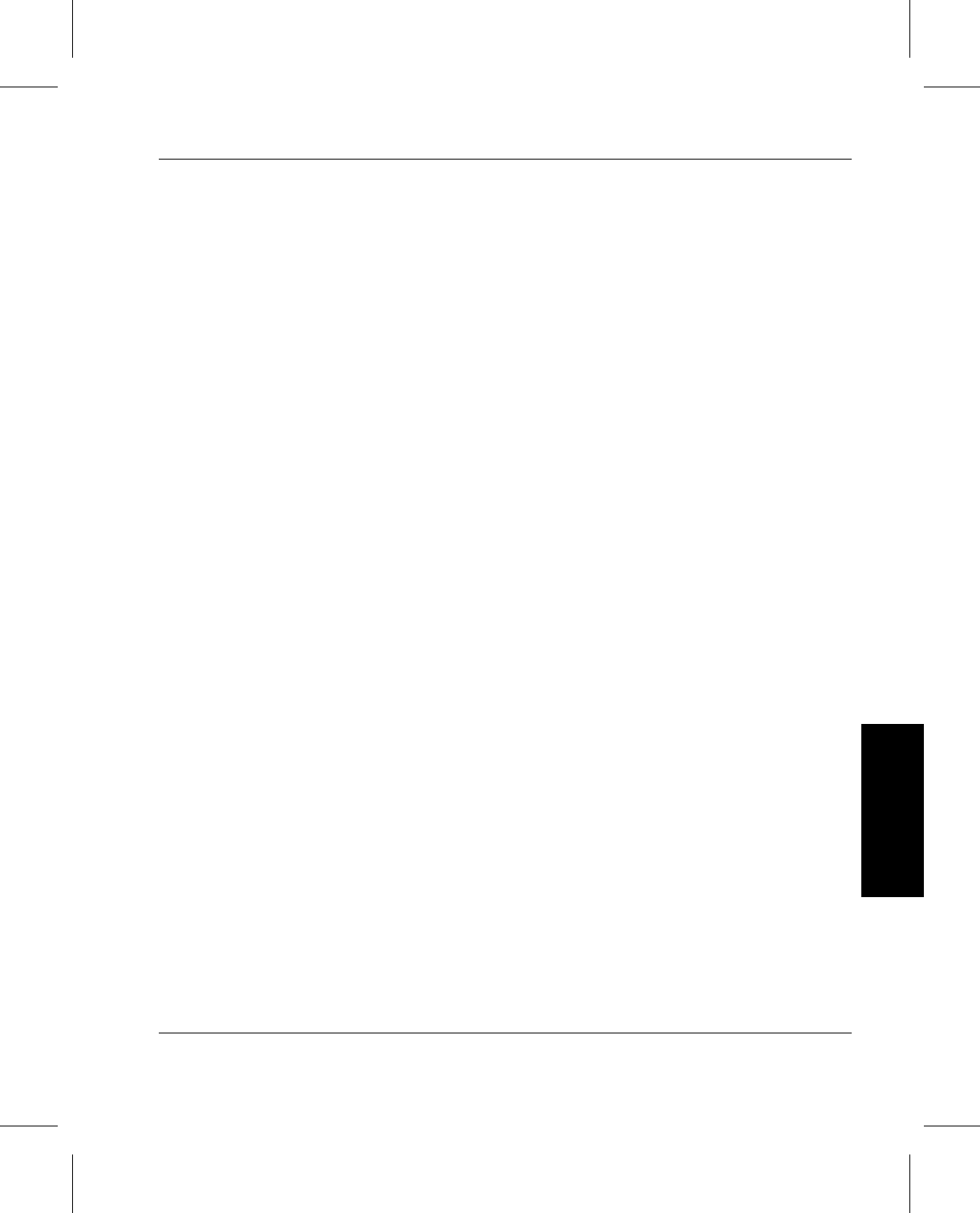
Administrative Tasks
601354 Rev A Initial Configuration 3-33
Initial
Configuration
Drives can be defined before the creation of media classes.
However, they ultimately must be associated with an archive
before they can be used to mount media.
Associate a
Drive with an
Archive
After all drives are successfully defined, they must be
associated with an archive before they can be used to mount
media. The Associate Drive command is used to associate a
drive with an archive.
Drive association parameters are acquired by VolServ software
via the GUI. Basic association parameters consist of associate
drive, associate with archive, and CLM/DriveSlot (automated
archive only). The associate drive entry must match a drive ID
entered during drive definition. The associate with archive entry
must match an archive name entered during archive
configuration.
When a drive is associated with an automated archive, the
physical location of the drive must also be specified. This
information is contained in the CLM/DriveSlot entry and
describes the media hand-off location between the robot and the
drive. Entries in this field are four integers, separated by
commas, with the form #,#,#,# for the following archives:
• DataShelf archive
• DataTower archive
• StorageTek ACS product family archives
Entries have the form Dc##010101 for the AML archives. The
“c” character relates to the media type used by the drive. The
“##” characters refer to a logical mapping of the drive slot XYZ
position and is used by the AML archives.


















