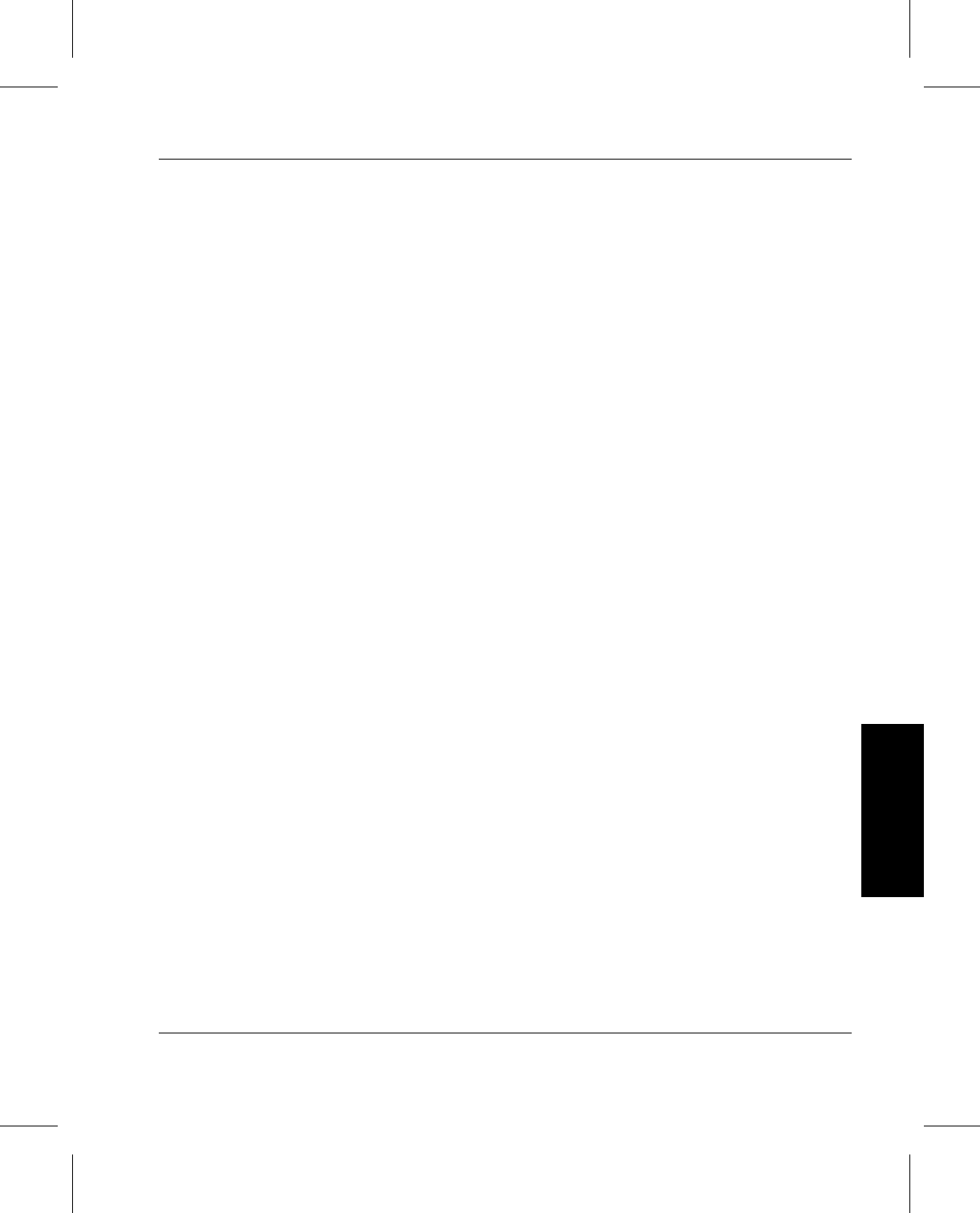
Administrative Tasks
601354 Rev A Initial Configuration 3-15
Initial
Configuration
- moves the subject media into the archive and places
them on the eject list (AML/E, AML/2, AML/J, or
StorageTek ACS Product Family archives)
When an intransit medium (due to an incomplete mount
command) is imported or entered, VolServ software attempts to
complete the mount.
Configure a
Manual Archive
VolServ supports two manual archives: the DataShelf archive
and the Stage archive.
Configuring a manual archive is identical to configuring an
automated archive with the following exceptions.
Fill Mode When media are added to a DataShelf archive, VolServ must
assign an empty storage bin for each new media.
To minimize database access activity, VolServ software caches
information about an entire shelf of bins in memory. As long as
an available bin exists in the cached shelf, VolServ software
assigns storage bins from the cached shelf to new media.
When no additional bins are available in the cached shelf,
VolServ software writes the cached information about the shelf
to the database and scans the shelves in the DataShelf archive
sequentially until another shelf with an available storage bin is
located.
Two algorithms are available to determine where VolServ
begins its scan for a shelf with an available storage bin. These
algorithms, called fill modes, are wrap and first fill.


















