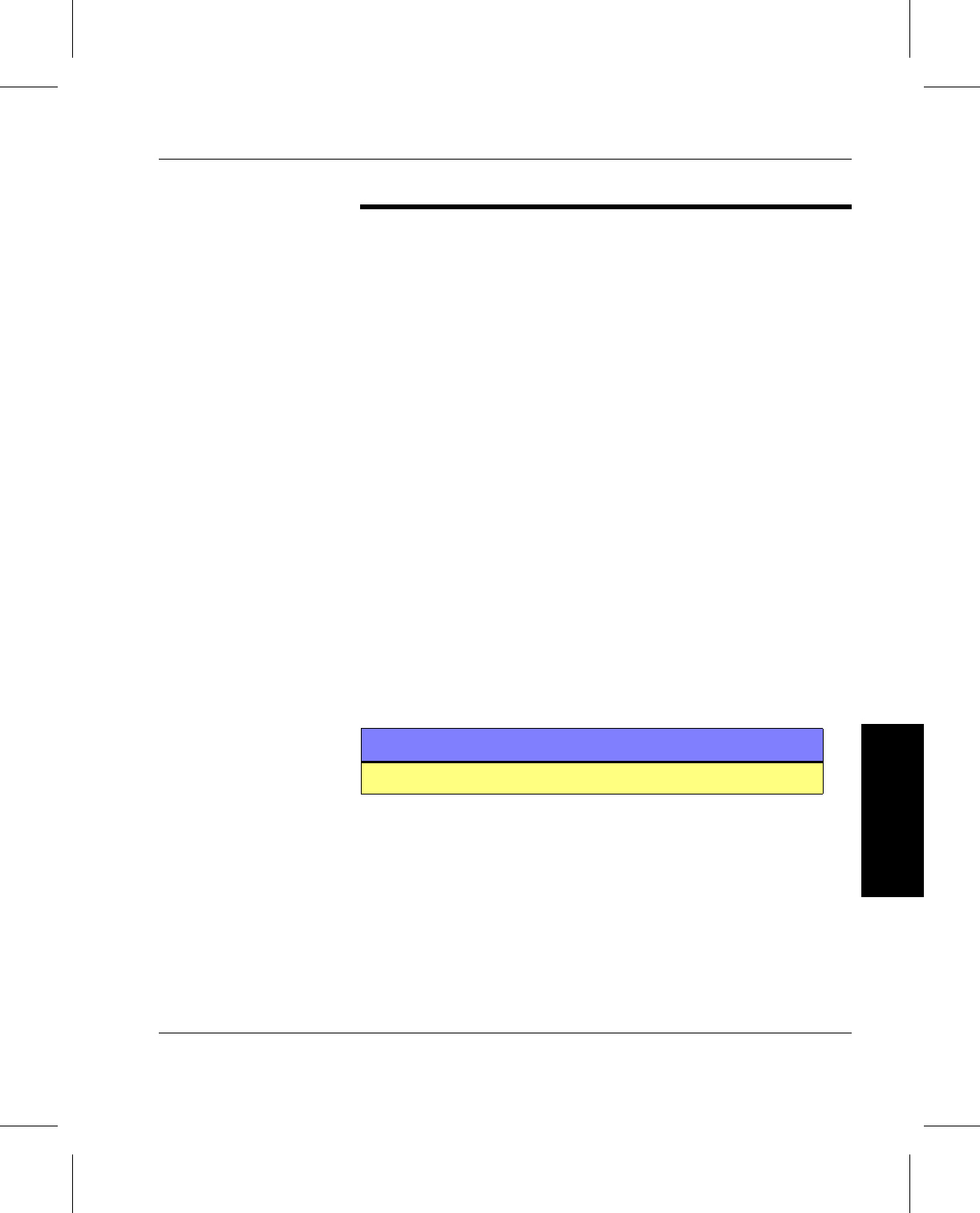
Administrative Tasks
601354 Rev A Initial Configuration 3-3
Initial
Configuration
Configure an
Archive
A VolServ system includes VolServ, archives, drives, and
media. After VolServ is installed, the site-specific configuration
of archives, drives, and media must be input into VolServ
before normal VolServ operations can begin.
The following list identifies the actions to perform that
configure a VolServ system.
• Configure the archives to be supported.
• Define the necessary Media Classes.
• Associate the defined Media Classes with the appropriate
configured archives.
• Define the drives to be used in the configured archives.
• Associate the drives with the appropriate archives.
• Define label patterns.
• Print media labels, if appropriate.
• Add media to the configured archives.
Before VolServ software can manage archive operations, the
software must have access to specific parameters pertaining to
each managed archive. This is performed via the Configure
Archive command.
Managed archives are either automated or manual. An
automated archive uses a mechanical robot to perform media
movement operations. A manual archive requires human
intervention to perform media movement operations.
Note
VolServ does not have to be running to configure an archive.


















