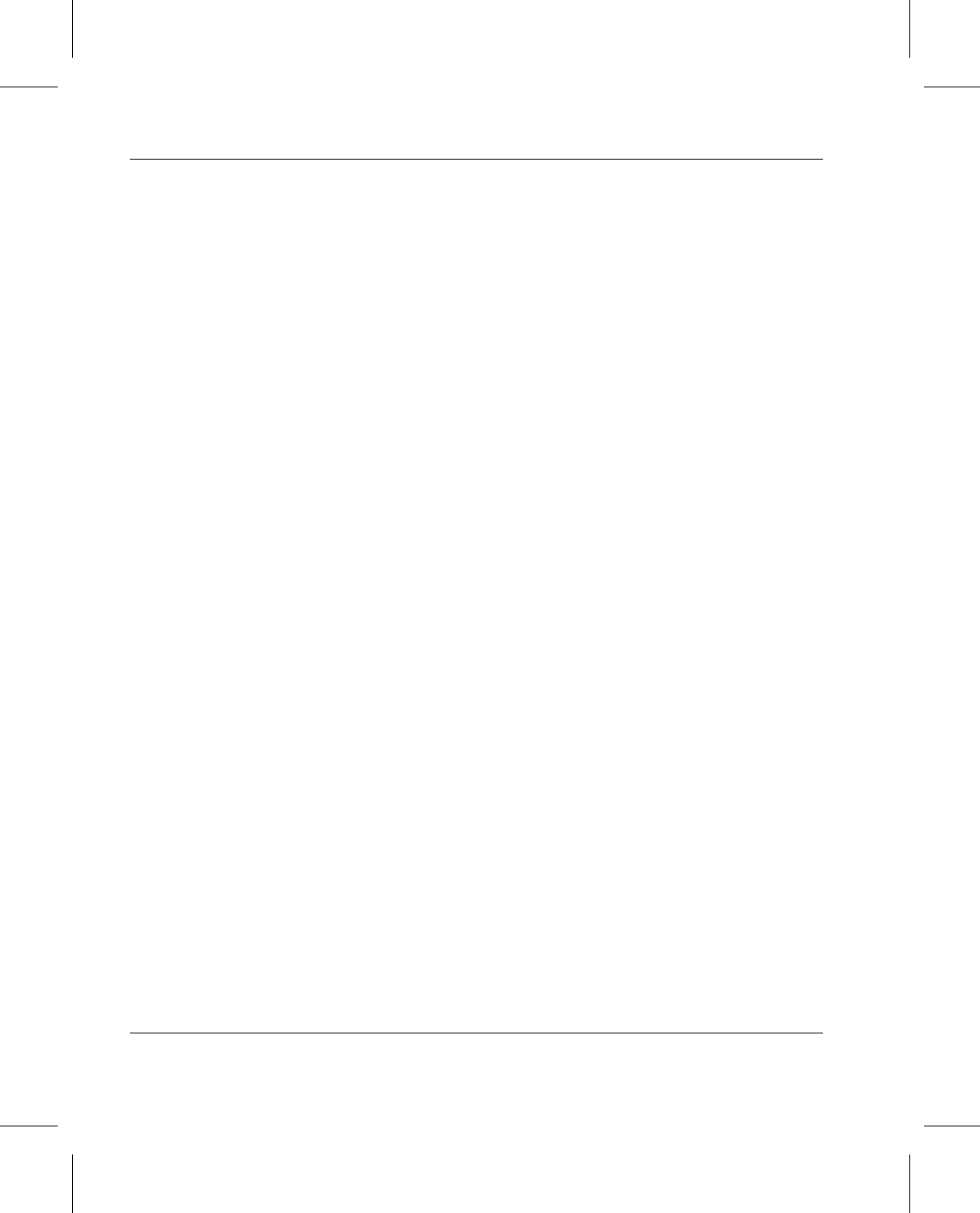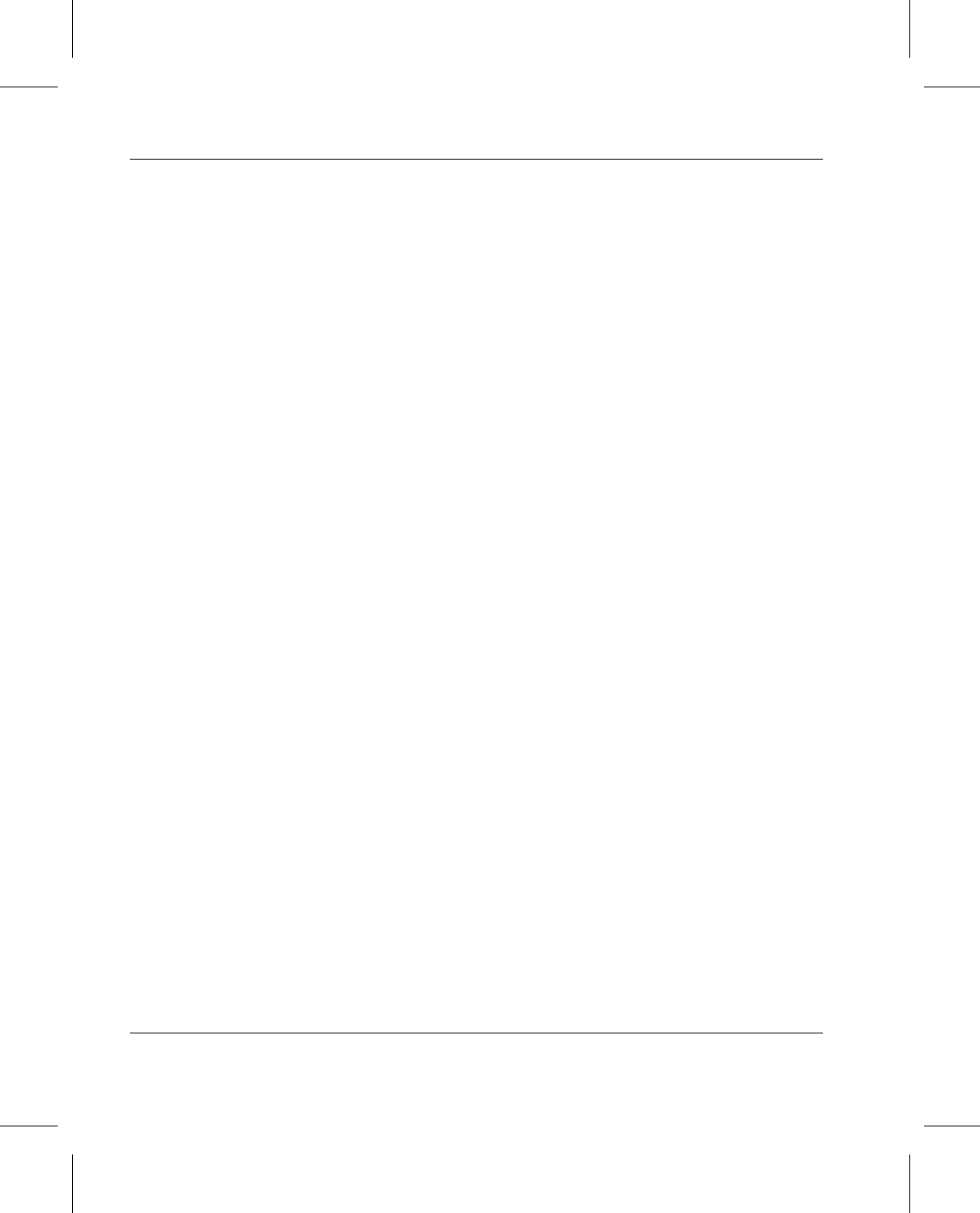
Administrative Tasks
5-4 Archive Operations 601354 Rev A
Many situations require the AO to perform media handling
operations. Most media handling is required because of
VolServ command execution, such as Import, Export,
Check-in, Check-out, Move, or Mount Media commands.
Media movement triggered by the media migration policy also
requires that an AO perform media handling. Refer to “Define
Media Migration Policy” on page 4-10. With some exceptions,
the audit operation does not require media handling.
Enter Media
An AO is alerted that a medium or media must be entered into
an archive when the ENTER button on the archive Console is
highlighted. When the AO selects the highlighted option, an
Enter window is displayed. Selecting the View/Fail button from
this window displays the Enter list. The media on this list
identifies each medium to be entered into the archive. Media are
identified by media identifier, reason for the enter, previous
archive location (if applicable), and priority.
The AO then locates the media in the Enter list, places them in
the automated archive load port, and completes the command.
Refer to Using the VolServ GUI for specific procedures.
It is best to think of the ENTER button on an archive Console
as an indicator that media are on the Enter list. Five reasons
exist that place media on the list: import, checkin, move, mount,
and migrate.
Media are placed on the Enter list as a direct result of the
Import and Check-in Media commands. As soon as an Import
and Check-in Media commands are executed, the identified
media are placed on the Enter list and the ENTER button
becomes highlighted.