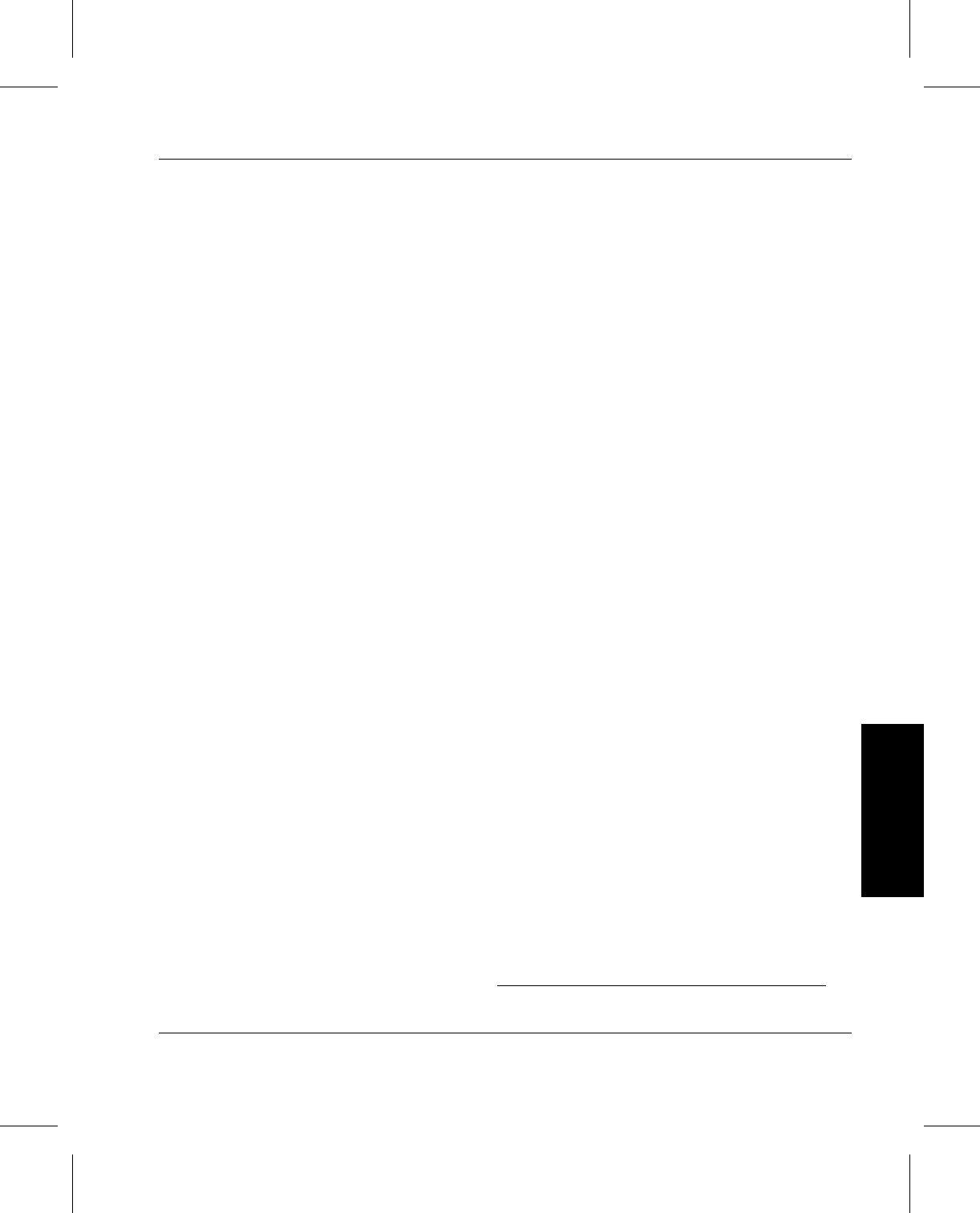
Administrative Tasks
601354 Rev A Initial Configuration 3-23
Initial
Configuration
Syslog notification messages stop whenever the amount of
media drops below the high mark. This can be achieved by
ejecting media, using the Reclassify Media command to move
media into another media class, or raising the class capacity
using the Modify Media Class command.
Use Callbacks
and Callback
Information
VolServ can generate unsolicited status messages called media
class callbacks. When enabled during media class
configuration, media class callbacks are returned to client
software after certain commands affect any medium within the
media class. These commands are:
• Import Media
• Export Media
• Check-in Media
• Check-out Media
• Mount Media
• Dismount Media
• Reclassify Media
• ENTER (from the archive Console)
• EJECT (from the archive Console)
When the use callbacks option is enabled, the destination of
media class callbacks can be directed to either a specific RPC
address or to an Internet address associated with a specific
client at its Enterprise ID location. No Enterprise ID location
exists until a client establishes an enterprise using the Connect
command. Refer to “Connect” on page 4-61.
For further information refer to the VSCMD_Connect
commands in the MSTM-V21-010-API Programmer’s Guide
.


















