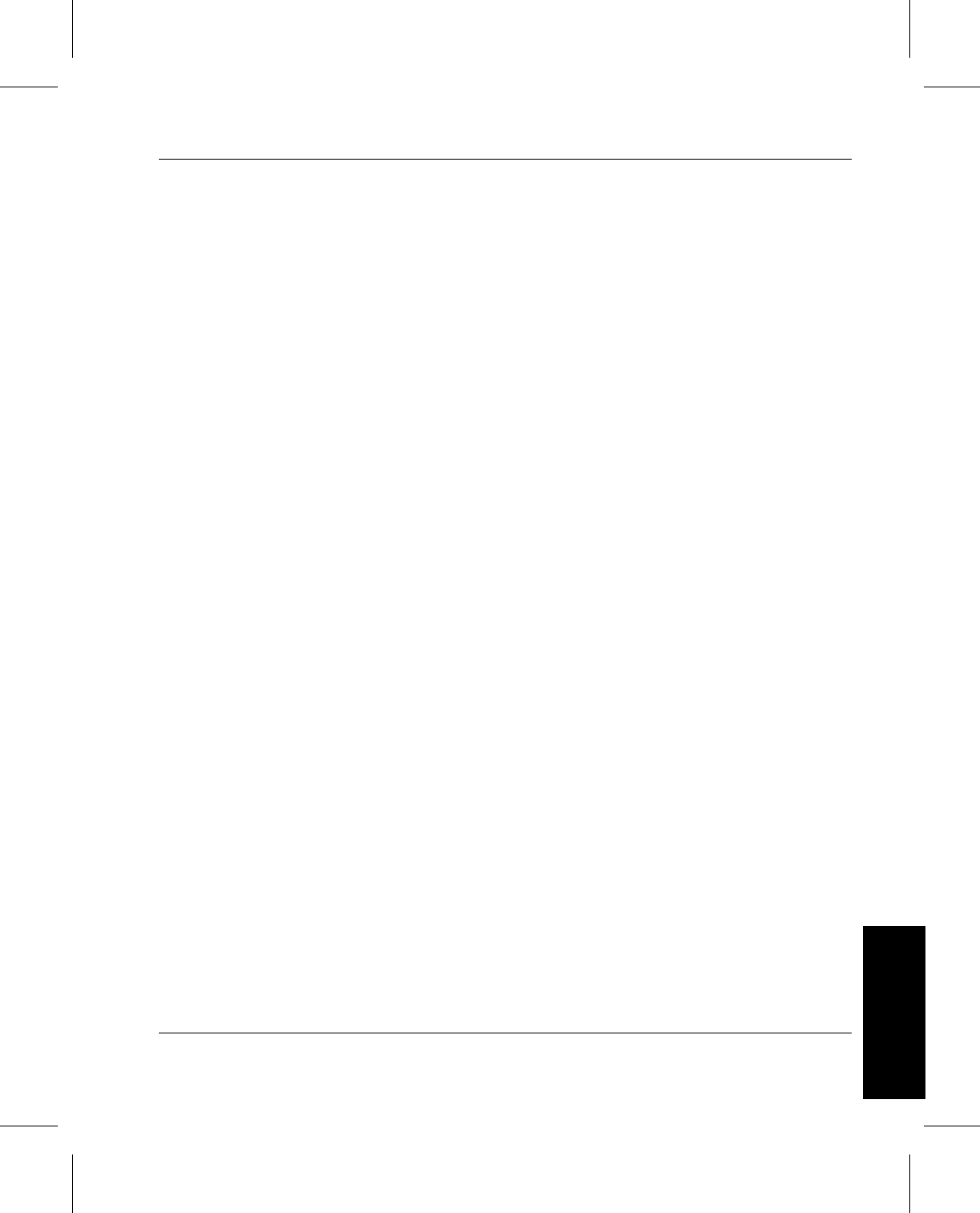
Administrative Tasks
601354 Rev A Normal Operations 4-31
Normal Operation
Three prerequisites for using this method include:
• Each medium must have a barcode label affixed to it. The
Reprint Media Label command can be used to print
individual barcode labels. Refer to “Reprint a Media Label”
on page 4-37 for more information.
• If the target archive is not configured with the auto check-in
option selected, all media that are checked out are left in the
load port and a failure message is logged and displayed at
the Volume Server System console.
• The medium is returned to its previous archive media class.
The fill level of its archive media class must be low enough
to allow addition of more media. Excess media are left in
the load port and a failure message is logged and displayed
at the Volume Server System console.
Archive media class capacity - Fill level = Amount of media that can be entered
Remove Media
from an Archive
Three basic ways to remove media from an archive include: the
Export Media command, Check-out Media command, and
Manual Eject command.
Export Media from
an Archive
The Export Media command identifies media for removal from
an archive. These media are placed on the Eject list. When the
AO ejects the media, all information about those media is
removed from the VolServ database. These media are then
classified as unknown media.


















