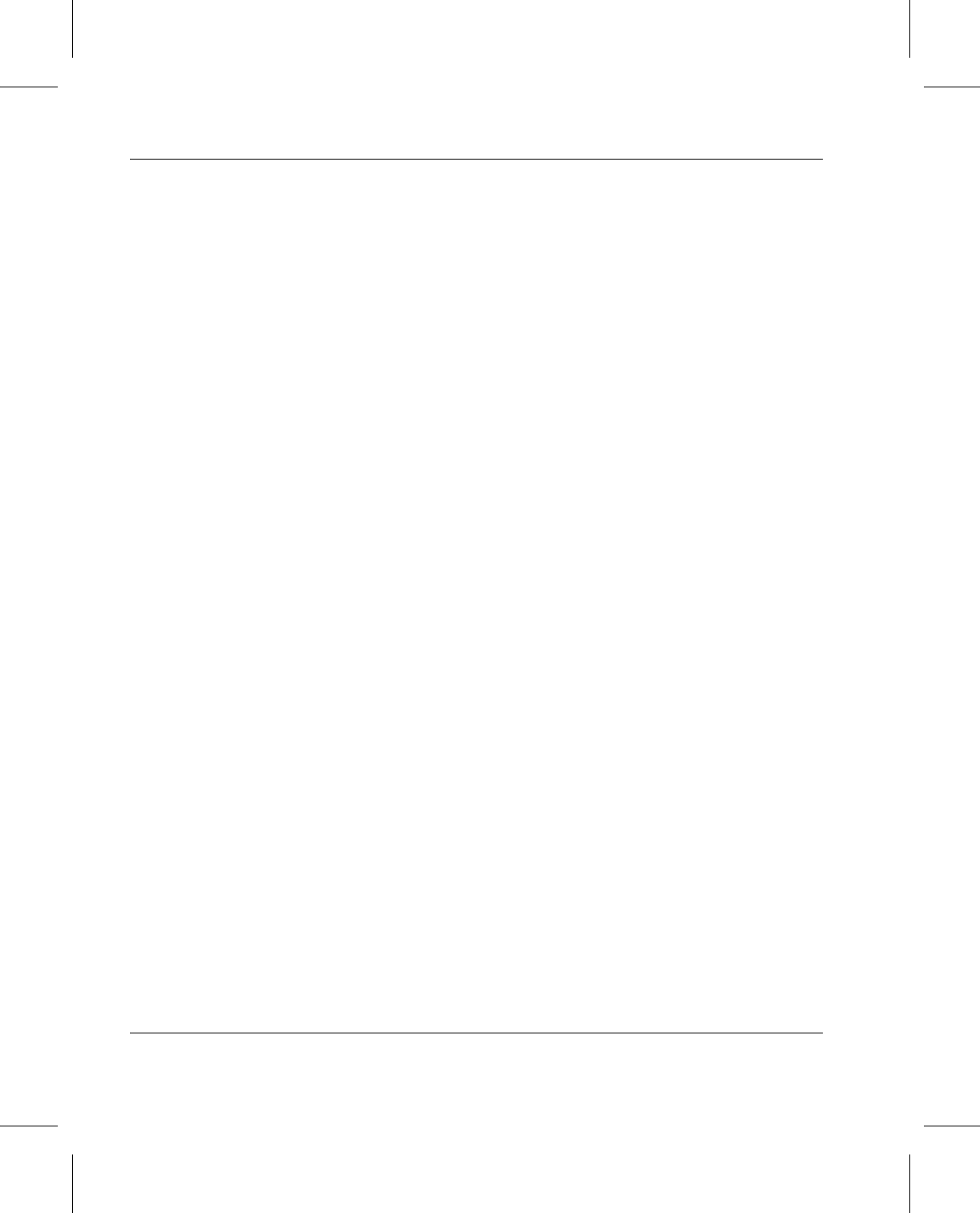
Administrative Tasks
3-12 Initial Configuration 601354 Rev A
Auto Import
During either an archive audit, unsolicited media enter, or enter
operation, the VolServ system may detect the physical presence
of media that are unknown to the VolServ system.
The auto import parameter specifies what action VolServ
initiates when an unknown medium is detected within a
controlled archive.
When the auto import option is enabled, the target Media Class,
manufacturer name, and batch identifier to be assigned to the
automatically imported media must be specified.
Auto Import During
Audit
An archive audit is executed to synchronize the information in
the VolServ database with the actual media contents of a
specified archive.
When an archive audit is performed, the archive control
software reports the media contents of the archive to VolServ.
When the archive audit detects the physical presence of media
that are unknown by VolServ or are in the intransit state, the
setting of the auto import parameter determines the action taken
by VolServ. Refer to the Glossary for a definition of intransit
state.
• If the auto import option is enabled, VolServ automatically
imports unknown media into the VolServ system. The
automatically imported media are assigned the auto import
target Media Class, manufacturer name, and batch identifier
specified during archive configuration or reconfiguration.


















