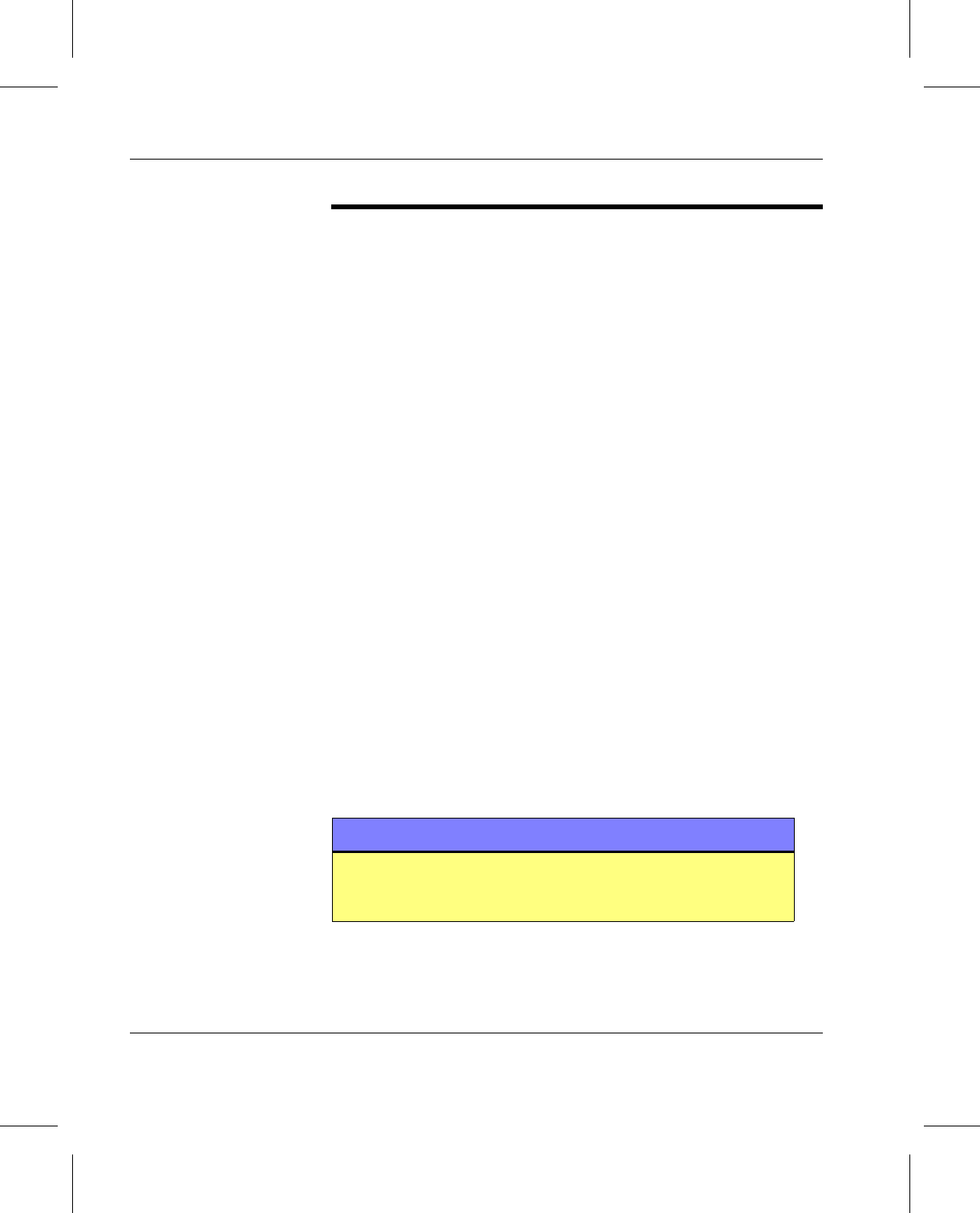
Administrative Tasks
4-24 Normal Operations 601354 Rev A
Media
Management
All media management operations may be performed via the
GUI, CLI, and API except where noted.
Enter Unknown
Media into an
Archive
All media can be classified as known or unknown to the
VolServ system. Unknown media are those that were never
introduced into a VolServ system or were removed using the
Export Media command. Known media are contained in an
archive, checked out using the Check-out Media command, or
being transferred to another archive as a result of a Move Media
command, Mount Media command, or media migration.
Specific ways exist to enter unknown media or reenter known
media into an archive. Entry of unknown media into an archive
is covered is this subsection.
Three basic ways exist to enter unknown media into an archive.
One way is to use the Import Media command. Another is to
load a large number of media at one time using the bulk load
method. Finally, VolServ software allows some automated
archives to use an unsolicited enter and AutoEnter methods.
Import Media into
an Archive
The Import Media command allows the most direct way to
place unknown media into an archive. When executed, the
media are placed on the Enter list for that archive.
Note
Media migration can occur if an Import command and ensuing
Enter operation results in fill levels exceeding the media type
or archive media class high marks.


















