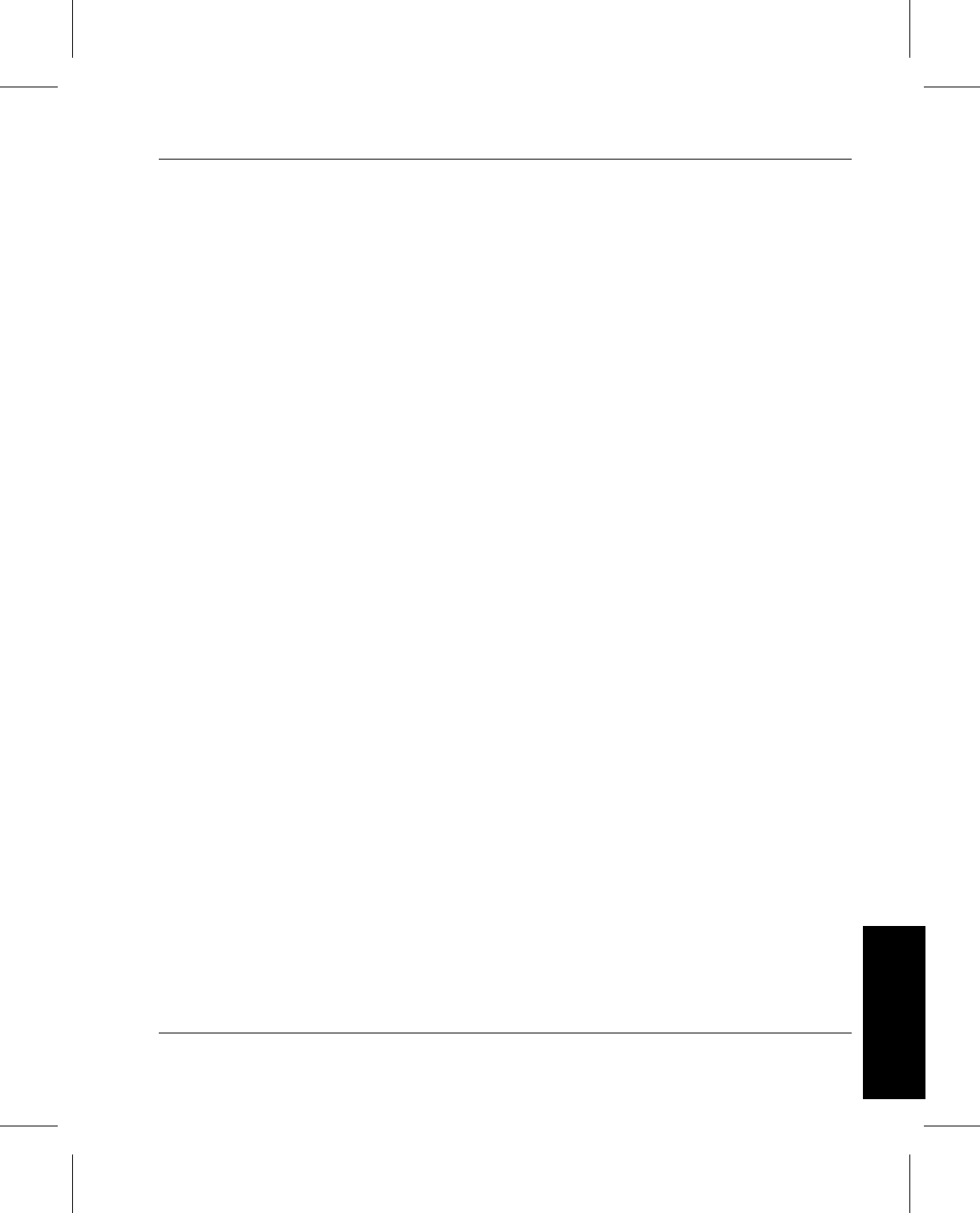
Administrative Tasks
601354 Rev A Normal Operations 4-37
Normal Operation
Define or Delete
a Label Pattern
A label pattern can be created at any time. The define label
pattern command creates a label pattern and is covered in the
initial configuration section of this manual. Refer to “Define a
Label Pattern” on page 3-34.
Previously-defined label patterns can be deleted using the
Delete Label Pattern command. Note that a label pattern
definition cannot be changed. It must be deleted and defined
again.
This command is available only via the GUI. The only
command parameter is a label pattern name.
Reprint a Media
Label
VolServ software allows media labels to be printed using the
Reprint Media Label command. Both shelf labels and barcode
labels can be printed using this command that is available only
via the GUI.
DataShelf or Stage
Archive Labels
The import media command can be used to print
human-readable, paper media labels for the manual archives.
The Import window print labels option is selected to print a
label for each medium to be imported. These labels are intended
for use in a manual archive environment.
The preformatted output is targeted to the Seiko smart label
printer pro printer. The printer must be attached to the VolServ
host computer or on the network to use VolServ to print
barcode labels.
Barcode Labels The Reprint Media Label command can be used to print labels
for media that can be read by a barcode reader. These labels are
primarily intended for use in labeling D2 media.


















