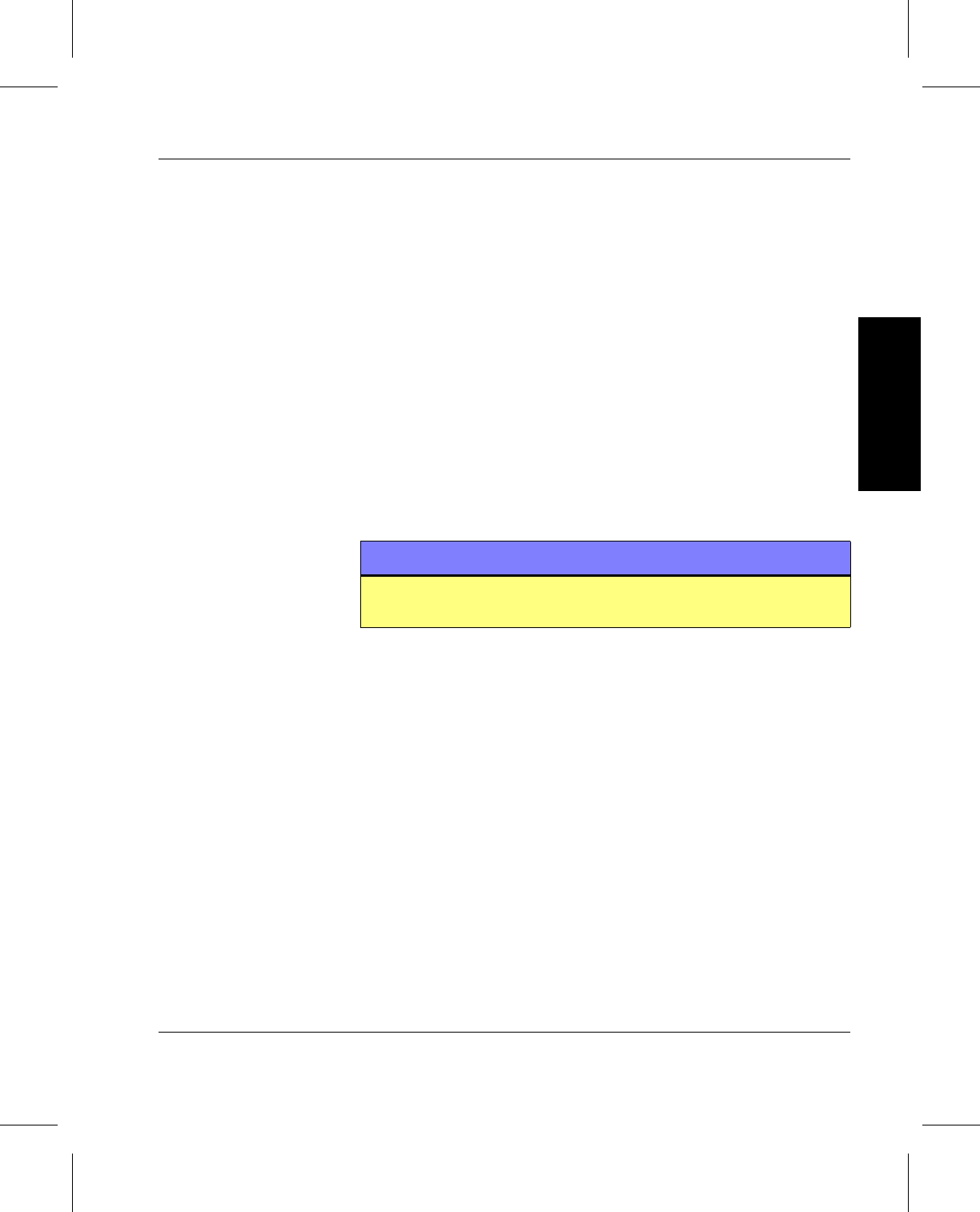
Administrative Tasks
601354 Rev A Getting Started 1-13
Getting Started
To cycle VolServ, use volserv -t; for information, see
“Gracefully Terminate VolServ” on page 2-9. Also use the
volserv command; for information, see “Start Up VolServ” on
page 2-3.
Control Access
These two files are used to control access to CLI, API, and GUI
commands. For information about these files, see “CLI and API
Access Control” on page 1-3 and see “GUI Access Control” on
page 1-6.
console.config File Messages are generated by VolServ to notify the user or SA of
VolServ software’s actions. Messages are displayed in response
to a command or when certain events occur.
The console.config file, located in the $VS_DIR/config
directory, allows various system log messages to be saved to a
particular file. The log messages that are saved are based on
priority levels (i.e., trace, debug, error, etc.) set in the
console.config file. By default, all log files are located in
the $VS_DIR/logs directory. If the log file specified in the
console.config file does not exist, it is automatically
created.
The priority levels and formats used for system log messages
are described in the VolServ Error Messages book.
console_locations.
config File
The
console_locations.config file located in the
$VS_DIR/config directory is a reference file for console
names; e.g., Workstation:0 used in the VolServ system.
Note
This file does not affect the envvar.config file variable
SYSLOG_DISK_LEVEL


















