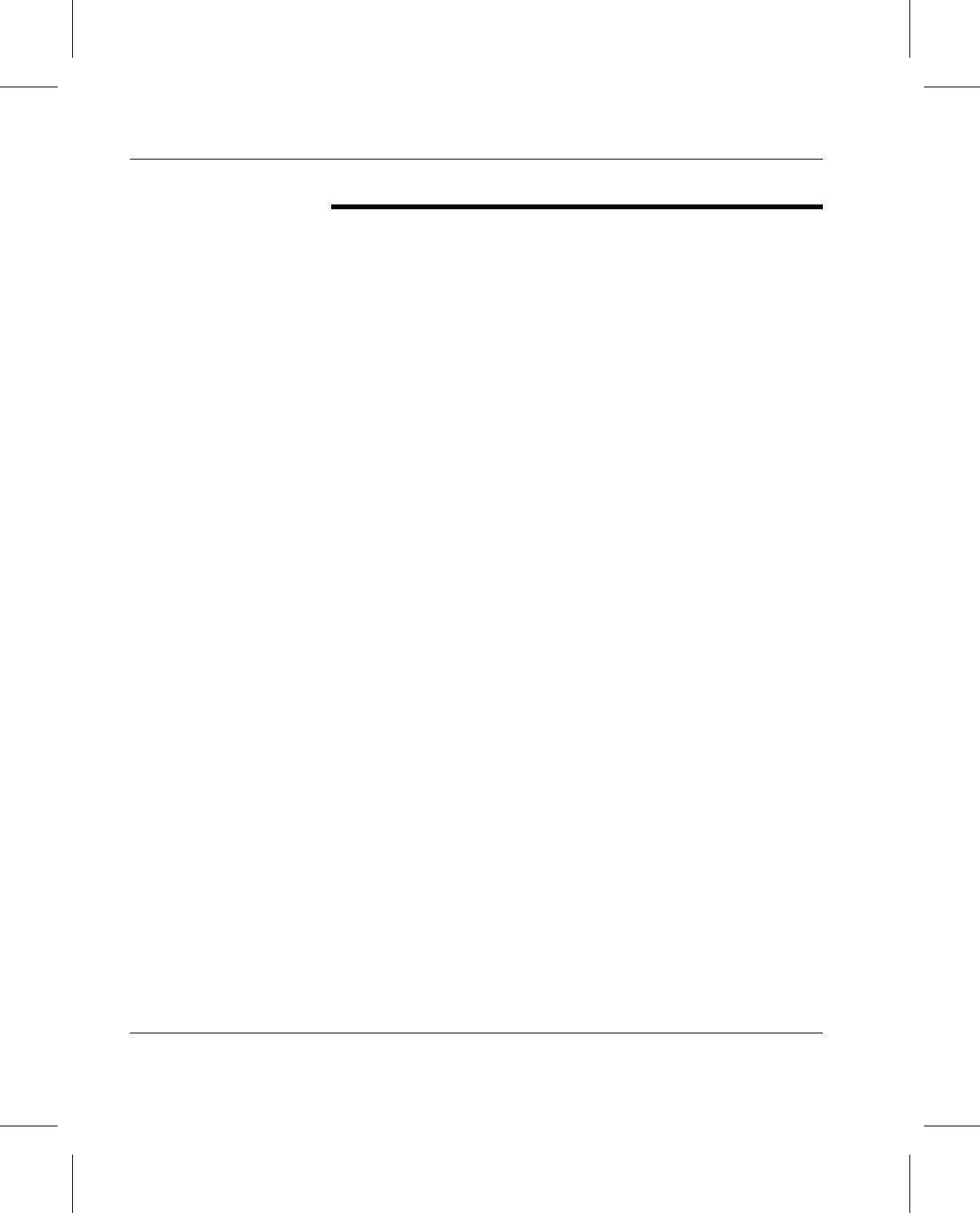
Administrative Tasks
3-24 Initial Configuration 601354 Rev A
Create an
Archive Media
Class
After a media class is successfully configured and registered
with VolServ, it must be associated with one or more archives.
This association is referred to as an archive media class.
Archive media classes are created using the Create Archive
Media Class command.
VolServ software acquires archive media class parameters via
the GUI and API. Basic archive media class parameters consist
of archive name, media class name, archive class percentage,
action mode, high mark, low mark, migration priority,
migration archive, and preferred media placement.
See the following subsections for detailed discussions
concerning the archive class percentage, action mode, high
mark, low mark, migration priority, migration archive, and
preferred media placement.
Archive Class
Percentage
A percentage of the media class capacity can be associated with
an archive based on this parameter. Refer to the Using the
VolServ GUI book and note that the entry method uses a slide
bar. As the slide is moved, the actual quantity of media to be
associated with the archive is displayed in a text area just above
the slide bar. Note that the quantity will not exceed the lesser of:
• The amount of bins in the archive
• The amount of unassociated media remaining in the Media
Class


















