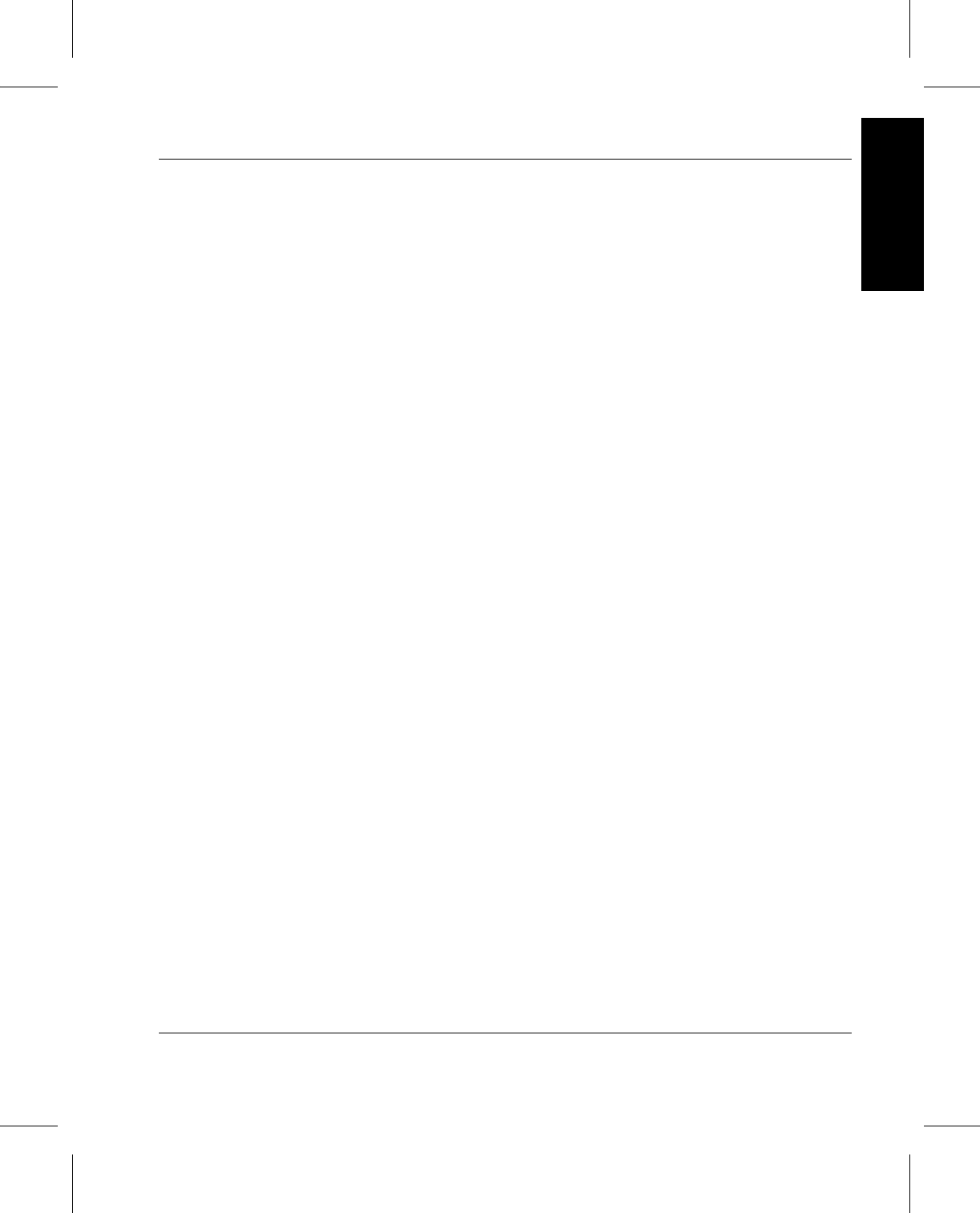
Administrative Tasks
601354 Rev A Archive Operations 5-5
Archive
Operations
Media are placed on the Enter list as an indirect result of Move
and Mount Media commands and media migration movement.
Before a medium is contained in an archive Enter list for the
reasons of move, mount, or migrate, it must first be ejected
from another archive. The ENTER button on the destination
archive Console is highlighted only after these media are
ejected from the source archive.
The previous archive location listed for each medium on the
Enter list is not applicable to imported media. Such media are
unknown to VolServ software.
The Enter list priority entry for each medium indicates a
command priority that is specified by the client. This entry is
not applicable to media that are migrated.
Media on the Enter list can be removed by the AO. Selecting
the View/Fail button of the Enter window allows the AO to
remove some or all media on the Enter list.
To enter media without direction from VolServ software, the
AO selects the ENTER button. The Enter window is then
displayed. The AO inputs the Enter Port ID and Media Type
into the Enter window. Media must be placed in the load port.
The exact method of placing media in this port varies according
to the type of archive being accessed. Refer to the Using the
VolServ GUI book for the appropriate procedures.
When the Enter window ENTER button is selected, the
archive robot reads the labels of the media in the load port and
reports them to VolServ software. If a medium is unknown to
VolServ software, it is imported into the target Media Class
specified when the automatic import option is selected. If a
medium is checked out, the medium is checked in to its default
media class if the automatic checkin option is selected.


















