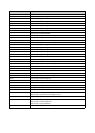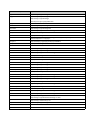Table of contents
TABLE OF C ONTENTS
1. Introduction to the Installation Guide .......................................................................... 3
1.1 About this Guide...................................................................................................................... 3
1.2 About the documentation............................................................................................................. 3
1.3 Symbols and fonts.................................................................................................................... 4
2. ClickShare Specifications ........................................................................................ 5
2.1 About the ClickShare product ........................................................................................................ 5
2.2 ClickShare specifications............................................................................................................. 6
2.3 ClickShare Link specifications ....................................................................................................... 7
2.4 About the Base Unit .................................................................................................................. 8
2.5 About the Button..................................................................................................................... 11
2.6 About the Tray.......................................................................................................................12
2.7 ClickShare App ...................................................................................................................... 13
3. Getting started .....................................................................................................15
3.1 Environmental Condition Check ....................................................................................................15
3.2 Basic Workflow ......................................................................................................................15
4. ClickShare installation ...........................................................................................17
4.1 Installation methods for the Base unit ..............................................................................................17
4.2 Table mounting ...................................................................................................................... 18
4.3 Wall mounting........................................................................................................................18
4.4 Ceiling mounting..................................................................................................................... 19
4.5 Rack mounting....................................................................................................................... 21
4.6 Video signal connections to the Base Unit .........................................................................................23
4.7 Audio connection ....................................................................................................................24
4.8 LAN connection......................................................................................................................25
4.9 Power connection and sw itching on ................................................................................................25
4.10 Connecting an iPad ................................................................................................................. 27
5. Preparing the buttons ............................................................................................31
5.1 Pairing ...............................................................................................................................31
5.2 Pre-install of the Launcher service.................................................................................................. 32
6. Web Interface ......................................................................................................35
6.1 Accessing the ClickShare Web Interface...........................................................................................35
6.2 Language setup Web interface ..................................................................................................... 36
6.3 About ClickShare tabs...............................................................................................................37
6.4 Basic setting ......................................................................................................................... 38
6.5 Wallpaper (ba ckground) selection ..................................................................................................40
6.6 Personalized wallpapers ............................................................................................................42
6.7 Display settings...................................................................................................................... 43
6.8 On-screen text format ...............................................................................................................44
6.9 Audio settings........................................................................................................................47
6.10 Advanced settings: Hostname......................................................................................................48
6.11 Advanced settings: LAN network settings..........................................................................................48
6.12 Advanced settings: WiFi settings ................................................................................................... 50
6.13 Maintenance, status check ClickShare .............................................................................................50
6.14 Maintenance, Buttons information ..................................................................................................52
6.15 Configured Links.....................................................................................................................54
6.16 Calibrating a ClickShare Link .......................................................................................................54
6.17 Base Unit software update ..........................................................................................................55
6.18 Downloads from Base Unit.......................................................................................................... 57
6.19 Manage System Con figuration...................................................................................................... 57
6.20 Load Default Settings ...............................................................................................................59
6.21 Administrator password .............................................................................................................60
6.22 Logging settings .....................................................................................................................60
6.23 ClickShare Help, Barco contact data ............................................................................................... 61
6.24 Barco ClickShare EULA.............................................................................................................62
7. Software updates..................................................................................................65
7.1 Software update ..................................................................................................................... 65
8. Troubleshooting ................ .. .... .. .. .... .. .. .... .. .. .... .. .. .. .... .. .. .... .. .. .... .. .. .. .... .. .. .... .. .. .... .67
8.1 Troubleshooting list..................................................................................................................67
9. Environmental information ......................................................................................71
9.1 Disposal information................................................................................................................. 71
9.2 Rohs compliance ....................................................................................................................71
9.3 Production address..................................................................................................................72
Index......................................................................................................................73
R5900004 CLICKSHARE 28/03/2013 1