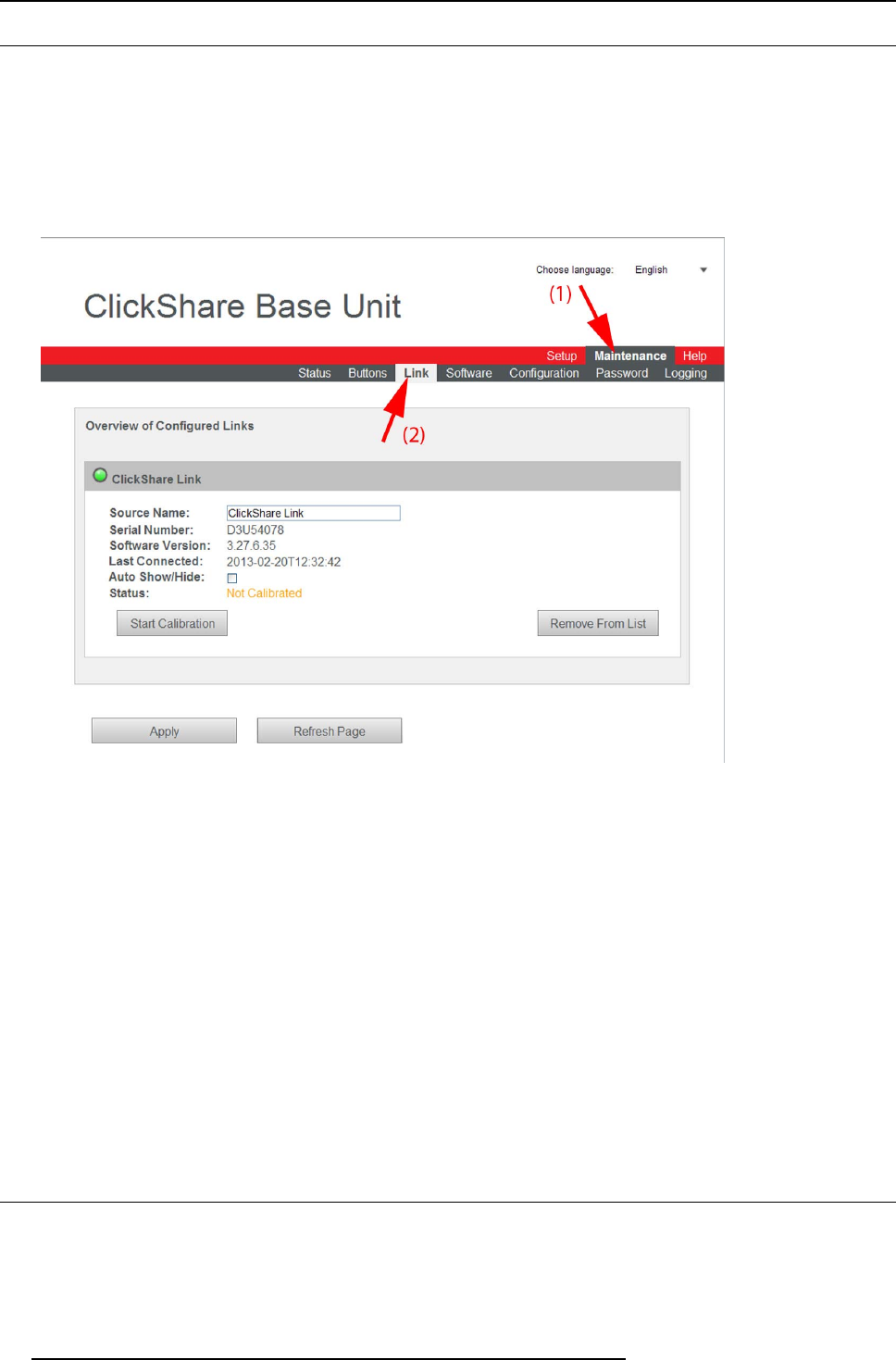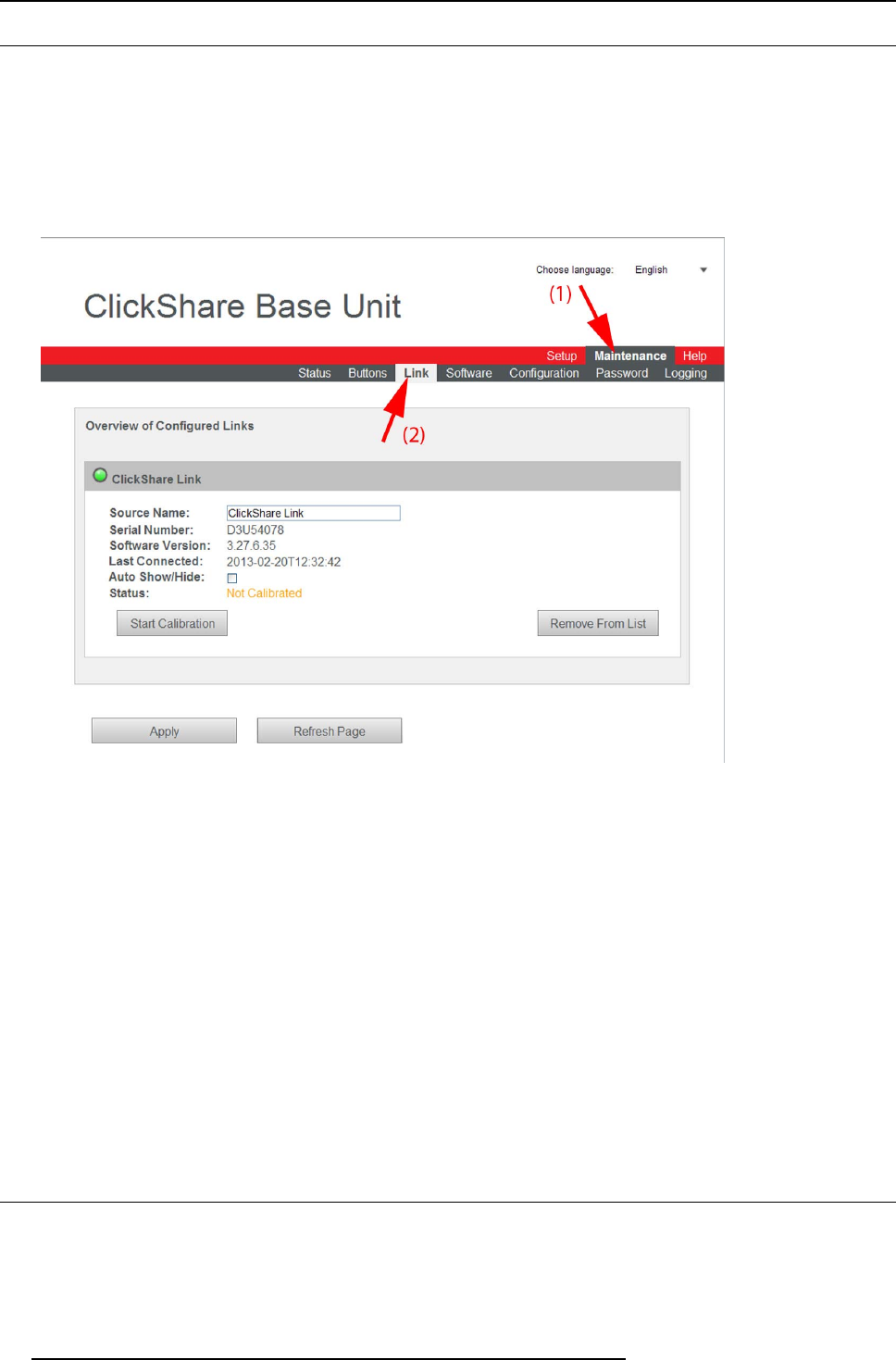
6. Web Interface
6.15 Configured Links
About Configured Links
The ClickShare Links connected to the Base Unit are indicated in on the Links tab. From this location the Links can be calibrated
or they can be removed from the list.
How to display the Links
1. Login to the ClickShare web interface.
2. Click the Maintenance tab (1) and then click Links (2).
Image 6-26
Link, overview
The content of the Links tab is displayed.
An overview of the configured links is given with the following ex tra info of the Link:
- The green LE D indicates that the L ink is connected.
- Source name: can be changed to any name, just
by clicking inside the input field and entering a new name.
- Serial number
- Software version
- Last connected tim e
- Auto show/hide
- Status, calibrated or not calibrated
3. To remove the connected Link from the configuration, click Remove From List.
About Auto show/hide
When this option is checked (enabled), and the ClickShare Link is calibrated, the Apple TV image is automatically masked. W hen
this option is unc hecked (disabled), the Apple TV menu will be displayed in stead o f the wallpaper.
6.16 Calibrating a ClickShare Link
About calibration
Calibration is the procedure of detecting and determining a reference image, in cas e an AppleTV-framegrabber is involved, by detect-
ing certain areas. Those areas are areas which do not change in the images received from the framegrabber during the procedure.
In Operational mode this will be used to determine whe ther the iPad user (connected to the AppleTV) is sharing his content or not.
Once the Base Unit detects the reference areas the Base Unit ass umes the iPad user is not sharing anymore and will remove the
54
R5900004 CLICKSHARE 28/03/2013