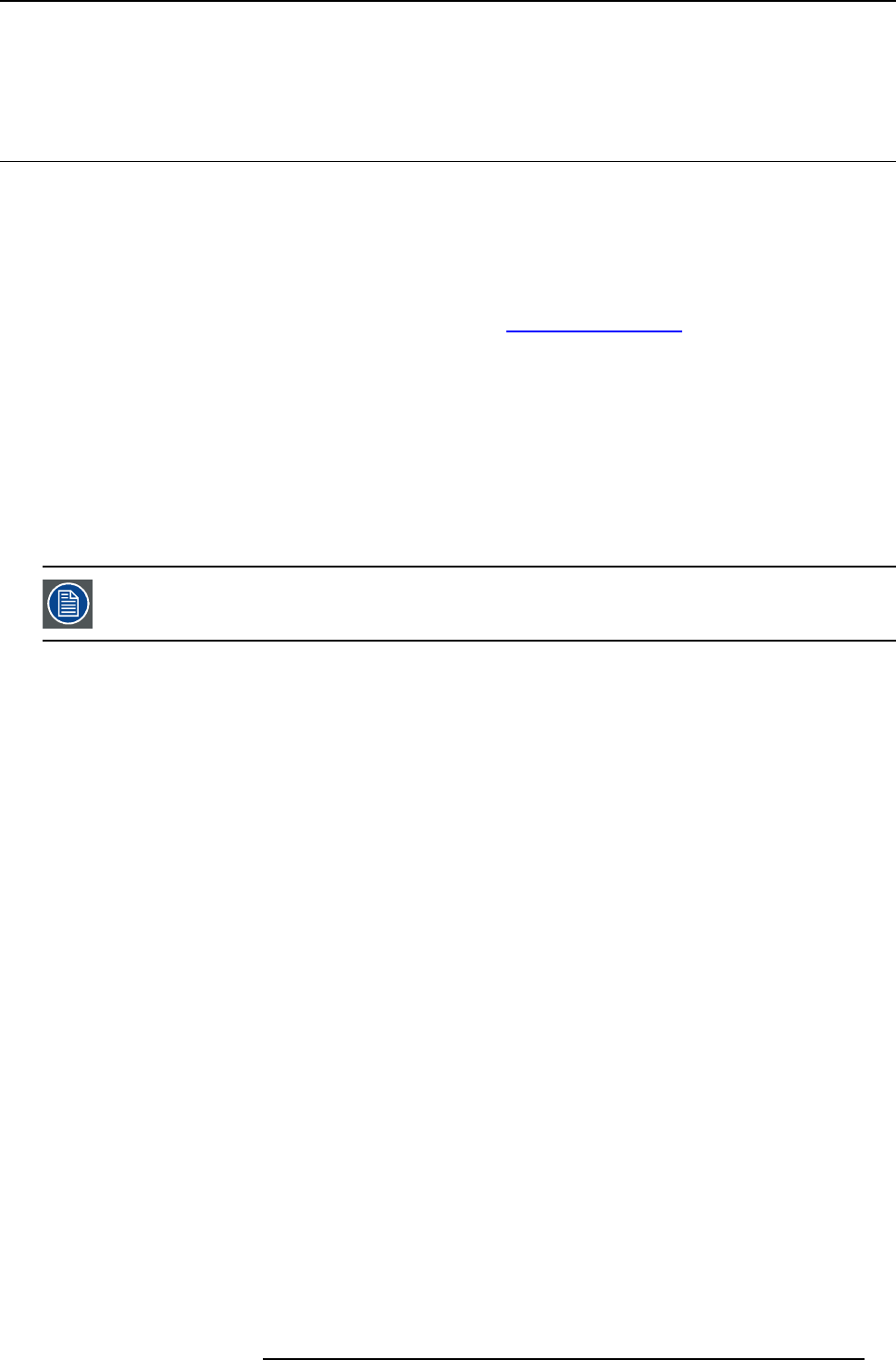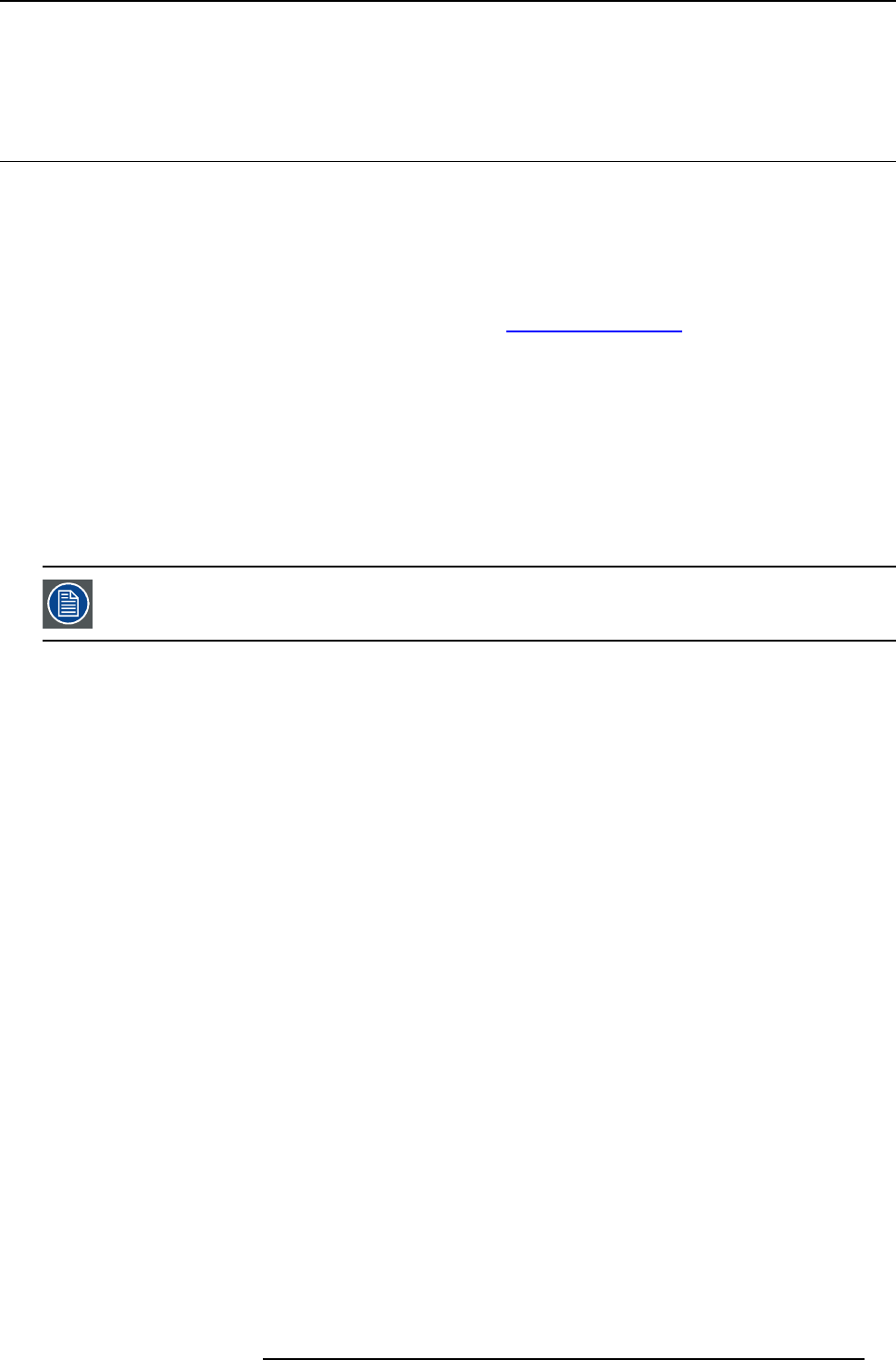
7. Software updates
7. SOFTWARE UPDATES
7.1 Software update
About Software updates
There are two ways to update the Base Unit software:
• via the Web Interface, for more inform ation, see "Base Unit software update", page 55
• by copying the software on a USB stick
To update the Base Unit software by copying the software on a USB stick
1. Download the latest version of the software from Barco’s w ebsite, , www.barco.com/clickshare.ClickonVisite the ClickShare
product page and go to tab Downloads
2. Unzip the file and copy the ipk file to a USB stick.
3. Insert the USB stick into the USB port at the front of the Base Unit.
4. Rename the file to clickshare_firmware.ipk.
Renaming is necessary as the software will look for that specific filename on the device.
5. Follow the instructions on the meeting room screen.
6. When the on-screen m essa ge indicates that the process is finished, remove the USB stick.
The Base Unit shuts down.
It is advised to pair all Buttons in the meeting roo m t o the Base U nit after a software update has been done.
The Base Unit checks if the B utton software needs to be updated and if needed, the update is executed.
R5900004 CLICKSHARE 28/03/2013 65