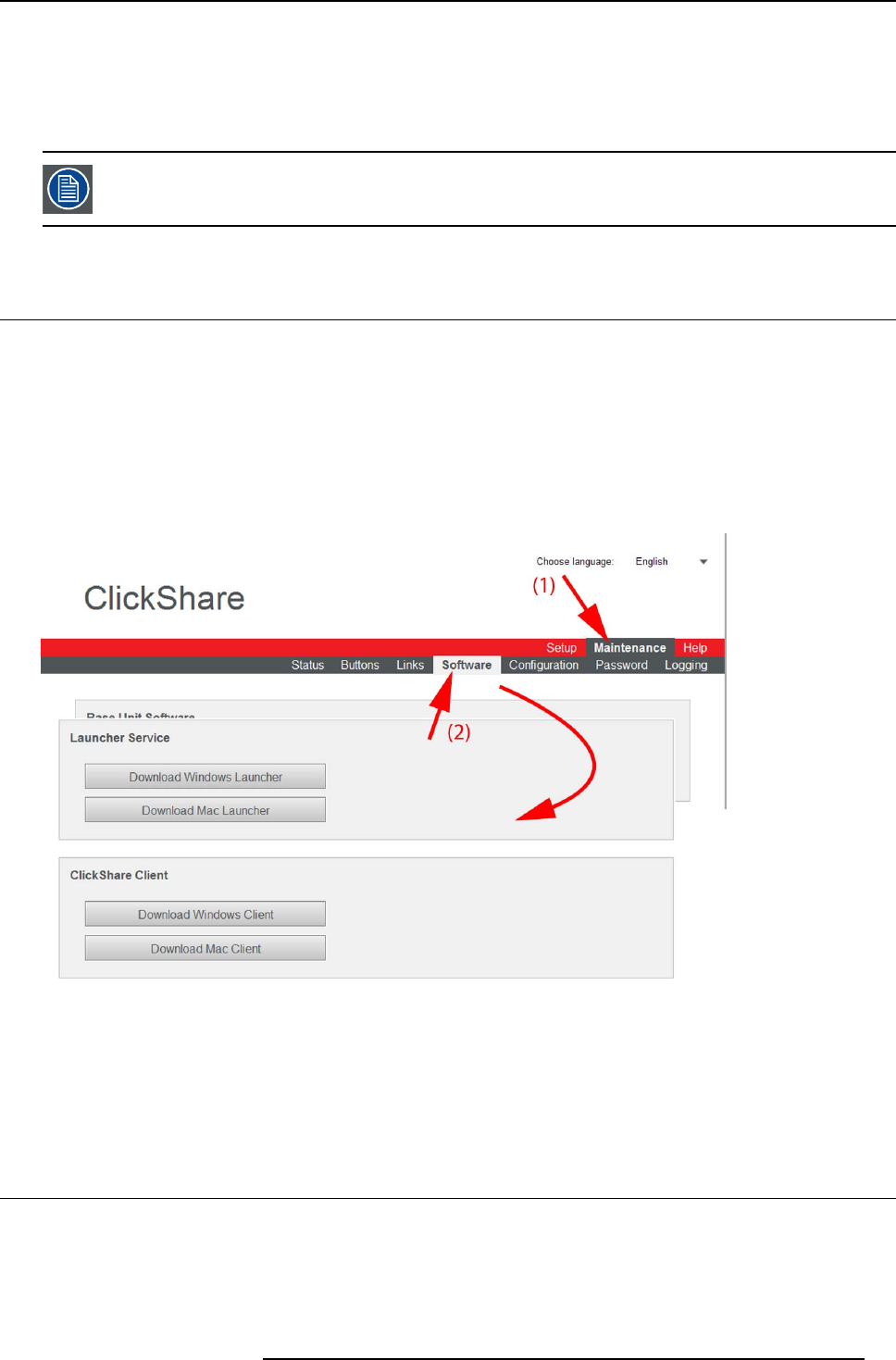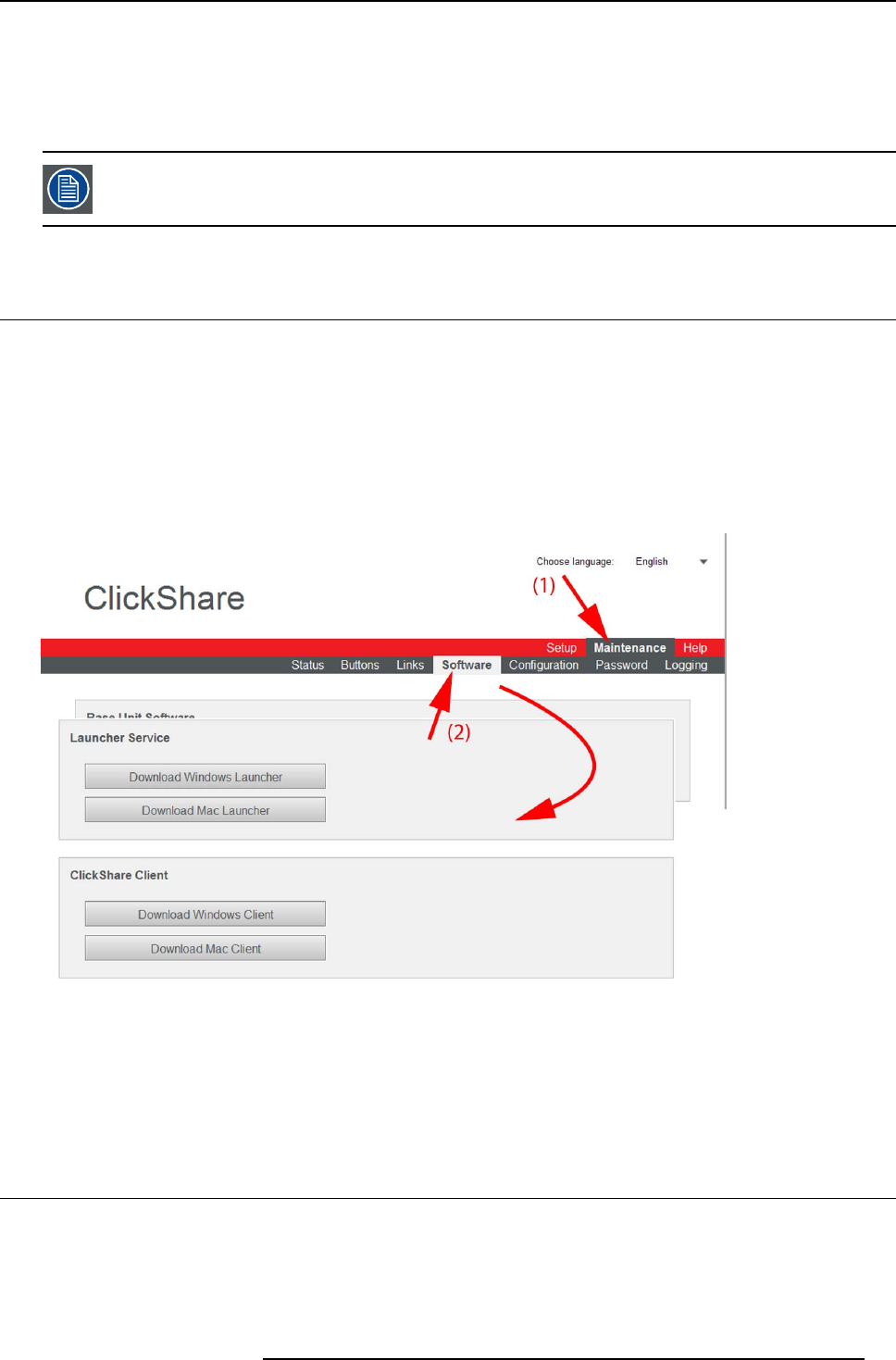
6. Web Interface
5. Browse to the new software version and click Open to start the upload.
Note: This sh ould be an ipk file. You might have to unzip the file downloaded from Barc o’s website.
Note: Updating the software to the B ase Unit and installing it can take several minutes. P rogress can be followed on the
meeting room display.
The Base Unit s oftware is updated.
It is advised to pair all Buttons in the meeting roo m t o the Base U nit after a software update has been done.
The Base Unit checks if the B utton software needs to be updated and if needed, the update is executed.
6.18 Downloads from Base Unit
About downloads
The launcher service and the ClickShare client software for PC or M AC is stored o n the Ba se Unit and can be downloaded for
installation on the different users.
For more information about these software, see "Pre-install of the Launcher service", page 32.
How to download
1. Login to the ClickShare web interface.
2. Click the Maintenance tab (1) and then click Software (2).
Image 6-31
Downloads software
The content of the Software tab is displayed.
3. To download the Launcher Service, for Windows, click on Download Windows Launcher or for Mac, click on Download Mac
Launcher.
4. To download the C lickShar e Client, for Windows , click on Download Windows Client or for Mac, click on Download Mac Client.
6.19 Manage System Configuration
About Manage system configuration
A full backup can be downloaded but
cannot be us ed to duplicate con figuration settings to other Base units. T herefore, it is possible
to download a Portable version. This portable version can be uploaded via the upload configuration button on other Base units. Via
the same button, the full back up can be uploaded on the original Base Unit.
R5900004 CLICKSHARE 28/03/2013
57