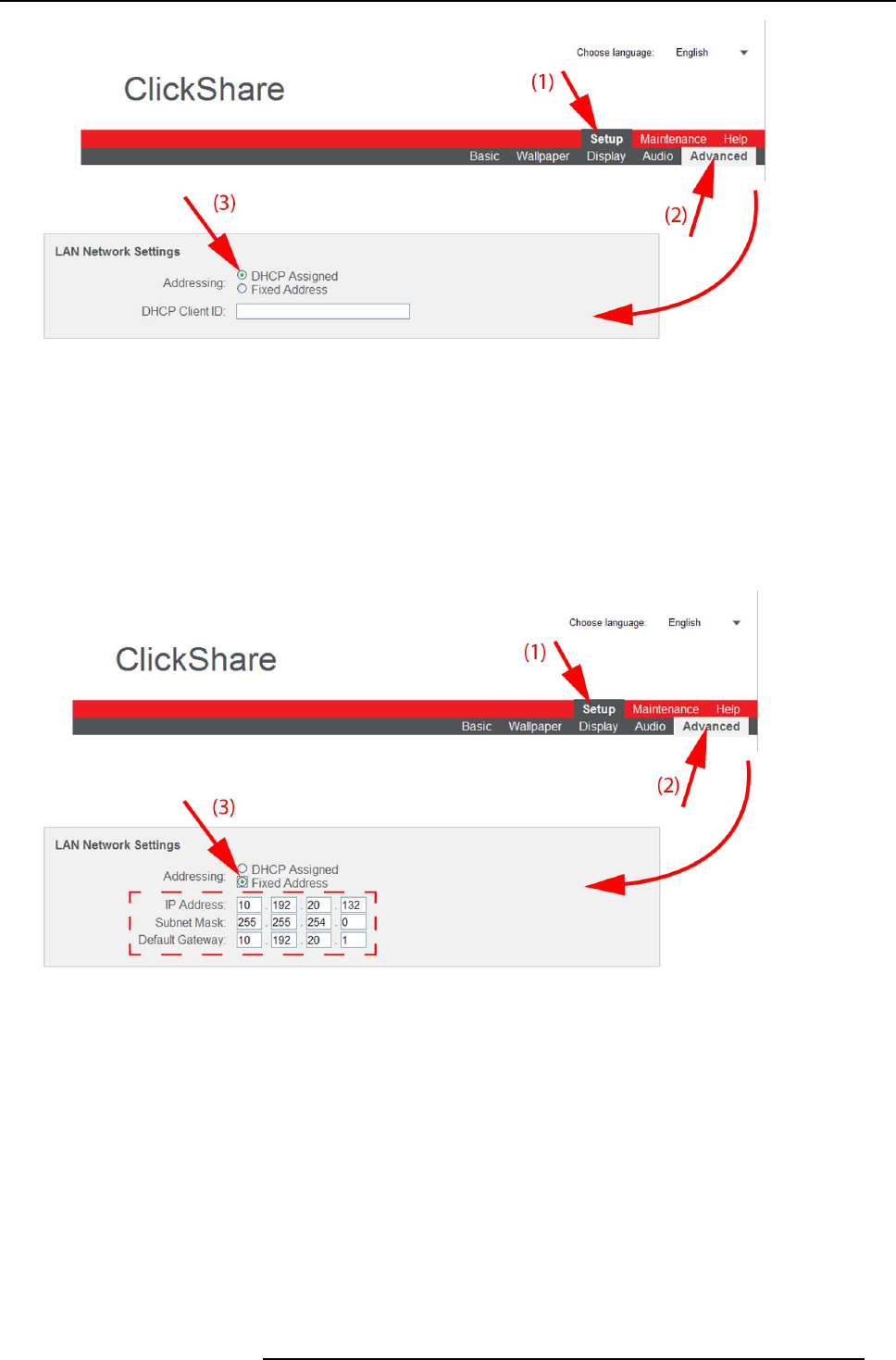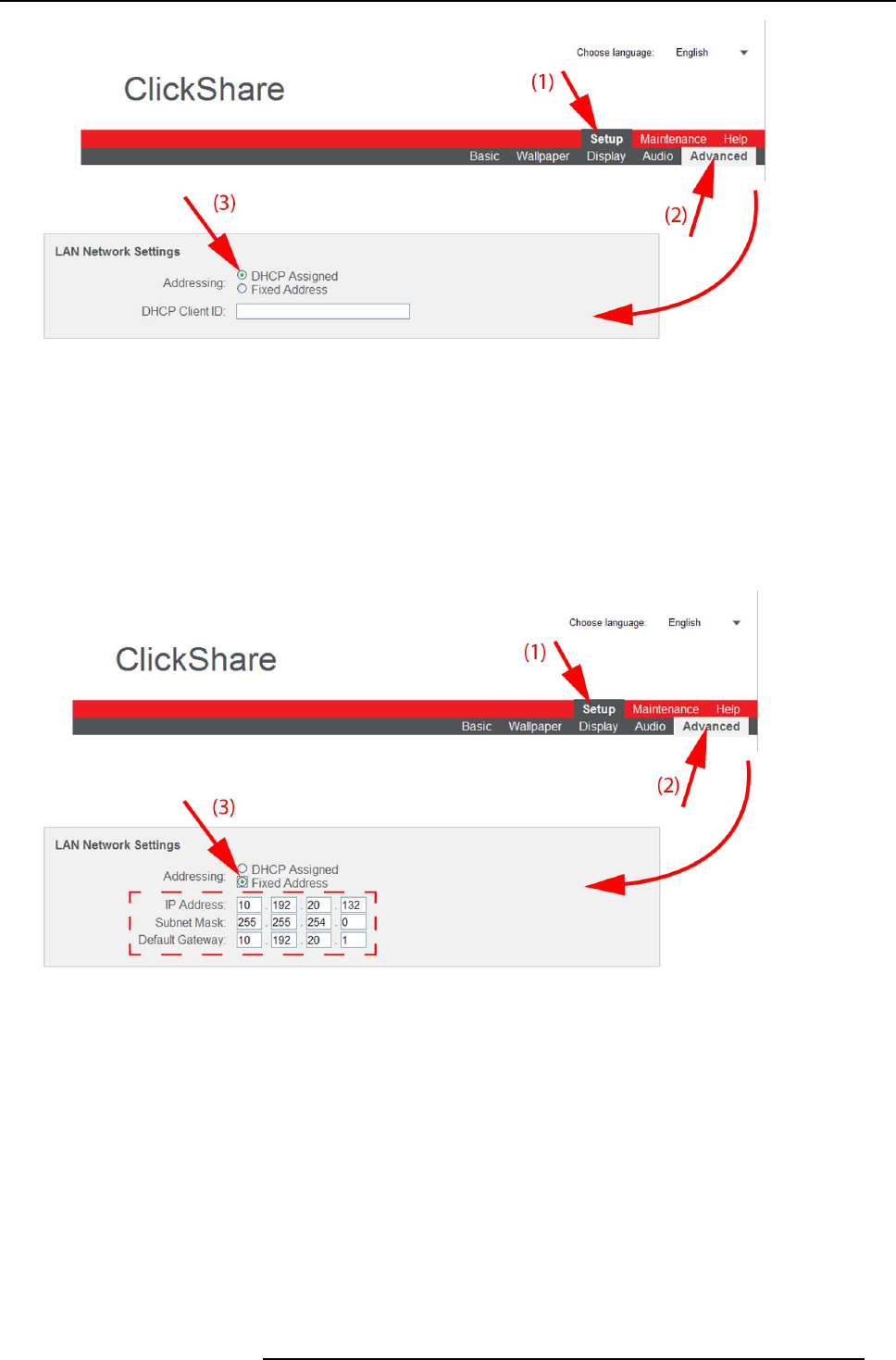
6. Web Interface
Image 6-18
DHCP setup
The Advanced tab is displayed.
3. Check the radio button next to DHCP Assigned (3).
4. Fill out the DHCP Client ID
5. Click Apply to confirm the changes.
Fixed IP address setup
1. Login to the ClickShare web interface.
2. Click the Setup tab (1) and click Advanced (2).
Image 6-19
Fixed IP address
The Advanced tab is displayed.
3. Check the radio button next to Fixed address (3).
The IP addres s, subnet and gateway input opens .
4. Click in the input field of the IP address and fill out the 4 fi elds.
Note: An address contains 4 octets w ith a max imum value of 255.
This must NOT be 0.0.0.0 for static IP-Address assignment
5. Click in the Subnet mask input fields and fill out the 4 fields as appropriate for the local subn et.
6. Click in the Default Gateway input fields and fill out the 4 fields. Set the Default-Gateway to the IP-Address of the router (MU ST
be on the local subnet!).
Note: This must NOT be 0.0.0.0.
If there is no router local subnet then just set this field to any IP-Addres s on the subnet.
7. Click Apply to confirm the changes.
R5900004 CLICKSHARE 28/03/2013
49