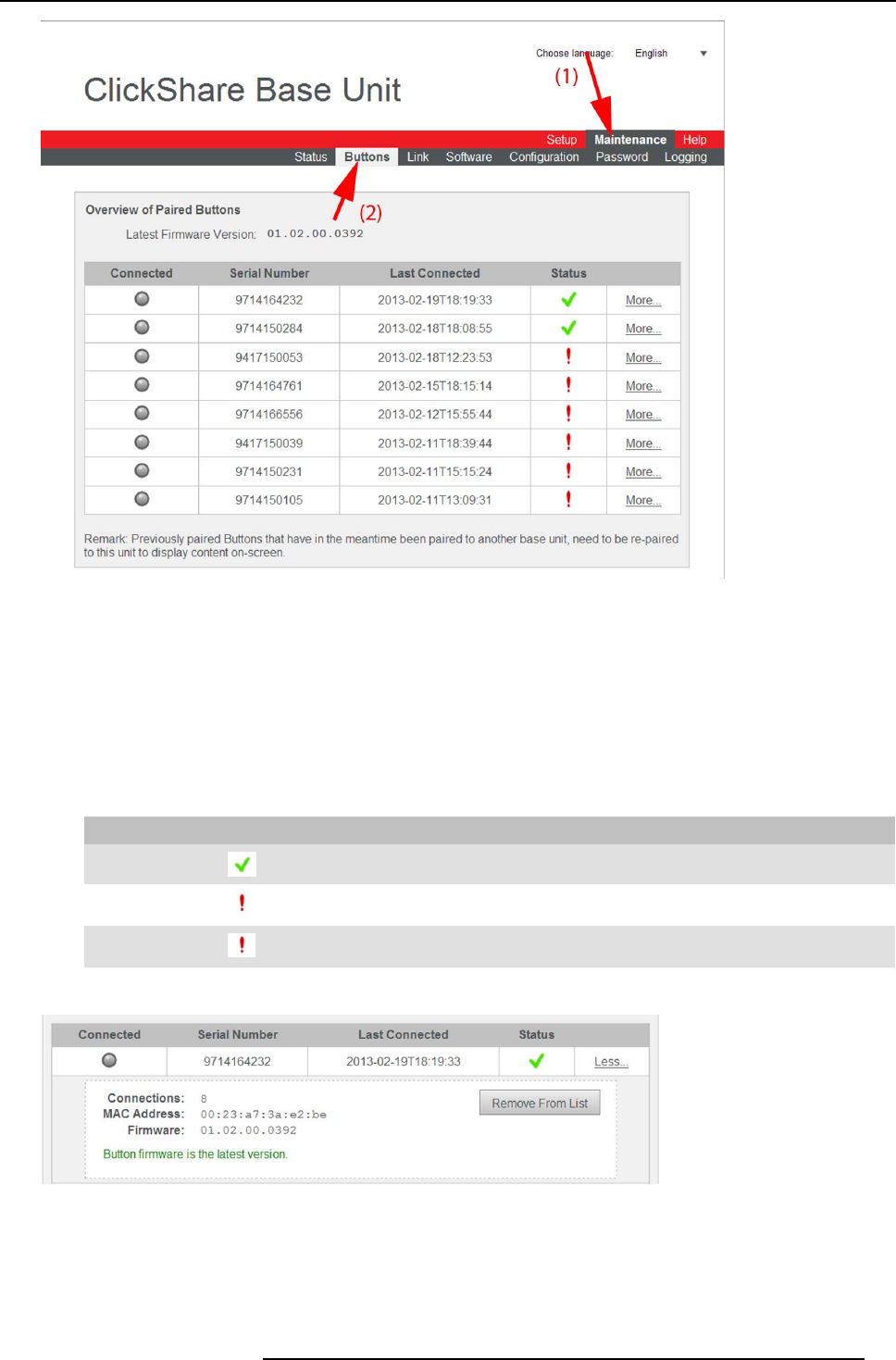
6. Web Interface
Image 6-24
Paired buttons, overview
The list gives an overview of the Buttons that have in the past been paired to this Base Unit. If a B utton has in the meantime
been paired to another Base Unit, it will still appear in this list. To remove it from the list, at the right of the tab page, click More
and select Remove from list.
In the overview of paired Buttons, f or each Button that has been paired to this Base Unit, you will find:
The following items can be seen in the list:
- Connected: indicates w hether the button is connected or not at the moment.
- Serial number: the unique serial number of the button.
- Last connected: the d ate the Button was last connected to the Base Unit
-Statusthefirm- and software status of the button.
Status indication
Icon Explanation
OK Button firmware and software are up to date. The Button has been paired to the Base Unit.
WARNING
Button firmware version differs from the Base Unit firmware v ersion, but the Button can
still be used. Pairing the B utton is advised.
ERROR The Button ne eds to be paired to the Base Unit again before using it. The Button firmwa re
version is incom patible with the Base Unit firmware version.
3. To get more information on the Button firmw are, the number of connections and the MAC address, click More....
Image 6-25
The Button can be remove d from the list by clicking on Remov e From List.
R5900004 CLICKSHARE 28/03/2013
53


















