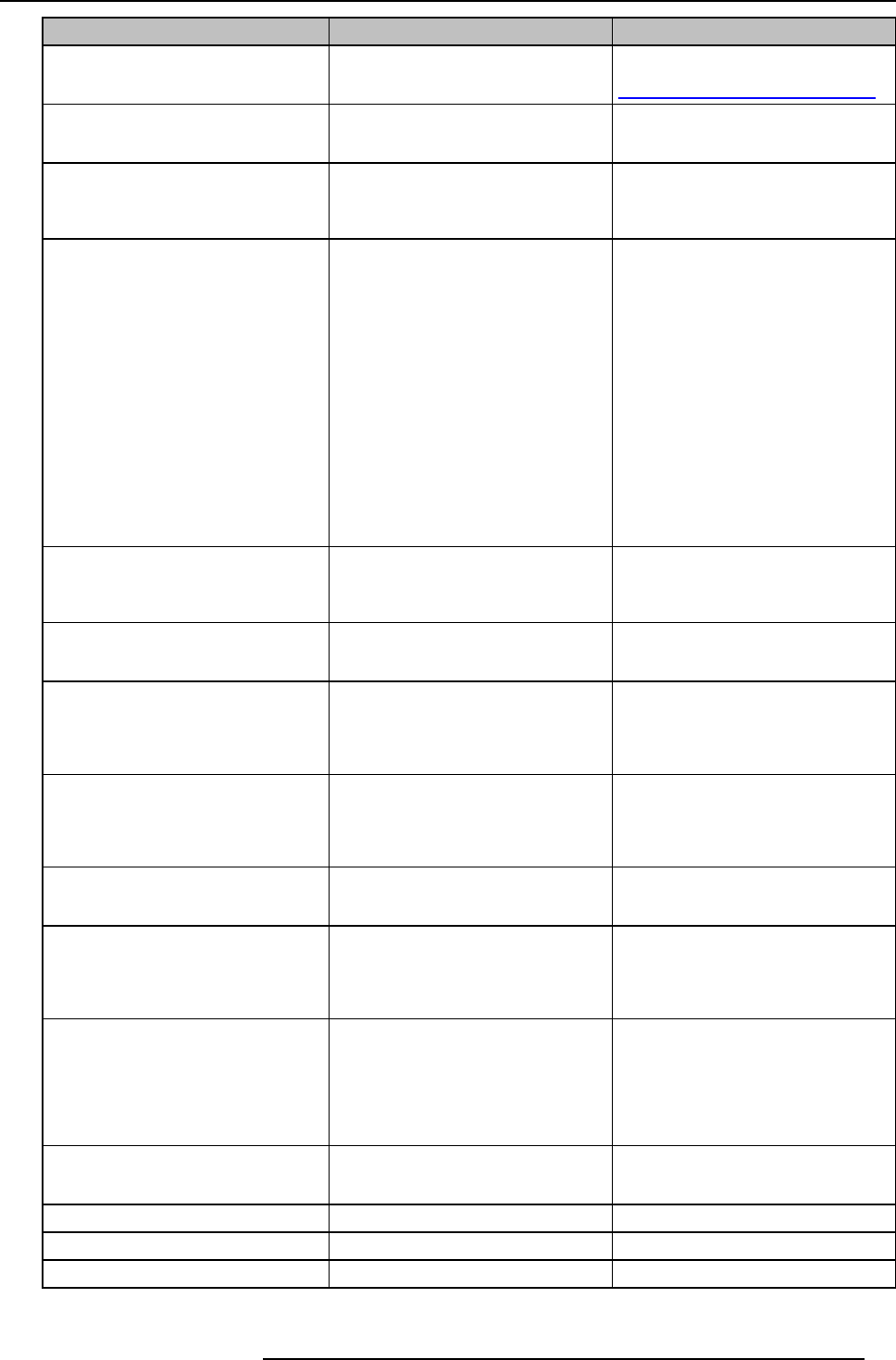
8. Troubleshooting
Problem
Cause Solution
In W indows XP, I c annot see the
ClickShare drive in the window “My
Computer”.
This problem might be caused by a
known is sue of Windows XP
You can find m ore details a nd
the appr opriate solution via link :
h
ttp://support.microsoft.com/kb/297694
ClickShare does not work on m y Mac ClickShare with softwa re version
01.01.00.0092 is not compatible with
MacBook with Retina display
This is a known issue. Upgrade the Base
Unit with the latest software version to fix
the problem.
ClickShare with software v ersion
01.01.00.0092 does not work on Mac’s of
which the resolution width is not dividab le
by 4.
This is a known issue. Upgrade the Base
Unit with the latest software version to fix
the problem.
Virtualisation software like Parallels When using a virtualisation software on
Mac OS/X like Parallels, there ar e two
possiblities:
1. The user can assign the USB port to
te host machine (OS/X). In that ca se,
Parallels content is treated like just
another application, in other words,
the users main display is screen
scraped and sho wn by ClickShare.
2. The user can assign the USB port to
the virtual machine (e.g. Windows).
In that case, the Windows desktop
will be screen scraped in nor mal
mode. When in Unity mode, there
is no Windows desktop. In that
case, it is better to use mo de (1) as
described above.
ClickShare does not recover after my
Mac goes to standby
Known issue on O S X Mountain Lion
(version 10.8.x). The ClickShare c lient
cannot reconnect to t he Button after
stanby.
No fix yet. Unplug and reconnect the
ClickShare B utton to recover.
Web Interface shows error in the
processes “WiFi A ccess Point Daemon”
and/or “DHCP Server”
Configuration file is corrupted Browse to the Configuration tab on the
Web I nterface and press “Load Default
Settings”.
Connect a keyboard to the Base Unit.
When the boot selection menu comes
up, press the arrow keys to select “Load
Default Settings” and confirm by pressing
Enter.
An illegal WiFi channe l is selected
Browse to the Advanced tab of the Web
Interface and change the Frequency
band and/or W iFi channel. After
+/- 1 minute, the processes should
automatically recover.
ClickShare Base Unit does not start up
correctly
Configuration file is corrupted Browse to the Configuration tab of the
Web I nterface and press “Load Default
Settings”.
Connect a keyboard to the Base Unit.
When the boot selection menu comes
up, press the arrow keys to select “Load
Default Settings” and confirm by pressing
Enter.
Software is c orrupted Connect a keyboard to the Base Unit.
When the boot selection menu comes up,
press the arrow keys to select a prev ious
version of the software and confirm by
pressing Enter. Br owse to the Web
Interface and update the software again
to the latest version
Contact the distributor customer support
to apply the Emergency R ecovery
procedure.
No LAN connection with the Base U nit Wrong IP address IP address is not w ithin your LAN range.
DHCP is not enabled.
No WiFi connection with B ase Un it SSID not correct Enter the correct SS ID
R5900004 CLICKSHARE 28/03/2013 69


















