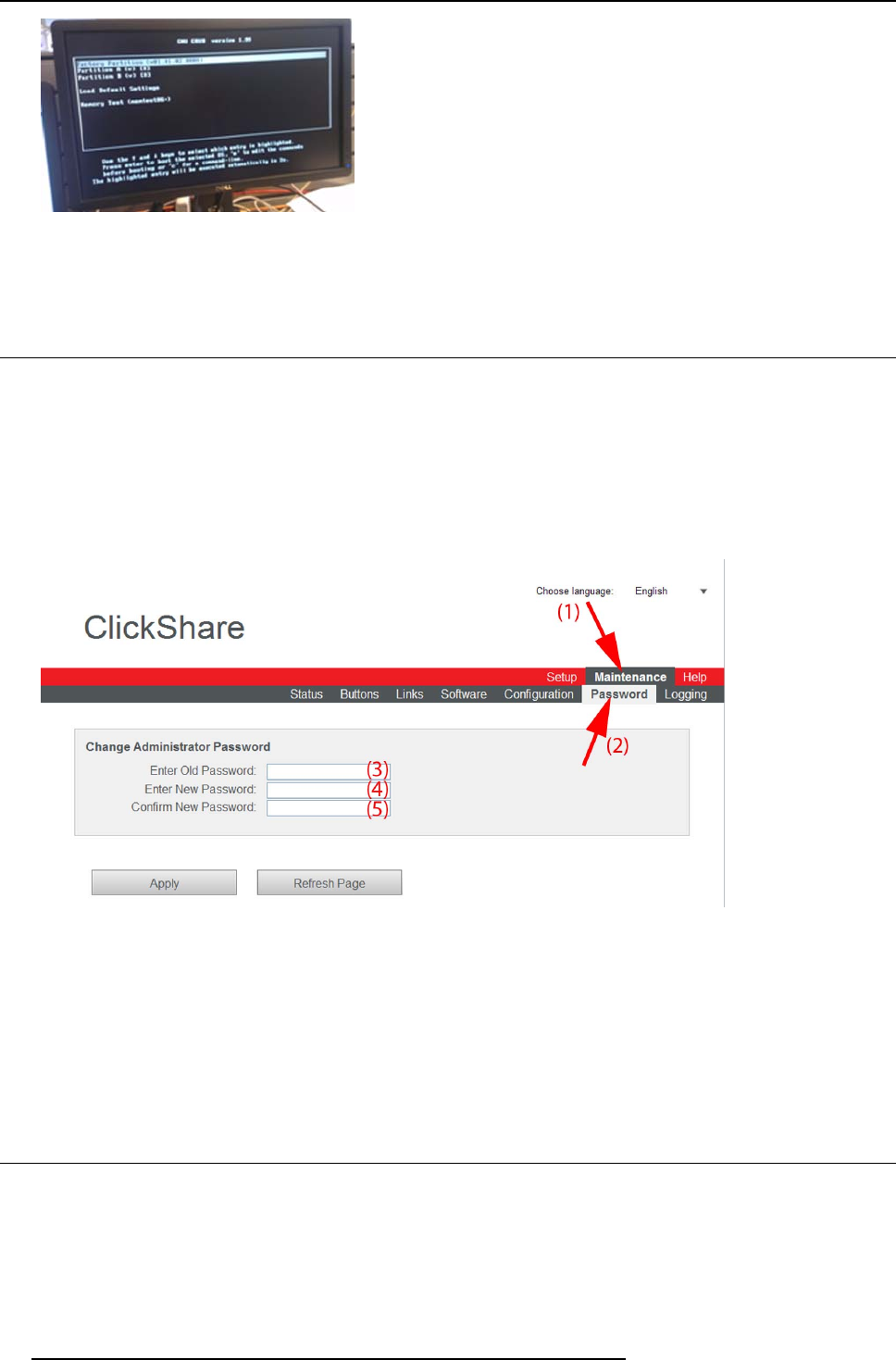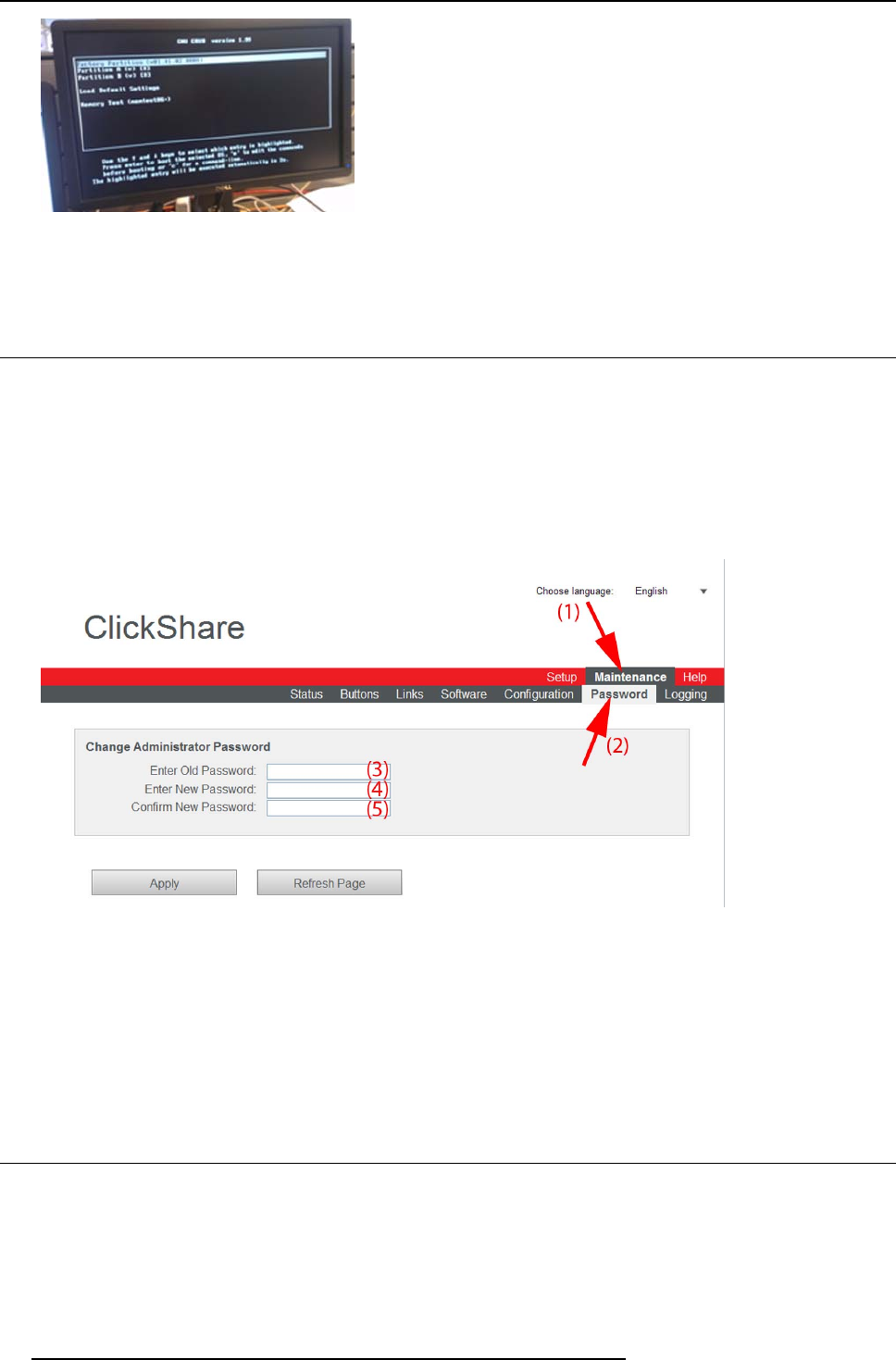
6. Web Interface
Image 6-34
Alternative way
3. Select Load Default Settings with the arrow keys in the boot m enu and press Enter.
6.21 Administrator password
About the administrator password
The administrator password to login in the web interface can be changed at any time.
To change the administrator password
1. Login to the ClickShare web interface.
2. Click the Maintenance tab (1) and then click Password (2)..
The content of the Password tab is displayed.
Image 6-35
Password
3. Enter the old password (3).
4. Enter the new password (4).
5. To co nfirm , enter the new password a sec ond time (5).
6. Click Apply.
The administrator pass word is changed.
6.22 Logging settings
About l ogging
The local logging files are saved on the Base Unit. These logging files can contain debugging information. Thes e log files can be
downloaded on a local computer and cleared.
How to use
1. Login to the ClickShare web interface.
60 R5900004 CLICKSHARE 28/03/2013