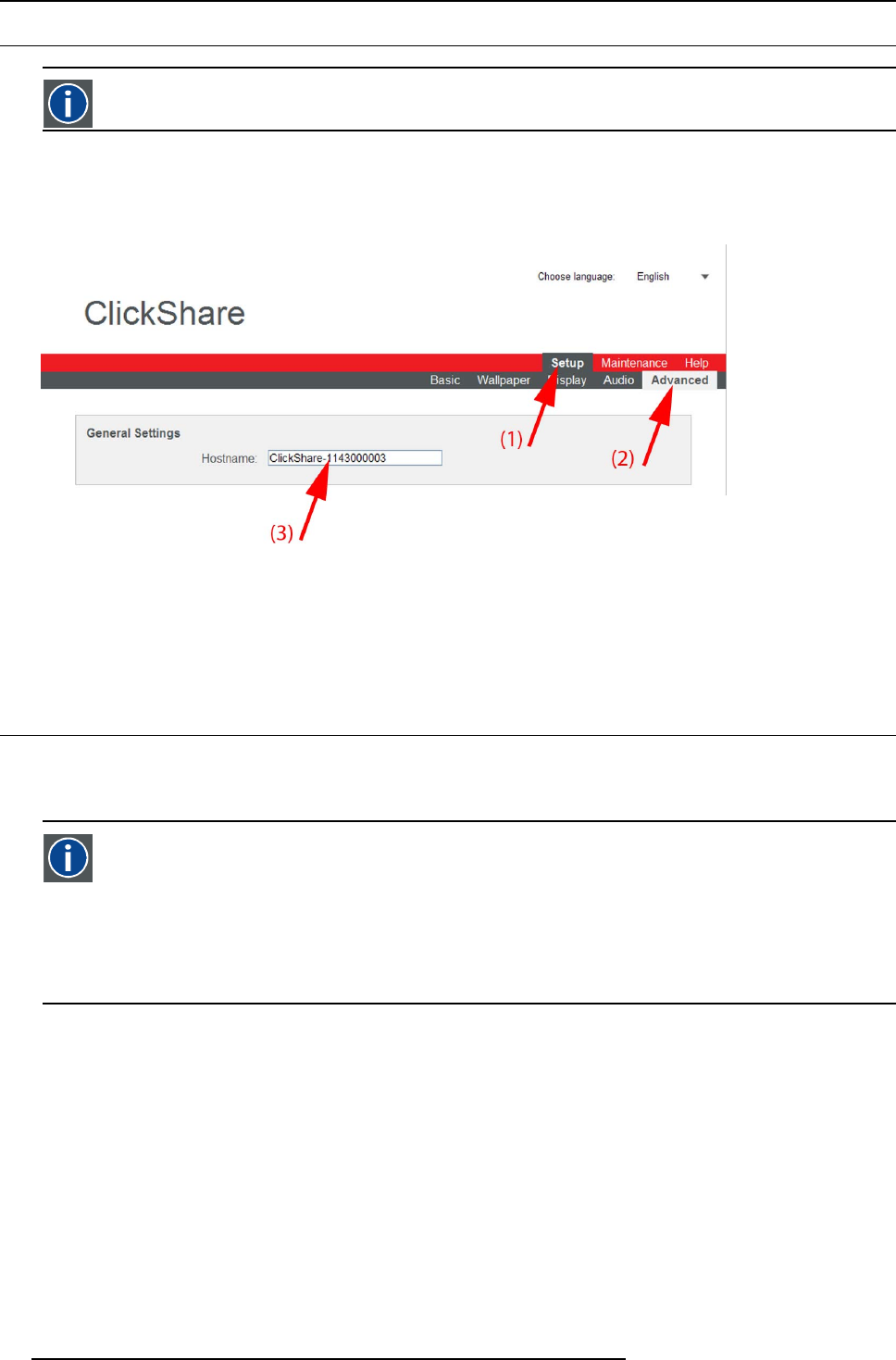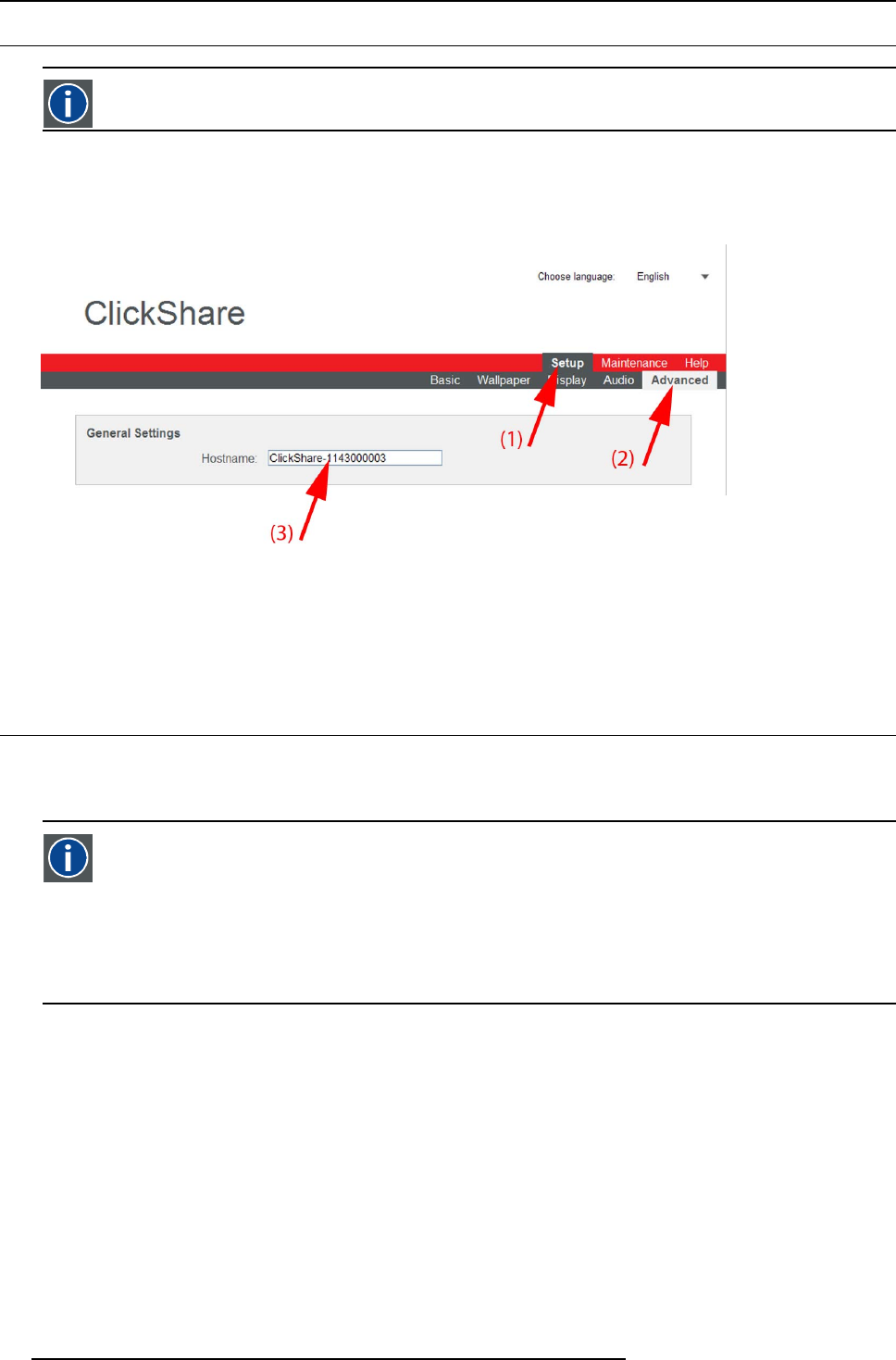
6. Web Interface
6.10 Advanced settings: Hostname
Hostname
Hostnames are human- readable nicknam es that co rrespond to the addre ss of a device connected to a network.
How to change
1. Login to the ClickShare web interface.
2. Click the Setup tab (1) and click Advanced (2).
Image 6-17
Hostname
3. Click in the input field next to Hostname (3)
4. Select the c urrent name and enter a new name.
Note: The default hostname is “ClickShare-<serial number>”.
6.11 Advanced settings: LAN network settings
About LAN network settings
A wired LAN network can be established via a fixed IP ad
dress o r via DHCP.
DHCP
Dynamic host configuration protocol. DHCP is a communications protocol that lets network administrators manage
centrally and automate the assignment of IP addresses in an organization’s network. Using the Internet P rotocol, each
machine that can connect to the Internet needs a unique IP address. When an organization sets up its computer users
with a connection to the I nternet, an IP address must be assigned to each machine. Without DHCP, the IP address
must be entered manually at ea ch computer and, if computers m ove to another location in another part of the network,
a new IP address must be entered. DHCP lets a network administrator supervise and distribute IP addresses from
a central point and automatically sends a new IP address when a computer is plugged into a different place in the
network.
DHCP setup of t he LAN network
1. Login to the ClickShare web interface.
2. Click the Setup tab (1) and click Advanced (2).
48
R5900004 CLICKSHARE 28/03/2013