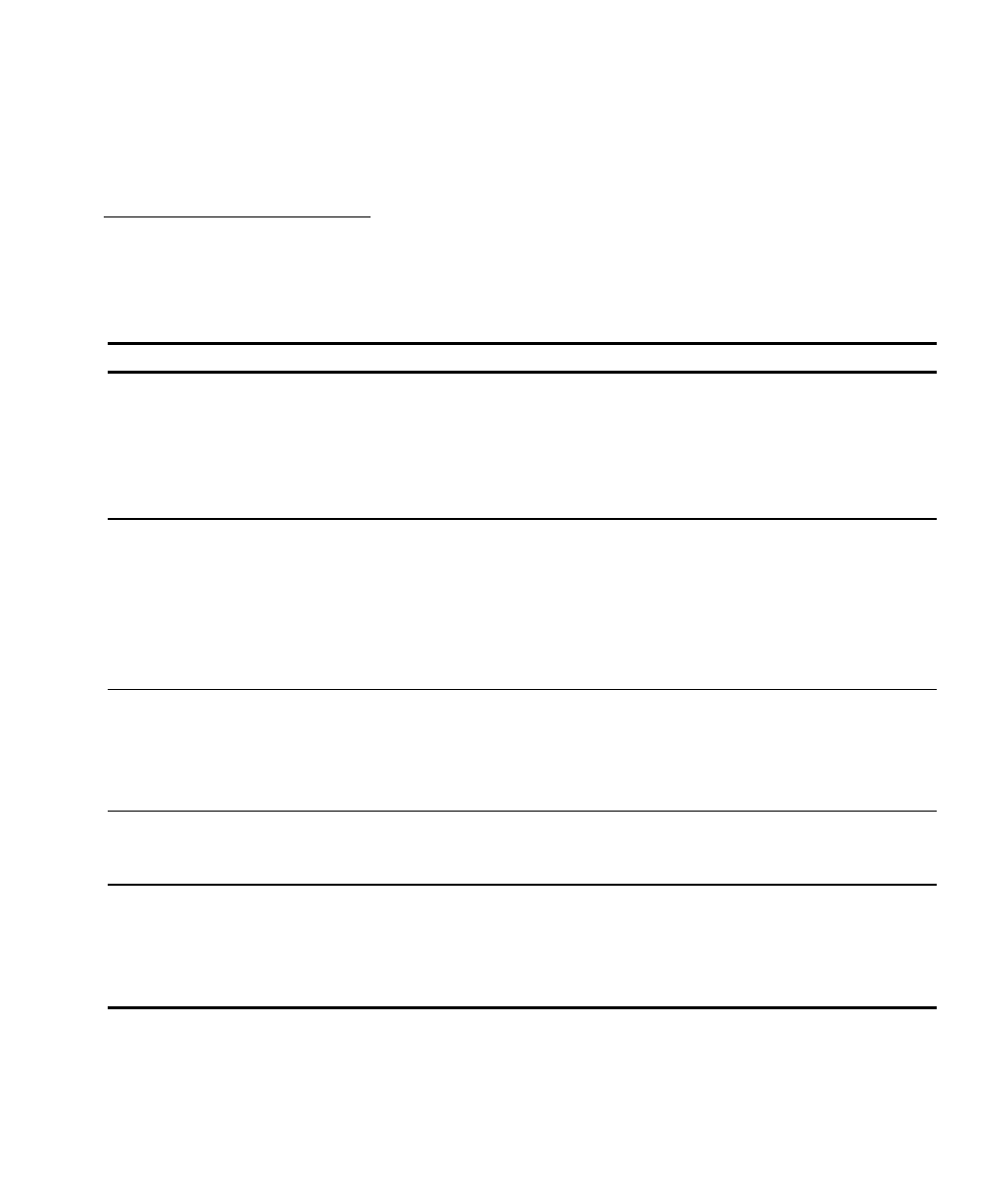
Using the System Utilities
Using the EISA Configuration Utility
NCR S10XL Hot Plug Server User Guide 5-19
Table 5-2 describes the ECU parameters.
Table 5-2
EISA Configuration Utility
Parameters
Parameter Function Description
/B BIOS video mode This parameter causes all screens to be displayed
using BIOS Int 10H calls. Use this parameter on
computers with non-standard displays. The
default mode is to write directly to video
memory.
/H High resolution display If you have an EGA monitor, the utility displays
in 43-line mode. If you have a VGA monitor, the
utility displays in 50-line mode.
If you do not enter this parameter, your screen
displays 25 lines.
/K Keyboard only mode The computer does not support the use of a
mouse device even if one is present. The default is
to support a mouse if its driver is loaded in
memory.
/M Monochrome display This parameter displays the screens in black and
white.
/A Expanded mode This mode offers an expanded set of menus with
additional functionality. This mode may also be
activated by pressing [Control] + [A] instead of
[Enter] when the Welcome screen displays.


















