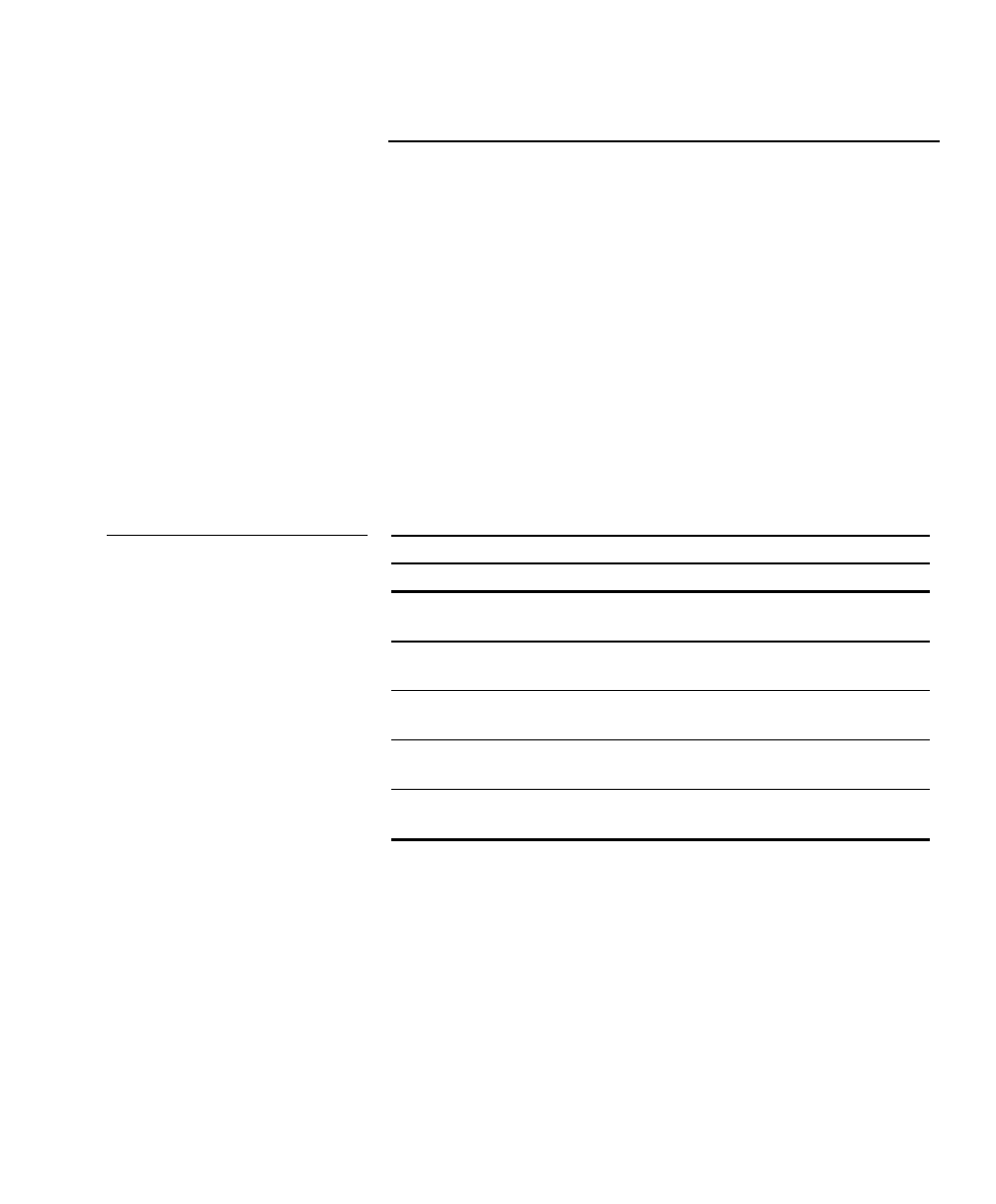
Configuring the System Board
Upgrading the Memory
NCR S10XL Hot Plug Server User Guide 2-7
Upgrading the Memory
You can upgrade the system memory by adding single
inline memory modules (SIMMs) into the SIMM sockets
or by changing the SIMMs for a higher memory
configuration.
The four 72-pin SIMM sockets support 4 MB and 16 MB
single-density as well as 8 MB and 32 MB double-
density SIMMs.
Table 2-2 lists the available memory configurations.
Bank 0 Bank 1 Total
Socket 0 Socket 1 Socket 0 Socket 1 Memory
4 MB 4 MB 8 MB
8 MB 8 MB 16 MB
16 MB 16 MB 32 MB
32 MB 32 MB 64 MB
32 MB 32 MB 32 MB 32 MB 128 MB
Consider the following when adding memory:
•
Always install SIMMs from the lowest bank first.
For example, install SIMMs in bank 0 before bank 1.
•
Always remove SIMMs from the highest bank first.
For example, bank 1 before bank 0.
•
Use only the same type of SIMM in a given bank.
Table 2-2
Memory Configurations


















