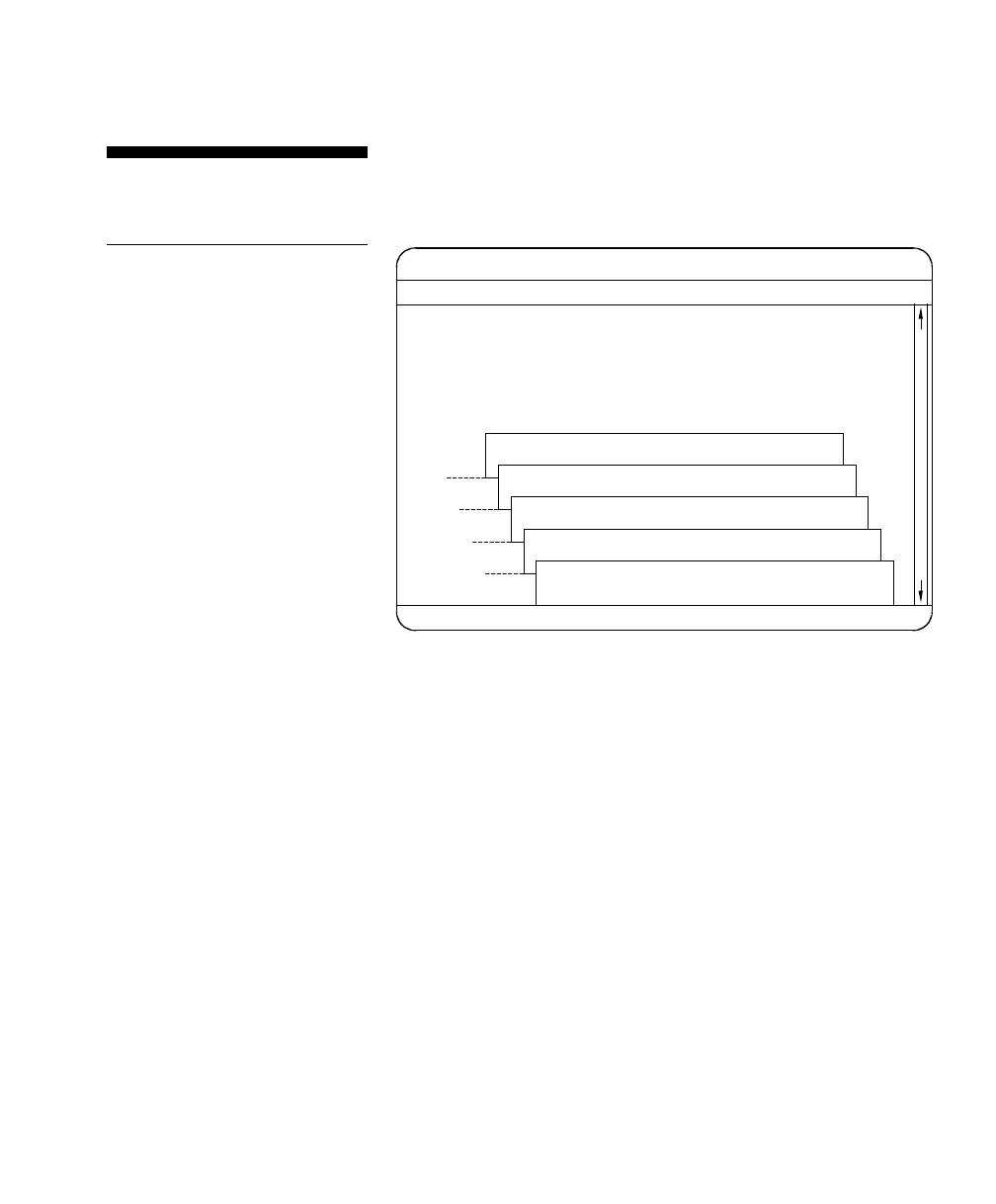
Using the System Utilities
Using the EISA Configuration Utility
NCR S10XL Hot Plug Server User Guide 5-11
Figure 5-1 shows the System Configuration Overview
menu. It displays a graphical overview of the boards
and options installed in your computer.
System Configuration Overview Pa
g
e1/1
These are the boards and options currentl
y
detected b
y
y
our
computer. If this information is correct, select Exit from the
S
y
stem menu. To view more detail , press [Enter].
Press[F10] &select menuwith arrow keys. Pull downselected menu with [Enter].
System Edit View Settings Help
S
y
stem
Slot 1
Slot 2
Slot 3
Slot 4
For ISA boards, write down the list of the switch,
jumper, and software settings you need to change.
If no CFG file accompanies an option or board you want
to install, follow the instructions that go with the option
to install it.
For EISA and PCI boards, if there is a conflict of
resources you need to change functions and edit
resources.
The configuration options are used to do the following:
• Change resources or functions especially when
resource conflicts occur
Configuring the
Computer
Figure 5-1
System Configuration Overview
Menu (Page 1 of 1)


















