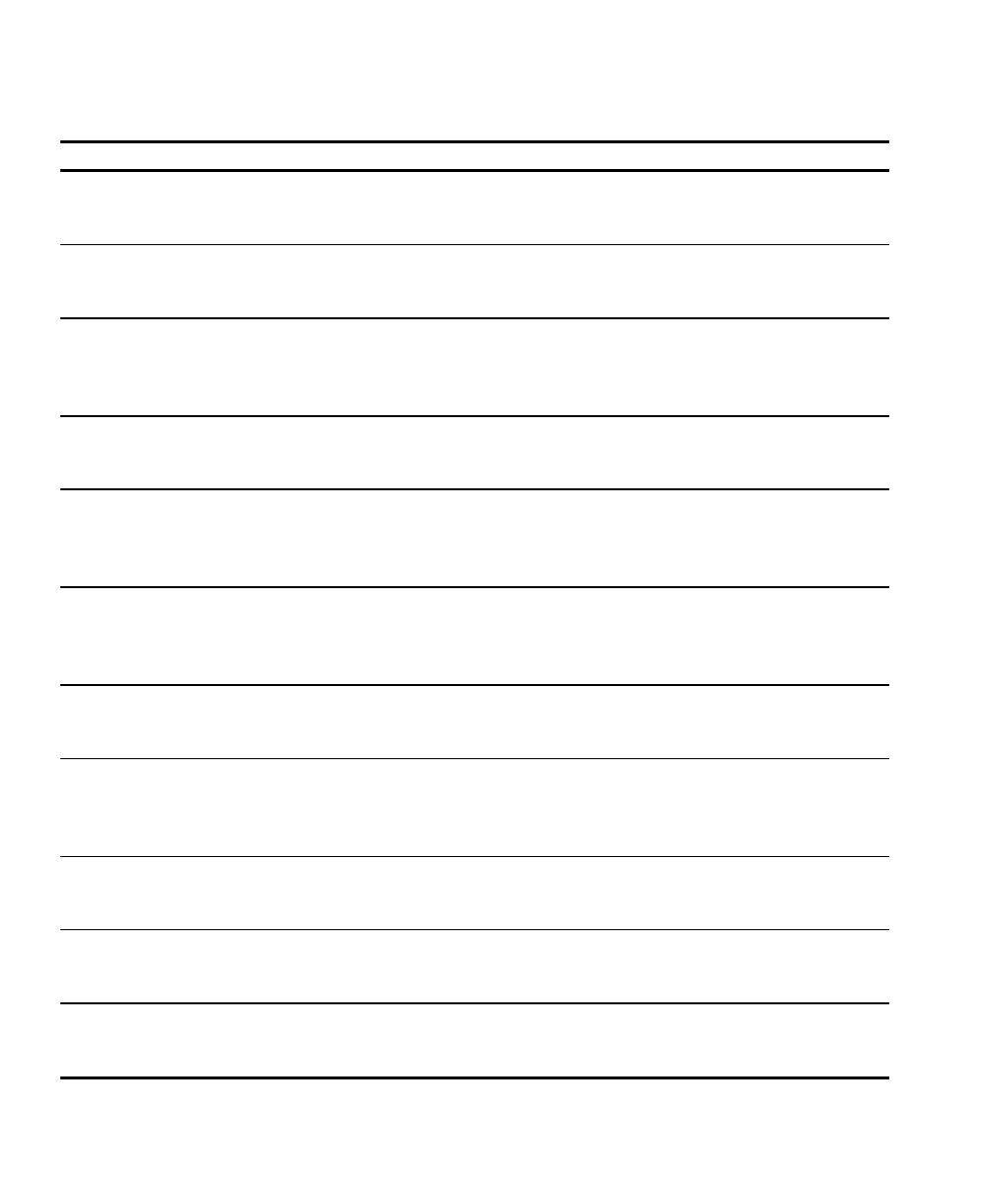
Using the System Utilities
Using the EISA Configuration Utility
5-10 NCR S10XL Hot Plug Server User Guide
Menu Item Submenu Function
Software
Settings
Selects the current board or option and displays
information about software drivers
Connections Selects the current board or option and displays
information about its external cable connections
Board
Specifications
Selects the current board or Specifications option and
displays information about identification and physical
characteristics
Resources Selects the current board or function and displays
system resource summary information
Settings Auto Verify Checks the system configuration for resource conflicts
each time you change the configuration (Selecting
Auto Verify turns Manual Verify off.)
Manual Verify Does not check the system configuration for resource
conflicts (You must select Verify from the System
pulldown menu to check your system configuration.)
Help Help Topics Displays an index of help topics which can be
displayed on your screen
Help Displays help information about the currently selected
board, option, or function (This menu item performs
the same function as pressing the [F1] key.)
How to Use
Keys
Displays a list of the key sequences which you can use
How to Use
Help
Displays information about using Help
Copyright
Information
Displays copyright information about the utility


















