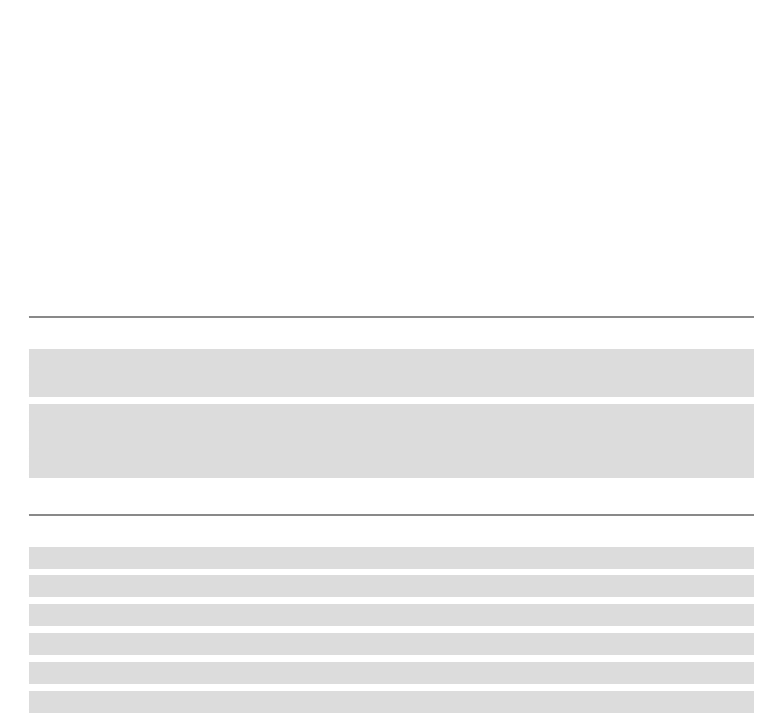
58
The display will tell you if there is a problem with your Bakehouse. Always use your Bakehouse
in a room free of drafts. Do not use your Bakehouse outdoor, near a heat vent or in direct
sunlight.
DISPLAY READS: PROBLEM SOLUTION
“0:00” Colon Flashing Select program setting. Use the Menu button to select
program.
“E:01” Flashing Bakehouse is too hot to begin Press Start/Stop button to
another program setting. cancel. Open lid and allow to
cool down for up to 60 minutes.
You will hear a beep when:
The power is turned ON Long beep
Select a setting from the Menu Short beep
Invalid key-in Long beep
Fruit & Nut Beeper 8 short beeps
Commencement of baking cycle 2 long beeps
Completion of bread baking process Short and Long beeps
Program Setting Times and Display Information continued


















