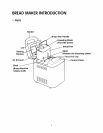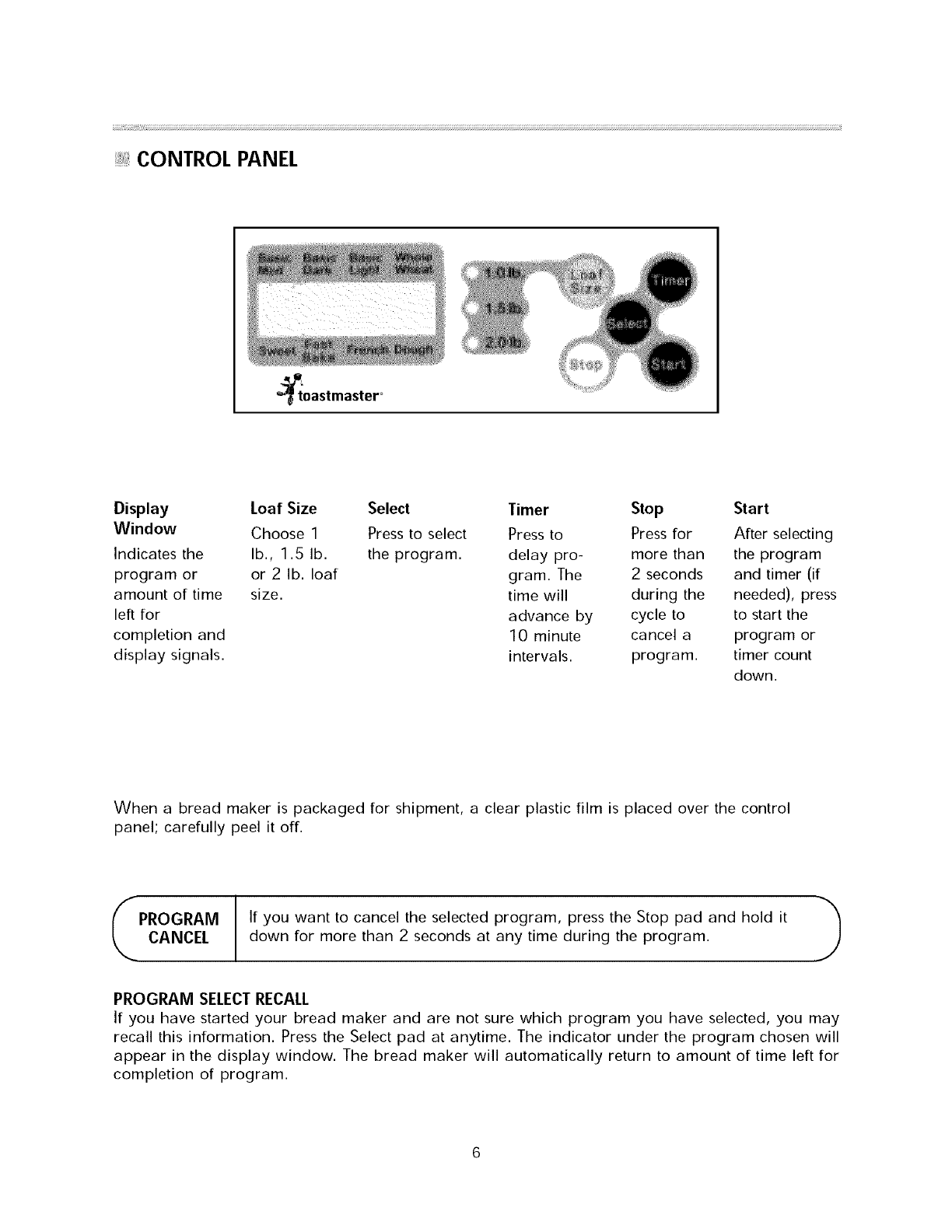
_ _ _
CONTROL PANEL
_oastmaster
Display Loaf Size Select Timer Stop Start
Window Choose 1 Press to select Press to Press for After selecting
Indicates the lb., 1.5 lb. the program, delay pro- more than the program
program or or 2 lb. loaf gram. The 2 seconds and timer (if
amount of time size. time will during the needed), press
left for advance by cycle to to start the
completion and 10 minute cancel a program or
display signals, intervals, program, timer count
down.
When a bread maker is packaged for shipment, a clear plastic film is placed over the control
panel; carefully peel it off.
- PROGRAM
CANCEL
If you want to cancel the selected program, press the Stop pad and hold it
down for more than 2 seconds at any time during the program.
J
PROGRAM SELECTRECALL
If you have started your bread maker and are not sure which program you have selected, you may
recall this information. Press the Select pad at anytime. The indicator under the program chosen will
appear in the display window. The bread maker will automatically return to amount of time left for
completion of program.