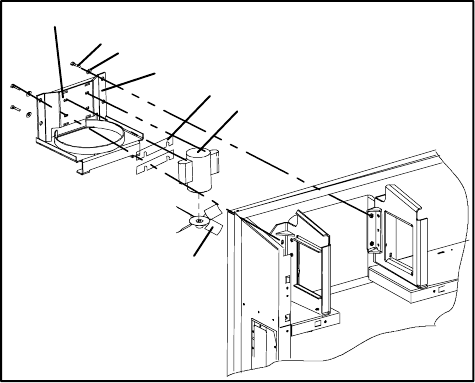
6-12T -309
the refrigeration unit into the container. The fan motor
bearings are factory lubricated and do not require
additional grease.
6.17.1 Replacing The Evaporator Fan Assembly
WARNING
Always turn OFF the unit circuit breakers
(CB-1 & CB-2) and disconnect main power
supply before working on moving parts.
a. Remove upper access panel (see Figure 2-2) by
removing mounting bolts and T.I.R . locking device.
Reach inside of unit and remove the Ty-Rap securing
the wire harness loop. Then unplug the connector by
twisting to unlock and pulling t o separate. NOTE: It
may be easier t o unplug the connector with them otor
assembly partially pulled out (after step b).
b. Remove the four mounting bolts that secure the mo-
tor--fan assembly to the unit.
c. Slide the fan assembly out from the unit and place it
on a sturdy work surface.
d. Remove the motor and fan from the assembly.
e. Replace the motor.
f. Lubricate the fan motor shaft with a graphite--oil
solution (Never--Seez) and apply thread sealer (Loc-
tite H, brown in color) to the two fan set screws.
Installfanon the motorshaft, so thatthe coupling sur-
face will be even with the end of the motor shaft.
g. Install the fan assembly in reverse order of removal.
Apply power momentarily to check for proper fan
rotation (refer to paragraph 2.3). If the fan spins back-
wards, than motor wiring or motor is defective.
Replace access panel making sure that panel does not
leak. Lock--wire the T.I.R. locking device(s).
1
2
3
4
5
6
7
8
9
1. Bracket
2. Flat washer, 3/8
3. Bolt, 3/8-16 x 1.00
4. Locknut, 5/16-18
5. Flat washer, 5/16
6. Cap Screw, Hxhd
5/16-18 x 1.25
7. Fan
8. Shim
9. Evaporator Motor
Figure 6-16. Evaporator Fan Assembly
6.18 EVAPORATOR FAN MOTOR CAPACITORS
The evaporator fan motors are of the permanent-split
capacitor type. The motor i s equipped with one
capacitor used in the high speed circuit and another
capacitor used for the low speed circuit.
6.18.1 When To Check For A Defective Capacitor
a. Fan motor will not change speed. For example: in the
conventional perishable mode, the motors should run
in high speed. In the economy perishable mode they
should switch speeds and in thefrozen mode, the mo-
tors should run in low speed.
NOTE
The evaporator fan motors will always start in
high speed.
b. Motor running in wrong direction (after checking
for correct wiring application).
c. Motor will not start, and IP-EM’s are not open.
6.18.2 Removing The Capacitor
WARNING
Make sure power to the unit is OFF and
power p lug disconnected before removing
capacitor(s).
The capacitors are located on the motor and above the
evaporator fan d eck t hey ma y be r emoved by two
methods:
1 If container is empty, open upper rear panel of the
unit. The capacitor may beserviced after disconnect-
ing power plug.
2 If container is full, turn the unit power OFF and dis-
connect power plug. Remove the evaporator fan
motor access panel. (See see Figure 2-1). For
removal of the evaporator fan assembly, refer to sec-
tion 6.17.
WARNING
WithpowerOFFdischargethecapacitorbe-
fore disconnecting the circuit wiring.
6.18.3 Checking The Capacitor
If the capacitor i s suspected of malfunction, you may
choose to simply replace it. Direct replacement requires
a capacitor of the same value. Two methods for
checking capacitor function are:
1. Volt-ohmmeter set on RX 10,000 ohms.
Connect ohmmeter leads across the capacitor terminals
and observe the m eter needle. If the capacitor is good,
the needle will make a rapid swing toward zero
resistance and then gradually swing back toward a very
high resistance reading.
If the capacitor has failed open, the ohmmeter needle
will not move when the meter probes t ouch the
terminals. If the capacitor is shorted, the needle will
swing to zero resistance position and stay there.
2. Capacitor analyzer:
The function of the analyzer is to read the microfarad
value of a capacitor and to detect insulation breakdown


















