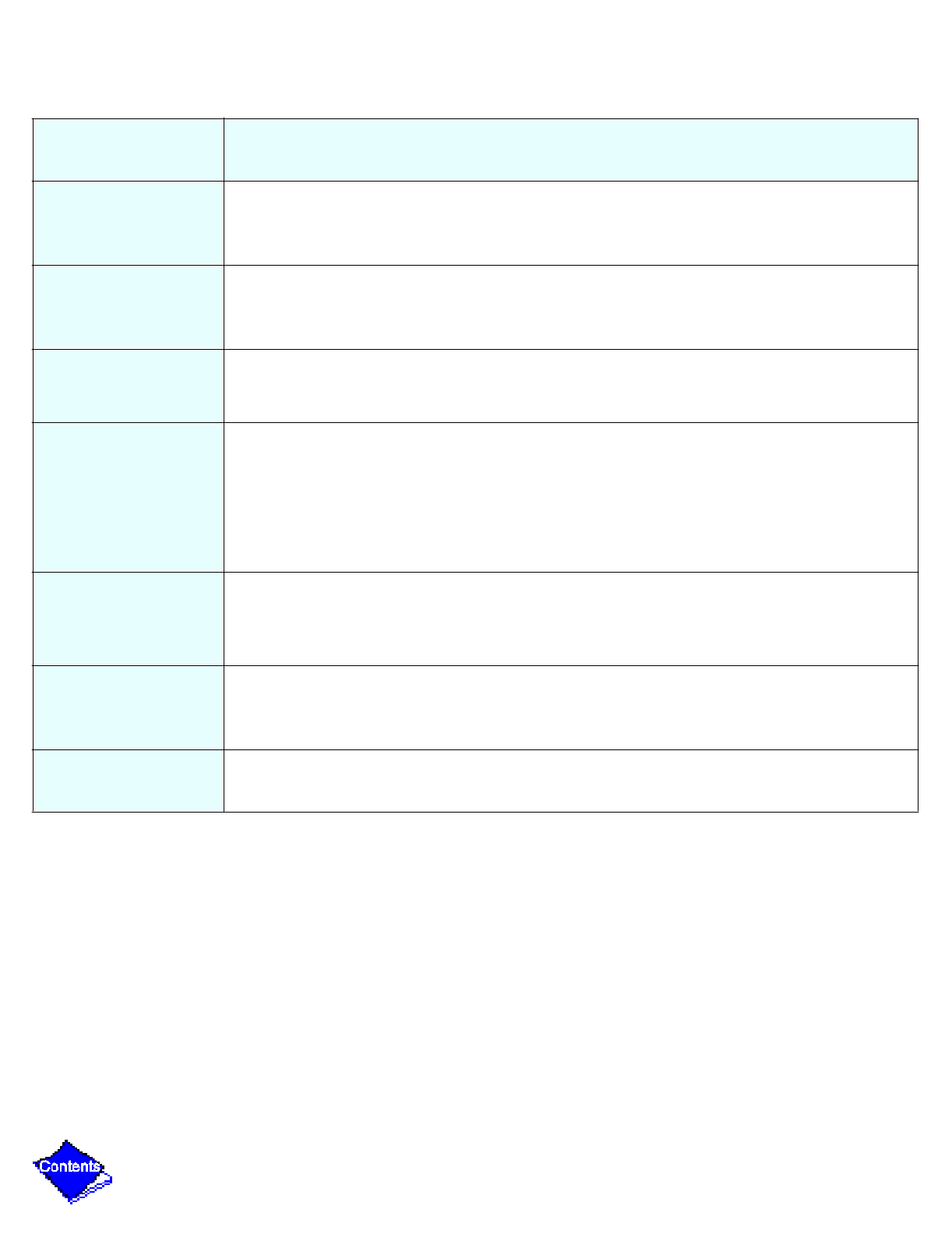
SMM
Communications
Failure
Check that PSIO communication plugs are connected correctly. Check SMM com-
munication plug. Check for proper SMM power supply. See Control Modules sec-
tion.
High Oil
Temperature
While Running
Check for proper oil level (too much oil). Check that TXV valve is operating prop-
erly.
Blank LID Screen
Increase contrast potentiometer. See Figure 42. Check red LED on LID for proper
operation, (power supply). If LED is blinking, but green LED’s are not, replace LID
module, (memory failure).
‘‘Communications
Failure’’
Highlighted
Message At
Bottom of LID
Screen
LID is not properly addressed to the PSIO. Make sure that ‘‘Attach to Network
Device,’’ ‘‘Local Device’’ is set to read the PSIO address. Check LED’s on PSIO. Is
red LED operating properly? Are green LED’s blinking? See control module trou-
bleshooting section.
Controls Test
Disabled
Press the ‘‘Stop’’ pushbutton. The PIC must be in the OFF mode for the controls
test to operate. Clear all alarms. Check line voltage percent on Status01 screen.
The percent must be within 90% to 110%. Check voltage input to SMM, calibrate
starter voltage potentiometer for accuracy.
Vanes Will Not
Open In Control
Test
Low pressure alarm is active. Put machine into pumpdown mode or equalize pres-
sure. Check guide vane actuator wiring.
Oil Pump Does
Not Run
Check oil pump voltage supply. Cooler vessel pressure under vacuum. Pressurize
vessel. Check temperature overload cutout switch.
Table 10N — Other Problems/Malfunctions (Continued)
Description/
Malfunction
Probable Cause/Remedy


















