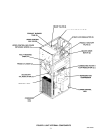37 326142000
HIDDEN SECURITY
SWITCH
MESSAGE DISPLAY
FIGURE 9. CONTROL PANEL
PROGRAMMING MAIN MENU SELECTION ONTO MESSAGE DISPLAY
The MAIN MENU SELECTIONS (see Table 4) may be brought up on the message display as follows:
1. Press ‘‘AUTO 1’’, ‘‘WASH 1’’, and ‘‘BLEND 1’’ control switches (see Figure 9) at the same time and hold
them pressed for a minimum of 1/2 second to bring up MAIN MENU SELECTIONS on message display.
The word ‘‘CLOCK’’ will appear on display. You are now in the MAIN MENU SELECTIONS as shown in
Table 4. To advance through the MENU SELECTIONS, repeatedly press the ‘‘CANCEL DEFROST’’
(ADVANCE) switch. Once you reach the desired selection, press the ‘‘DEFROST’’ (SELECT) switch to lock
in on the selection.
NOTE: to exit MENU SELECTION and go back to MAIN MENU SELECTIONS, press ‘‘ERROR RESET’’
(RESET) switch. Press ‘‘ERROR RESET (RESET) switch again to exit from MAIN MENU SELECTIONS.
MENU COMMANDS
MESSAGE DISPLAY
(EXAMPLE READOUTS)
“CLOCK” (TIME OF DAY) see note below C _ 1 2 - 0 0 A
“DEFROST” (AUTOMATIC) 3 D 1 0 - 0 0 A
“SLEEP” (SLEEP TIME) S 1 2 - 3 0 A _
“WAKE UP” (WAKE UP TIME) W _ 0 7 - 1 5 A
“VIS SET” (PRODUCT VISCOSITY SETTING) 1 2 _ _ _ _ 1 0
“VIS READ” (ACTUAL VISCOSITY READOUT) 1 6 _ _ _ _ 1 1
“SENSORS (TEMPERATURES READOUT) 7 5 * 7 5 * 7 5
“VOLTAGE” (DISPLAYED VOLTAGE READOUT) V R M S * 2 3 0
“DIAGNOSE” (DIAGNOSTIC MODE)
See Programming Components Diagnose into
Unit.
“TOTALS”
See Table 8 and programming “TOTALS”
(DISPLAYED CYCLES AND HOURS TOTALS)
into unit.
NOTE: the “CLOCK” (TIME OF DAY) must be programmed into the Unit before “DEFROST” (AUTO-
MATIC) “SLEEP” (SLEEP TIME), and “WAKE UP” (WAKE UP TIME) will function.
TABLE 4. MAIN MENU SELECTIONS
SETTING CLOCK (TIME OF DAY)
NOTE: The CLOCK (TIME OF DAY) must be programmed into Unit before ‘‘DEFROST’’ (AUTOMATIC),
‘‘SLEEP’’ (SLEEP TIME), and ‘‘WAKE UP’’ (WAKE UP TIME) can be programmed into the Unit.
Program ‘‘CLOCK’’ (TIME OF DAY) into Unit as follows: