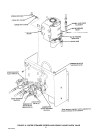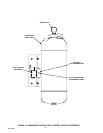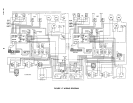57 326142000
ADJUSTING CARBONATOR TANK LIQUID LEVEL
The carbonator tank liquid level (pump cut-in and cutout was adjusted at the factory and should require no
further adjustment. However, if incorrect setting is suspected, check and make necessary adjustments as
follows:
1. Remove Unit back and side panels as instructed for access to carbonator and carbonated water volume
sample valve (see Figures 2 and 6).
2. To check carbonator tank total fill; allow carbonator water pump motor to operate and fill tank with
carbonated water. After pump cycles off, disconnect electrical power from Unit.
3. Using container graduated in ounces, open carbonator carbonated water sample valve and completely
drain carbonator tank into container. Total carbonated water volume dispensed should be 40 to 58-ounces
maximum.
4. If total carbonated water dispensed is below 40-ounces, loosen screw securing level control switches
actuator bracket (see Figure 15 ) and move actuator bracket up slightly. If more than 58-ounces, maximum
of carbonated water was dispensed, move actuator bracket down, then tighten screw. MAKE
ADJUSTMENTS IN SMALL INCREMENTS.
5. Connect electrical power to Unit and allow carbonator tank to fill with water and until water pump cycles off.
6. Repeat steps 2) through 5) preceding as many times as necessary until correct carbonated water volume
adjustment is achieved.
7. To check differential; using container graduated in ounces, open carbonated water volume sample valve
and dispense into container until carbonator water pump cycles on, then immediately close sample valve.
Total volume dispensed (differential) should be 7 to 20-ounces.
8. Install back and side panels by reversing removal procedure.
9. Press ‘‘AUTO 1’’ and ‘‘AUTO 2‘’ switches to resume normal operation.