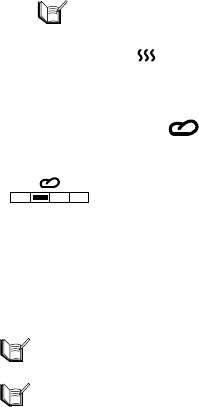
59
Gluten Free Breads - continued
Recommended Programming options
There are many factors that can influence
the success of your Gluten-Free loaf such
as quality of ingredients and environment
conditions - altitude, humidity and
temperature.
We recommend experimenting with the
programability of this bread maker -
particularly for Gluten Free recipes. See page
18 for more details.
One suggestion that we have tested in
different regions of Australia is to extend the
second Kneading stage (Knead 2).
Steps to modifying Knead 2:
1. Press Menu button to select the Gluten
Free setting (MENU 3).
2. Select a Dark CRUST colour and 1.25kg
Loaf SIZE.
3. Hold the MODFIY button down for 2
seconds until you hear a beep. The BOOK
icon ( ) will show on the LCD window
and the first stage of the bread making
cycle - PREHEAT ( ) - will flash.
4. Press the MODIFY button twice to progress
to the second Knead (Knead 2).
On the Knead section ( ) of the Baking
Progress Monitor the second rectangle will
be blacked out
( ). The time on the display
will read: ‘15’ minutes.
5. Increase this time with the + (
▲) button
so as to read ‘30’.
6. Continue to press the MENU button
through to the end of the recipe. You will
hear a double beep and the BOOK icon
( ) will flash.
7. Press the SAVE button and the BOOK icon
( ) will stop flashing and the machine
will beep 3 times.
8. Press START.
This new recipe has now been saved as ‘3’ in
the ‘Favourite Recipe’. To retreive this recipe
for future use see page 20.
Note: Please refer to the Time Cycle Chart
on page 74 to gain a greater understanding
of the different timings for each stage of the
bread making process.


















