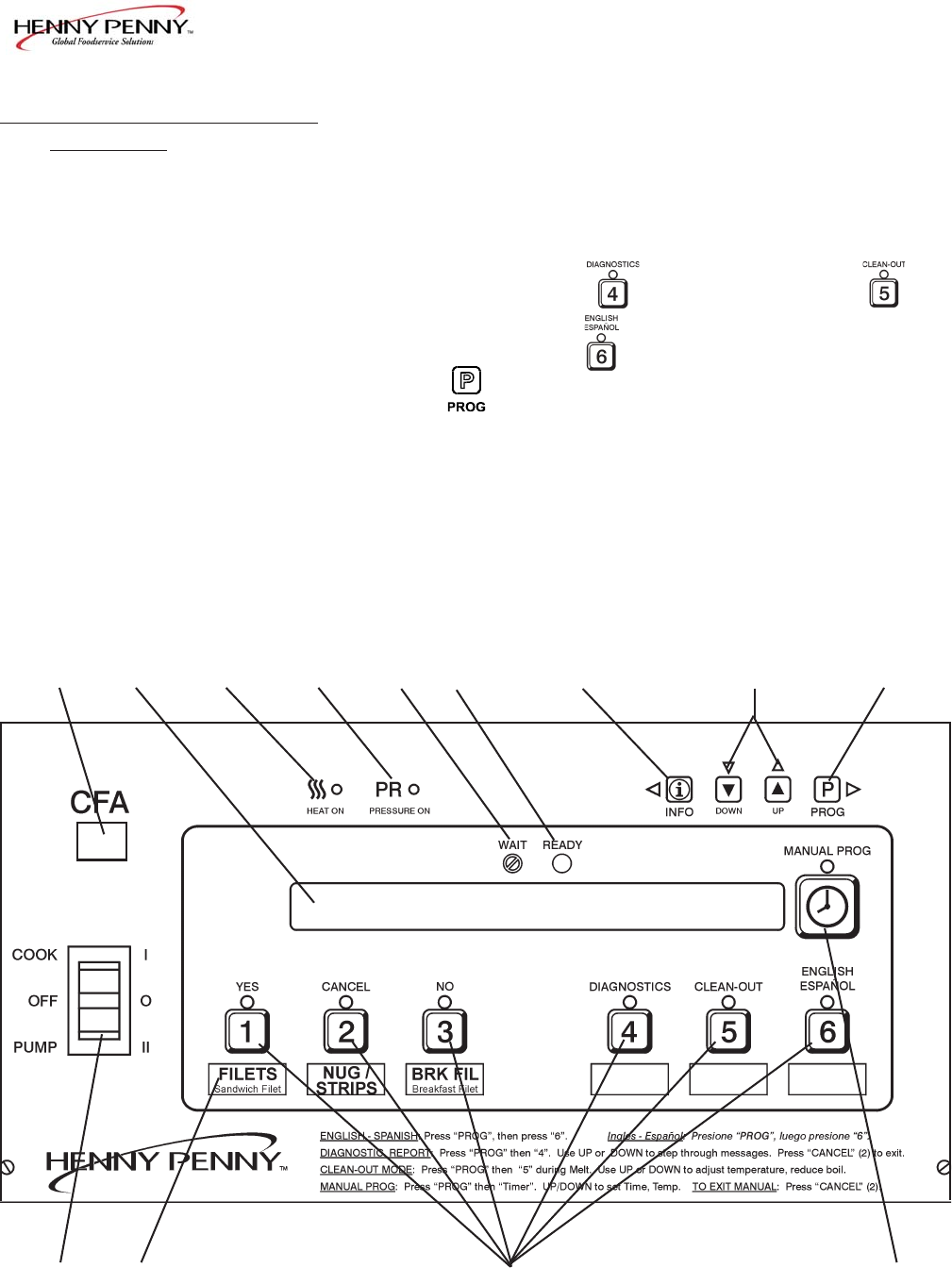
Model 500/600
Control Decal
Figure 3-3
13 2 1 3 4 5 6 7 8
3-2. OPERATING CONTROLS
(Continued)
3-3 10 Menu Card Shows name of food product selected; the menu card strip is
located behind the decal
3-3 11 Product Select Press to select food products to be cooked, as well as, answering
Buttons display prompts; also, accesses the diagnostics; , the
Clean-Out Mode; and toggles between English and Spanish
display
(Press before entering any of the above modes.)
3-3 12 COOK/PUMP Switch A 3-way switch with a center OFF position; turn the switch to
COOK to operate the fryer; turn the switch to PUMP to oper-
ate the filter pump; certain conditions that must be met before
operating the filter pump and are covered later in this section
3-3 13 Unit Identification Unit model number and the control’s hardware and software
Window version numbers appear here
12 10 11 9
803 3-5


















