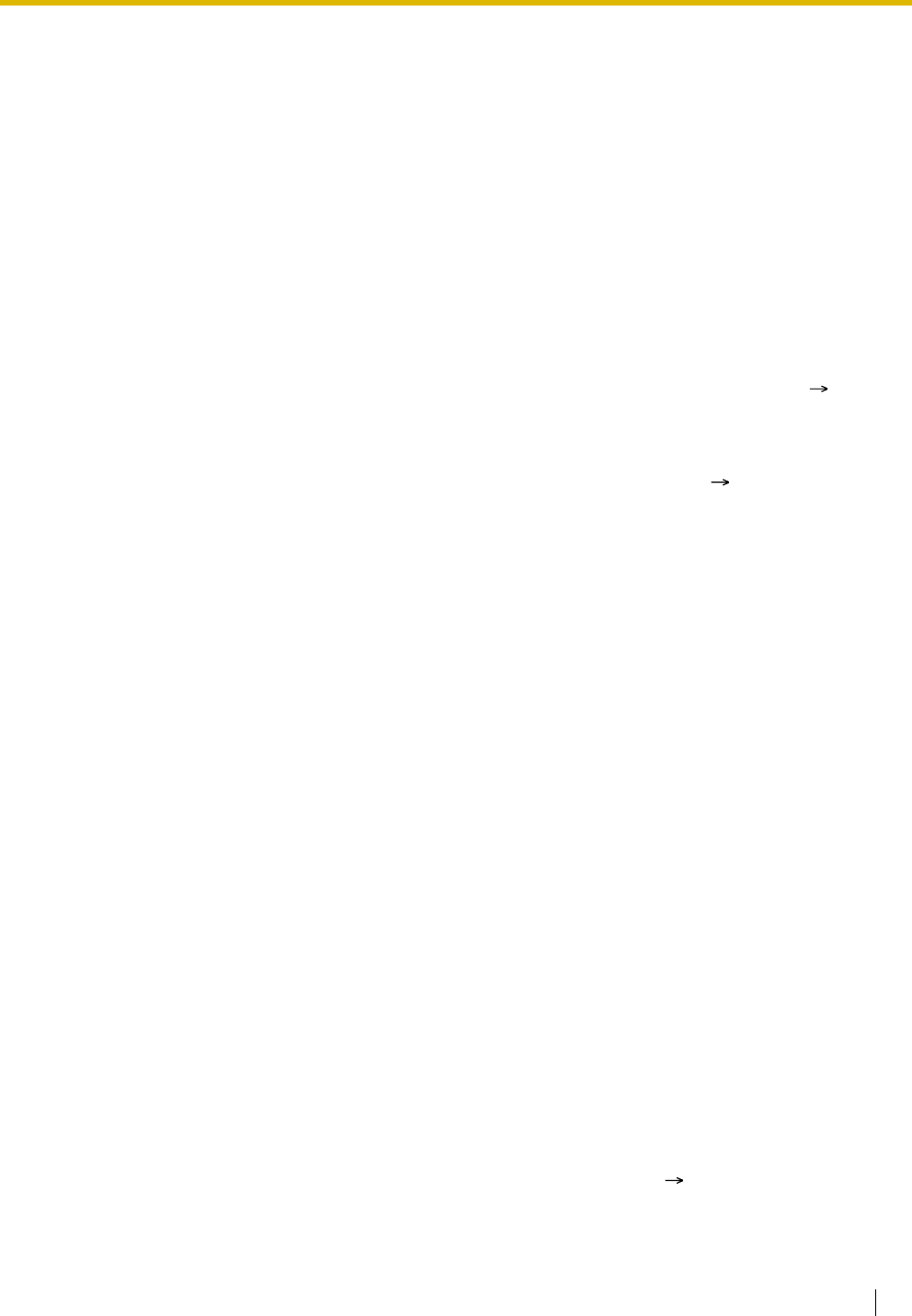
1.16 Caller ID Features
Feature Guide 125
The Caller ID Indication—Personal/Common button will alert an extension user to any missed
(unanswered) calls.
The Caller ID Indication—Personal/Common button is also used to store the information of an incoming
call during a conversation, and to view caller information while on-hook and then call back a caller.
If a Caller ID Indication—Common button is not assigned to any PT, the calls will be logged in the
personal area of the PT that is connected to the lowest-numbered jack, and its Caller ID Indication—
Personal button light will turn red.
• Caller ID Selection—Personal/Common Button
A flexible CO button can be customised as a Caller ID Selection—Personal/Common button. The Caller
ID Selection—Personal/Common button is used to display the number of logged calls while on-hook,
to display and cycle through the information of an incoming call during a conversation, while receiving
a call, or while viewing caller information, and to inform an extension user that the personal or common
area call log is full. The user may also change the displayed information by pressing the "#" key instead
of the Caller ID Selection—Personal/Common button while receiving a call, or while viewing caller
information.
• It is programmable whether the user can view call logs stored in the common area or not ( Common
Area Call Log Check [909]). If this programme is enabled, the Caller ID Indication—Common button
and Caller ID Selection—Common button can be assigned.
• Incoming Call Log Memory
The total number of incoming calls that can be logged by the PBX is limited ( 4.1.1 Capacity of
System Resources). When a call log is full (personal area: 20 calls, common area: 300 calls), the Caller
ID Selection—Personal/Common button light will turn red. When a caller leaves a voice message, it is
automatically linked to the Caller ID information in the Incoming Call Log. Up to 125 voice messages
per BV resource are stored separately from the Incoming Call Logs mentioned above.
It is possible for an extension user (or the operator/manager) to select whether the oldest call in the
personal area (or common area) will be replaced each time a call is received, or whether the new call
information will be discarded, by entering the 21st Incoming Call Logged in the Personal Area (or 301st
Incoming Call Logged in the Common Area) feature number.
Caller records for all call logs of an extension are numbered sequentially as they are received,
regardless of which call log the information is stored in. For example, information on the first call
received will be stored as record "001" (e.g., 001, logged in the personal area) and information on the
second call received will be stored as record "002" (e.g., 002, logged in the common area), whether it
is logged in the personal area, common area, or BV.
If the call log in the personal area becomes full when the 21st call (e.g., 110, logged in the personal
area) has been set to overwrite the oldest call (001, logged in the personal area),
– The oldest call will be deleted and subsequent records will be moved one number down, if the 21st
call is unanswered or if it is answered but has different information from the 20th call.
– The 21st call will be discarded and the previous call information will stay as it is, if the 21st call is
answered and has the same information as the 20th call.
Common area call logs function in the same way.
• If a transferred call (unscreened) is not answered, the information is logged in the personal area of the
final destination.
• Regardless of the telephone type being used, the recorded voice message is associated with the
caller's information.
• Even if no flexible CO button is assigned as a Caller ID Indication—Personal button or a Caller ID
Indication—Common button, a caller can leave a voice message in that personal/common message
area and the Caller ID information, including associated voice messages will be logged.
• Incoming Call Log Display Lock
An extension user can lock the Incoming Call Log (including associated voice messages) stored in his
or her personal area, preventing other users from viewing its contents ( 1.8.3 Extension Lock). The
operator or manager can cancel the lock in the case that the extension user forgets the lock code


















