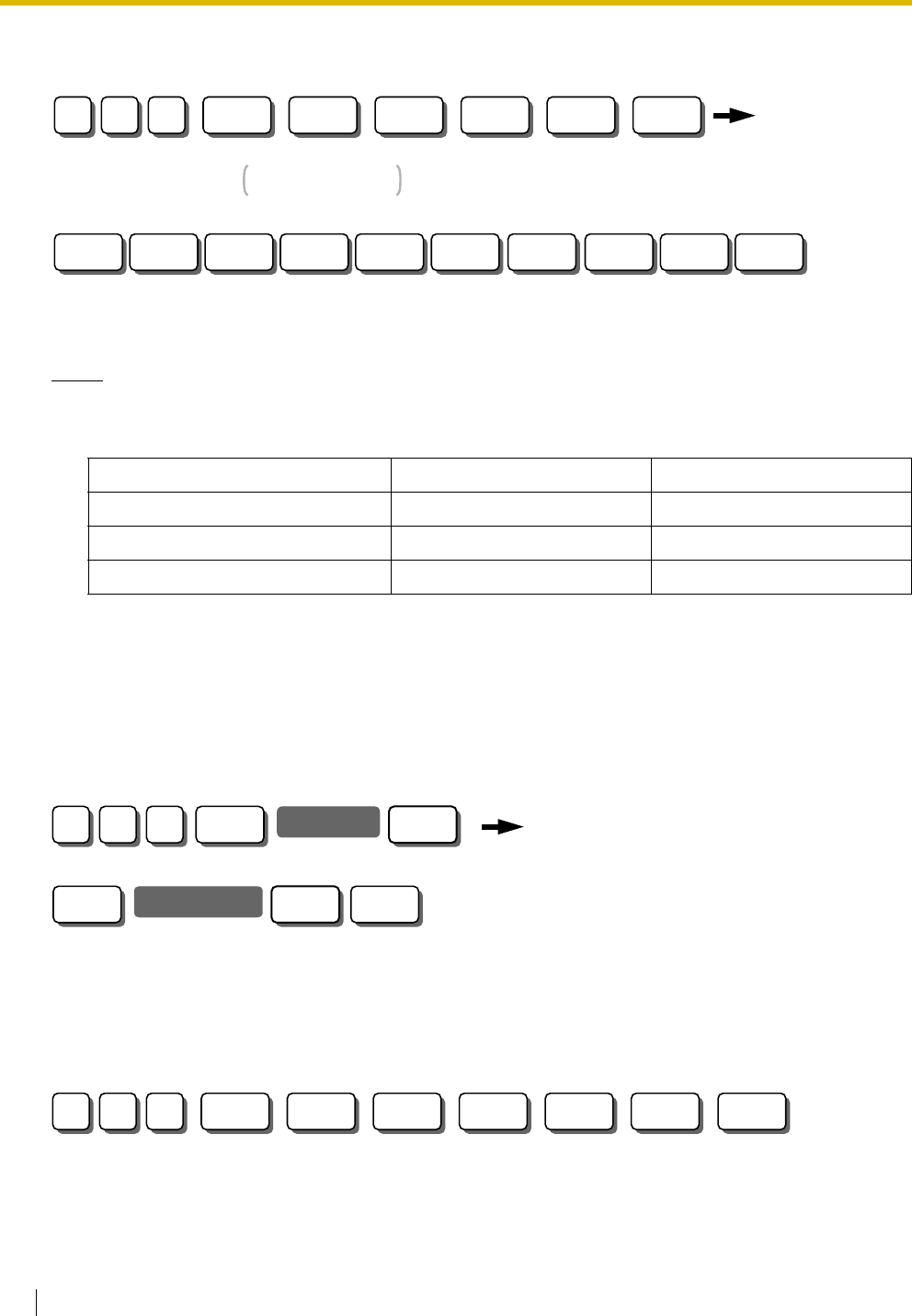
3.3 PT Programming
252 Feature Guide
SMDR RS-232C Parameter [800]
Notes
• * Select "None" when the printer does not require error checking.
• The following combinations are invalid.
If any of the above invalid combinations are selected, an alarm tone will be heard.
Feature & Programming References
1.20.1 Station Message Detail Recording (SMDR)
SMDR Parameter [801]
Feature & Programming References
1.20.1 Station Message Detail Recording (SMDR)
Incoming/Outgoing Call Selection for Printing [802]
Parity Word length Stop bit length
Mark 8 2
Space 8 1
Space 8 2
8 0 0
NEXT
(CR+LF/CR) (1200/2400/
4800/9600 B)
(Mark/Space/
Even/Odd/
None*)
(1 bit/2 bits)(7/8 bits)
END
SELECT
STORE NEXT
SELECT
STORE
NEXT
SELECT
STORE NEXT
SELECT
STORE NEXT
SELECT
STORE
<Select the new line code> <Select the baud rate>
<Select the parity bit><Select the word length> <Select the stop bit length>
CR: Carriage Return
LF: Line Feed
8 0 1
NEXT
page length
(4
…
99 lines)
(0
…
95 lines)
END
STORE
NEXT
skip perforation
STORE
<Select the page length>
<Select the skip perforation>
8 0 2
NEXT
(On/Off/Toll) (On/Off)
END
SELECT
STORE NEXT
SELECT
STORE
<Select an outgoing call> <Select an incoming call>


















