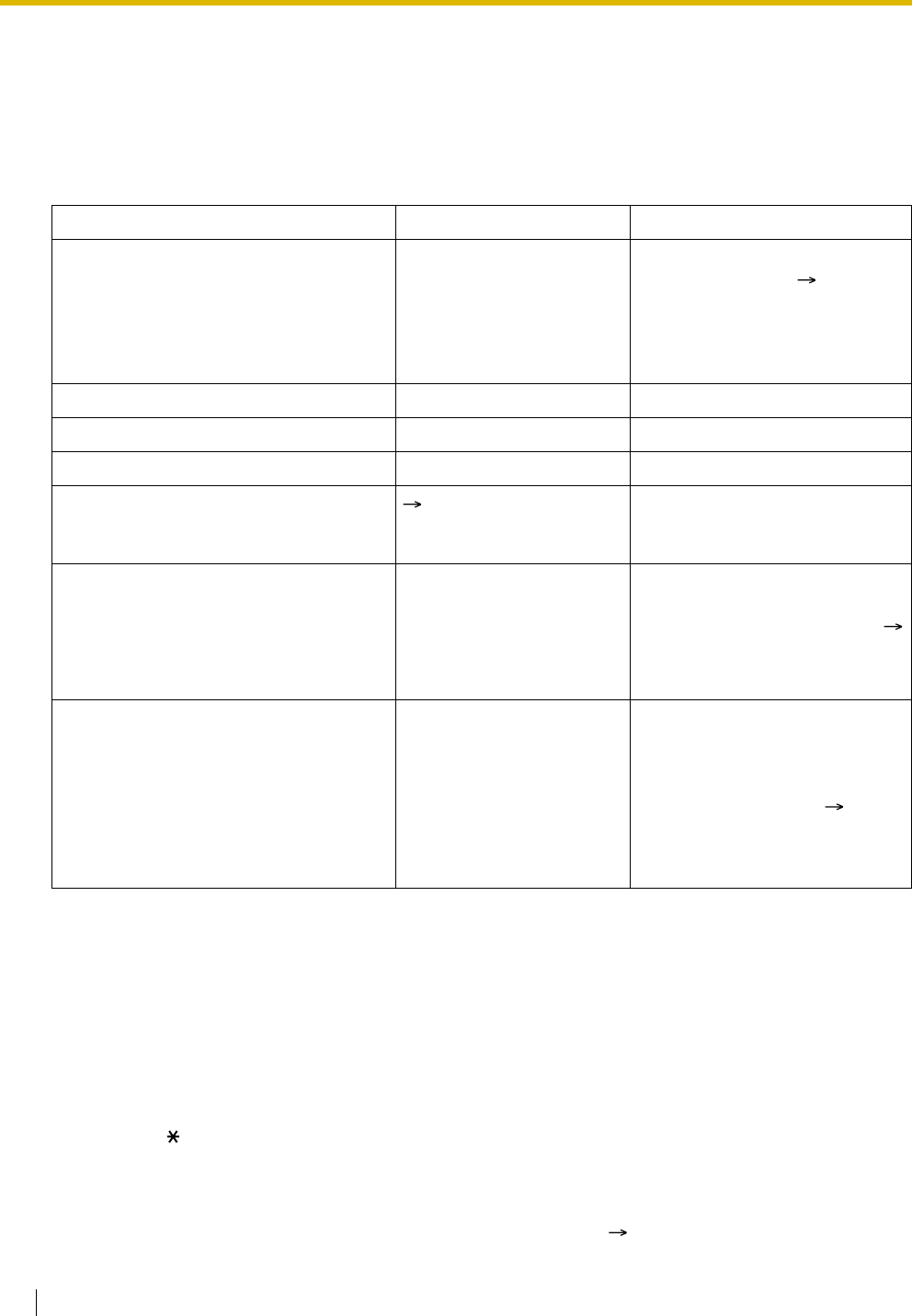
1.18 Proprietary Telephone (PT) Features
140 Feature Guide
1.18.4 Display Information
Description
A display proprietary telephone (PT) can relay the following information to the user while making or receiving
calls:
Conditions
• Display Contrast
The display contrast can be adjusted with the Navigator key or the CONTRAST selector. This is
available only for PTs.
• Ringer Volume
The volume of the ringer can be adjusted with the RINGER Volume selector.
• Self-extension Number
A display PT user can confirm his or her own jack number and extension number on the display. Every
time the "
" key is pressed, the display switches between "date (month [day], day [month]) and time",
"date (month [day], day [month], year, day of the week)", and "extension number (and extension name
if stored)".
• Date and Time Set
The current date and time are set through system programming ( Date & Time [000]) or the operator/
Display Item Display Example Condition
The extension number and name of the
calling or called extension
101: Tom Smith Extension numbers and names
are programmable ( Extension
Number [009], Extension Name
[604]). If an extension name is not
stored, only the extension number
will be displayed.
The status of the called extension 101: Busy –
The name and number of the doorphone DoorPhone 1 –
The telephone number dialled 1234567890 –
The extension number and name of the
calling extension after the call is
forwarded
102:Mike –
The received call information The first line message can be
either (a) or (b) at each extension
through system programming (
Caller ID Log Priority [904]).
a) Caller's name ABC Company
b) Caller's number 12345678
c) Outside (CO) line number Call on CO 1
Duration of the current outside (CO) line
call
CO 1 0:01'15 The display remains for 5
seconds after the call is finished.
The outgoing outside (CO) line
call duration starts when the
specified time expires (
Call
Duration Counter Start [204]).
The display does not show the
duration of intercom calls.


















