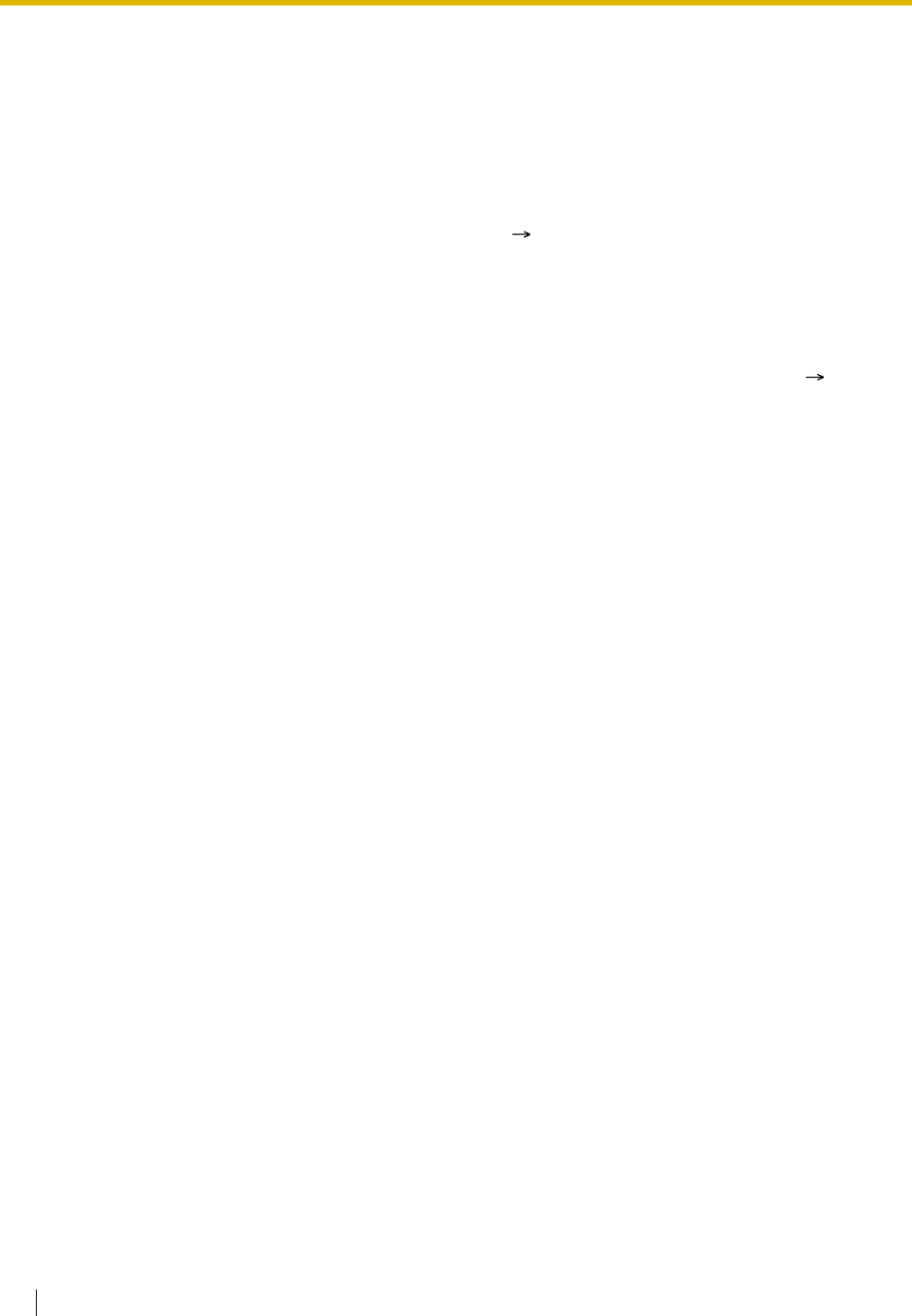
1.16 Caller ID Features
126 Feature Guide
(Extension Lock—CANCEL ALL).
The Incoming Call Log for the common area can only be locked or unlocked by the operator or manager.
• Automatic Caller ID Number Modification
If the PBX is programmed to automatically modify incoming telephone numbers, the modified numbers
will be displayed when Caller ID information is checked. Extension users can also modify the incoming
telephone numbers manually.
• Initial Display Selection
If the Caller ID service provides both the number and name, the user can select which is shown first on
the display of the PT through system programming ( Caller ID Log Priority [904]).
• While a user is viewing his or her extension's Incoming Call Log, if the caller whose information is being
viewed also left a voice message, the Message/Ringer Lamp or the MESSAGE button light will turn on.
The associated voice messages in that personal/common message area can be played or erased with
the MESSAGE button or the TRANSFER button respectively.
• Even if there are message waiting indications left at a user's extension, the Message/Ringer Lamp or
the MESSAGE button light that displays notifications from the Message Waiting feature ( 1.17.1
Message Waiting) turns off while the user is viewing his or her extension's Incoming Call Log with the
Caller ID Indication—Personal/Common button.
• If a user erases voice messages by any method (for example, by using BV or performing System Data
Clear), the caller's information is erased from the extension's Incoming Call Log simultaneously.
• Even if a caller does not leave a voice message, for example, by going on-hook while hearing a
personal/common BV outgoing message (OGM), the information is logged in the corresponding
Incoming Call Log (common or personal area).
• During a conversation with an extension or outside party, an extension user can transfer the call to
another extension that has set incoming calls to be forwarded to that extension's personal message
area, or can transfer the call to the personal message area using the Direct Message feature of BV. If
the transferring user performs Call Transfer with Announcement, there is a chance that both parties may
be recorded in the same message. In this case, the information of the last extension or outside party
that recorded the message is logged in the corresponding Incoming Call Log (personal area).
Feature Guide References
1.16.1 Caller ID
1.18.2 Flexible Buttons
User Manual References
1.9.1 Calling with the Incoming Call Log
2.1.4 Erasing All Caller Information in the Common Area (Incoming Call Log in the Common Area—CLEAR
ALL)
2.1.5 Disregarding the Newest Call or Overwriting the Oldest Call in the Common Area Call Log (301st
Incoming Call Logged in the Common Area)


















