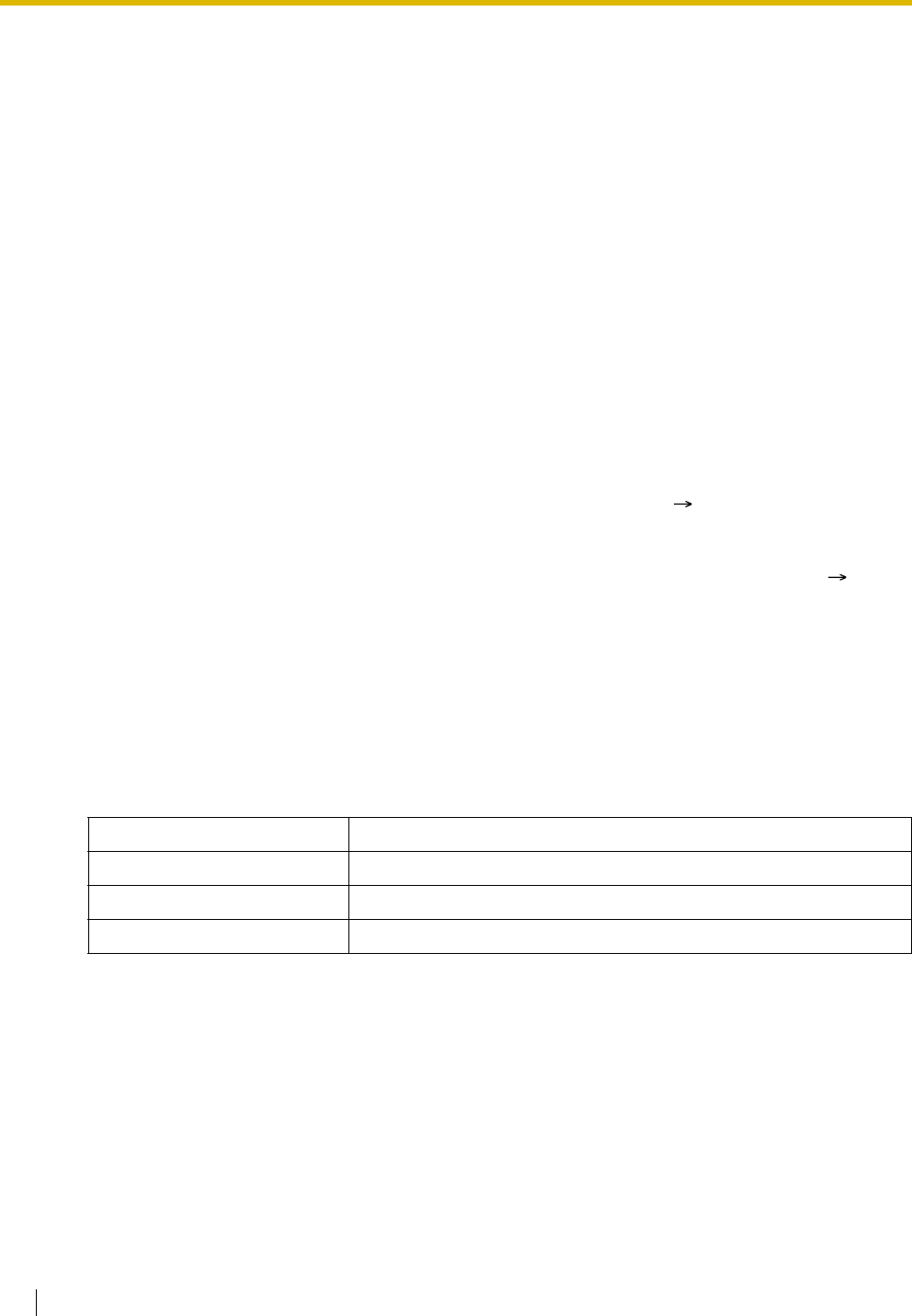
1.3 Call Forwarding (FWD)/Do Not Disturb (DND) Features
30 Feature Guide
1.3 Call Forwarding (FWD)/Do Not Disturb (DND)
Features
1.3.1 Call Forwarding (FWD)/Do Not Disturb (DND)
1.3.1.1 Call Forwarding (FWD)/Do Not Disturb (DND)—OVERVIEW
Description
When an extension user cannot answer calls (is on a call, out of the office, etc.), it is possible to forward or
refuse calls directed to that extension using the following features:
1. Call Forwarding (FWD)
2. Do Not Disturb (DND)
1. FWD
Extension users can forward their incoming calls to preset destinations ( 1.3.1.2 Call Forwarding
(FWD)).
2. DND
An extension user can send a DND tone to let the caller know that he or she is not available ( 1.3.1.3
Do Not Disturb (DND)).
Conditions
• FWD/DND Button
If a proprietary telephone (PT) does not have an FWD/DND button, a flexible CO button can be
customised as an FWD/DND button.
[Button Status]
The FWD/DND button shows the current status as follows:
• Setting a new FWD mode, such as All Calls or Busy/No Answer, or the DND feature, clears the status
of the previous FWD mode or DND feature.
Feature Guide References
1.18.1 Fixed Buttons
1.18.2 Flexible Buttons
Light Pattern Status
Red on DND on
Slow red flashing FWD on
Off FWD/DND off


















