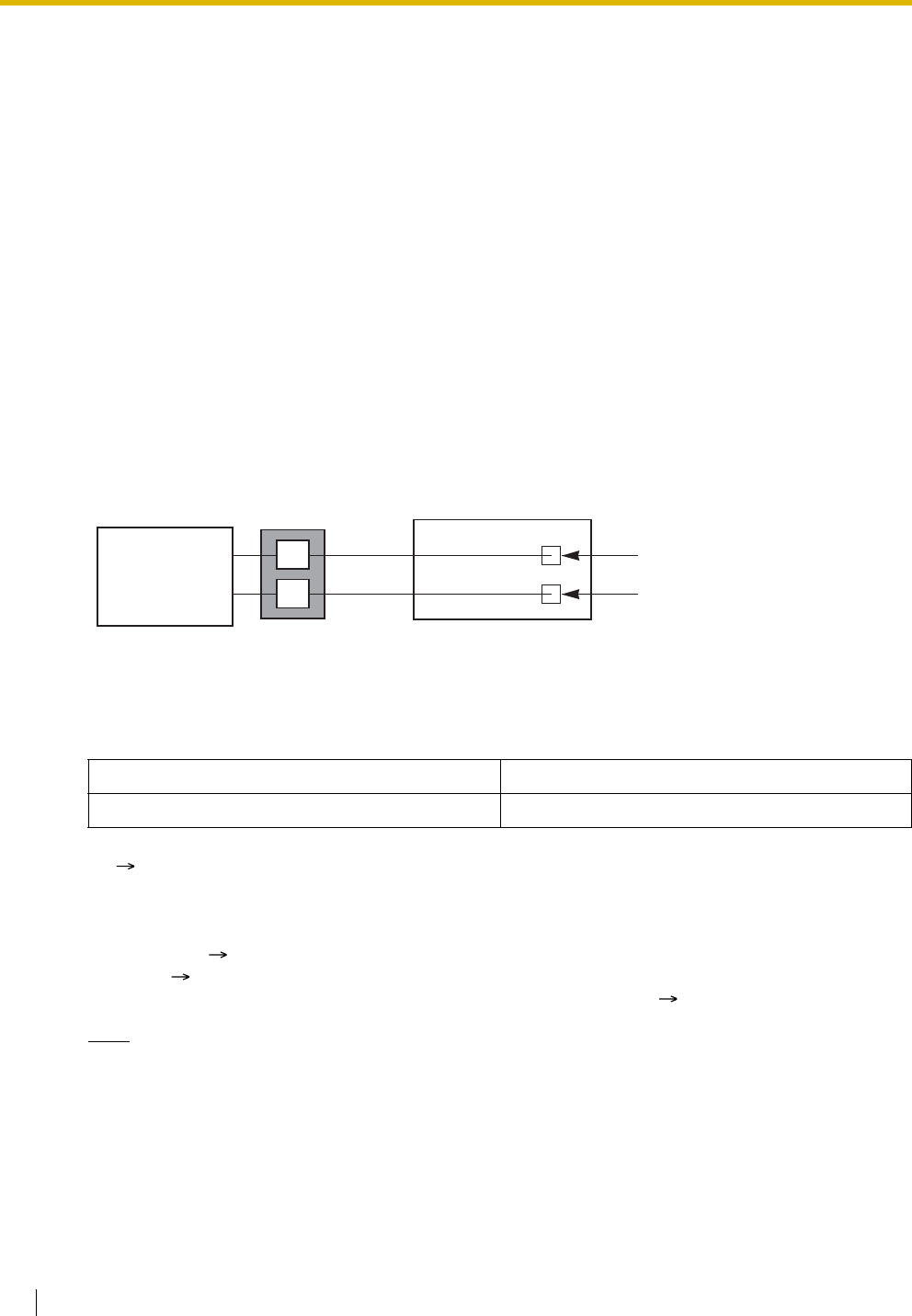
1.19 Voice Mail Features
142 Feature Guide
1.19 Voice Mail Features
1.19.1 Voice Mail APT Integration
Description
A Panasonic Voice Processing System (VPS) that supports APT Integration can provide many features and
conveniences that are unachievable using traditional voice mail systems that rely on Inband (DTMF)
Integration.
Many of these features are explained below. For more information, refer to the Installation Manual supplied
with the Panasonic VPS.
1. Automatic Configuration—Quick Setup (or DIP switch initialisation without a PC)
The PBX shares information with the VPS during setup that allows the VPS to automatically create the
appropriate mailboxes for all extension numbers.
The following settings to enable APT Integration must be programmed through system programming to
match the settings of the VPS.
This example uses a Panasonic KX-TVP50 series VPS, which can be connected with 2-conductor wire
to 2 extension jacks of the PBX.
[Programming Example: Voice Mail Table]
In this example:
When "Port 03 & 04" is selected for VPS, extension jacks 03 and 04 are placed in extension group 8
automatically ( Extension Group [600]). Also the idle extension hunting type is set as "Circular
Hunting" ( Hunting Type [101]), and the Voice Mail (VM) Hunting Chain and Automated Attendant
(AA) Hunting Chain are automatically enabled in the extension group ( Hunting Group Set [100]).
Note
When "Disable" is selected, the other settings above are reset to their default values.
2. AA Service
Allows the VPS to answer calls and direct callers to dial a number in order to connect themselves to the
desired party (e.g., "Enter the extension number of the desired party.").
It is possible to access VM service from AA service to, for example, record messages.
APT Integration VM 1 APT Port*
Enable Port 03 & 04
* VM 1 APT Port [130]
PBX
VPS
3
Port 1
Port 2
4
Extension
group 8


















