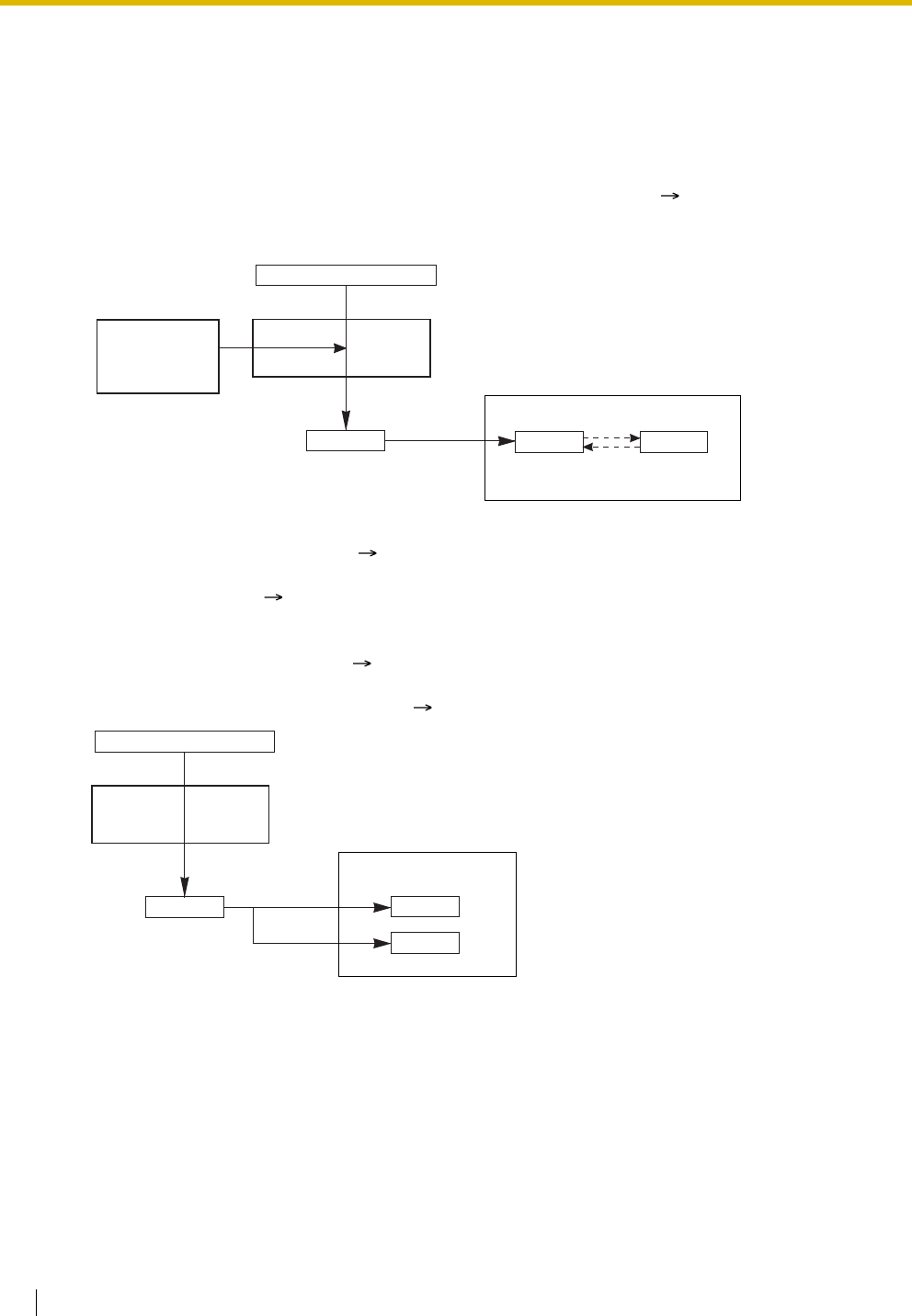
1.19 Voice Mail Features
144 Feature Guide
VM Service
1.
Accessing a Mailbox
The PBX sends special messages to the VPS to indicate which mailbox should be accessed (Follow-
on ID).
2. FWD to a Mailbox of the VPS
An extension user can set his or her calls to be forwarded to the VPS ( 1.3.1.2 Call Forwarding
(FWD)). When a call is received at the extension, the PBX sends the extension's mailbox number to the
VPS, and the VPS answers the call with the appropriate OGM (e.g., "Hi, I'm out of the office today...").
3. Intercept Routing to a Mailbox of the VPS
Outside (CO) line calls via DISA ( 1.15.6 Direct Inward System Access (DISA)) can be programmed
to be automatically redirected to an extension user's mailbox when the extension user does not or
cannot answer them ( 1.1.1.2 Intercept Routing). The VPS can answer the call with an OGM (e.g., "I
can't take your call now...") and callers can leave messages in the mailbox. In order to use this feature,
a voice mail extension number must be assigned as the intercept destination for the original destination
extension that received the call (
CO Line Mode—Day/Night/Lunch [414-416], Flexible Ringing—
Day/Night/Lunch [408-410], Delayed Ringing—Day/Night/Lunch [411-413]), and "Intercept" must be
selected through system programming ( DISA Intercept Mode [507]).
4. Transferring to a Mailbox of the VPS
Extension users can transfer calls to a mailbox, after which callers can leave a message for the desired
party. While answering a call, the extension user simply presses the VM Transfer button and enters the
extension number of the party the caller wishes to leave a message for. The VPS will answer the
transferred call and record a message into the appropriate mailbox.
VM Transfer Button
In order to use this feature, the extension user must use a flexible CO/Direct Station Selection (DSS)
button customised as a VM Transfer button. A voice mail extension number must be assigned to the
Outside (CO) Line Call
Extension
Intercom Call
(by Extension,
Operator, etc.)
Port 1 Port 2
VM Hunting
Chain
PBX
VPS
DIL, DISA
FWD
Outside (CO) Line Call
Extension
PBX
Port 1
Port 2
VPS
DISA
Intercept
Immediately
5 s delay


















