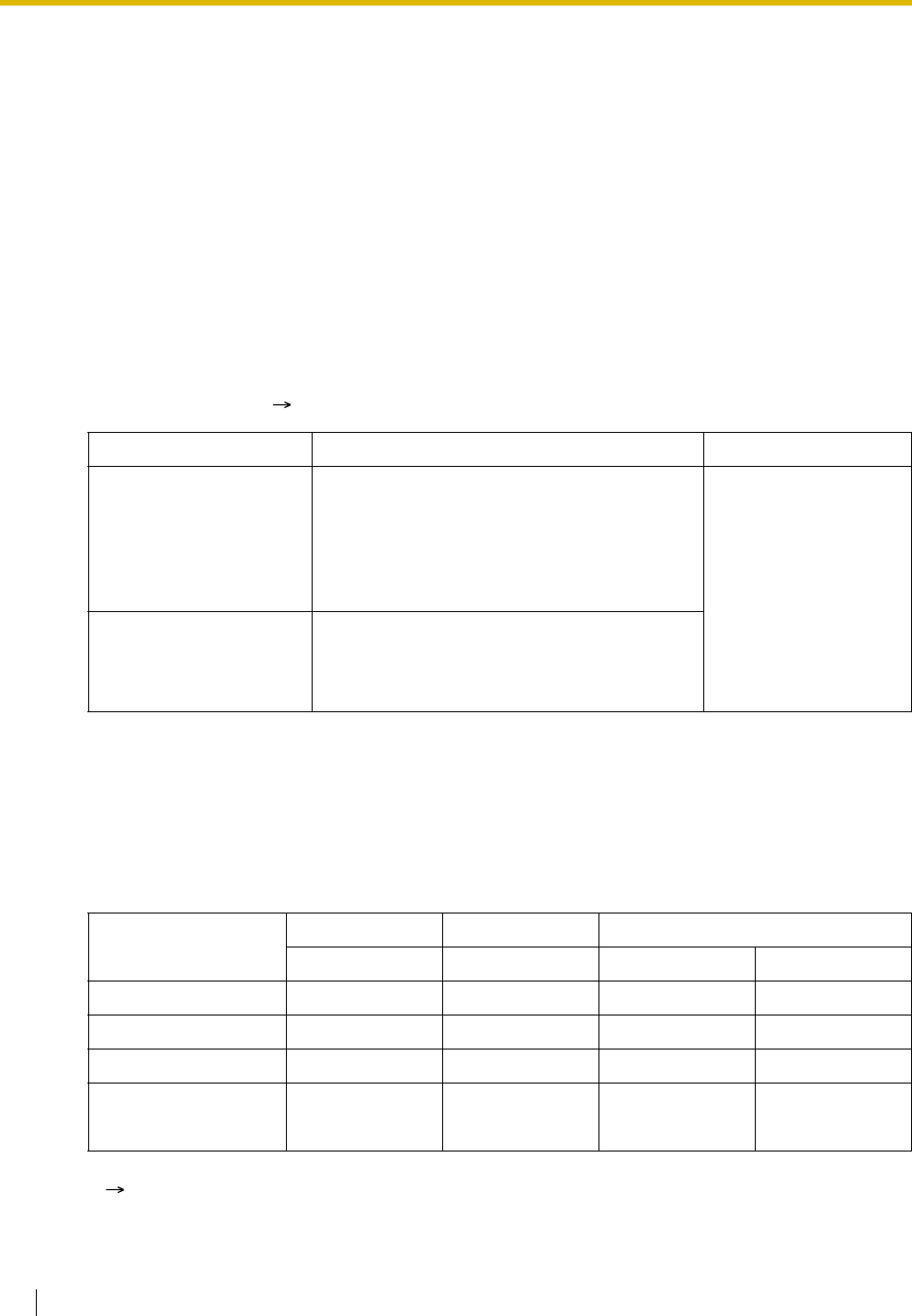
2.2 System Configuration—Software
166 Feature Guide
2.2.3 Time Service
Description
Time service modes are used by many PBX features to determine how they will function during different
times of day. For example, incoming calls can be directed to sales staff during the day and to a Voice
Processing System (VPS) at night, extension users can be prohibited from making long-distance calls
during lunch time, etc.
There are 3 time service modes—day, night, and lunch. The start times of each time service mode and end
time of lunch mode are programmed for each day of the week in a Time Table.
1. Time Service Switching Mode
The current time service mode can switch automatically to another time service mode at the time
assigned in the Time Table. It is possible, however, to switch time service modes manually.
Whether time service modes are normally switched manually or automatically is determined through
system programming ( Time Service Switching Mode [006]).
2. Time Table
A Time Table has 3 modes—day, night, and lunch. A Time Table can be programmed to control when
each time service mode starts (and therefore, the previous time service mode ends), and can be
programmed separately for each day of the week.
[Programming Example: Time Table]
Switching Mode Description Condition
Automatic The current time service mode will switch
automatically to another time service mode at
the time assigned in the Time Table, and can be
switched manually by pressing the Day, Night,
or Lunch button or by entering the Time Service
feature number.
The current time service
mode (day/night/lunch)
and the switching mode
(automatic/manual) can
be switched manually by
an extension assigned
as the operator or
manager extension.
Manual The current time service mode will switch only
when the Day, Night, or Lunch button is pressed
or when the Time Service feature number is
entered.
Time Schedule* Day Night Lunch
Start Time Start Time Start Time End Time
Sunday Not Stored Not Stored Not Stored Not Stored
Monday 09:00 17:00 12:00 13:00
Tuesday 09:00 17:00 12:00 13:00
(Cont.) : : : : :
:::::
* Time Service Start Time [007]


















