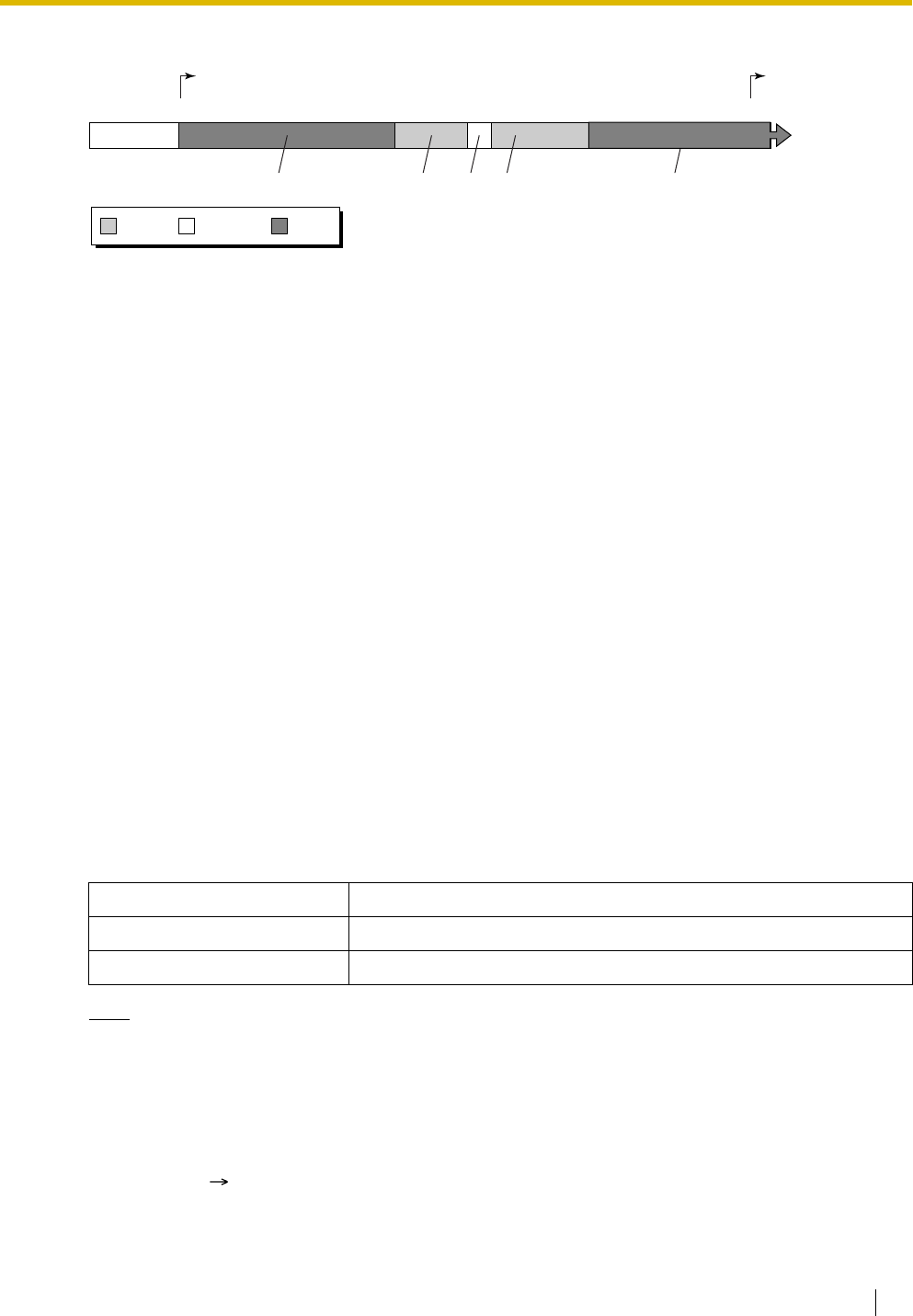
2.2 System Configuration—Software
Feature Guide 167
[Visualisation of Time Schedule]
Note that time service modes can be arranged as they are needed (for example, night mode can occur
in the morning and afternoon, if necessary) and not all time service modes need to be used in a time
schedule. Also note that day mode or night mode resumes automatically when lunch mode ends.
3. Programming Items Using Time Service
The following programming items will be affected by the time service:
a) Flexible Outward Dialling—Day/Night/Lunch [405-407]
b) Flexible Ringing—Day/Night/Lunch [408-410]
c) Delayed Ringing—Day/Night/Lunch [411-413]
d) CO Line Mode—Day/Night/Lunch [414-416]
e) DRD Ring Pattern 2 Extension Assignment—Day/Night/Lunch [427-429] (New Zealand only)
f) DRD Ring Pattern 3 Extension Assignment—Day/Night/Lunch [430-432] (New Zealand only)
g) DISA IRNA to BV—Day/Night/Lunch [438-440]
h) TRS-COS—Day/Night/Lunch [601-603]
i) Doorphone Ringing—Day/Night/Lunch [700-702]
j) Door Opener—Day/Night/Lunch [703-705]
4. Day/Night/Lunch Button
A flexible Direct Station Selection (DSS) button can customised as a Day, Night, or Lunch button by the
operator or manager.
These buttons can be used to switch the current time service mode.
Each button shows the current status as follows:
Note
Extension users can press the "#" key on their proprietary telephones (PTs) to display the current
time service mode.
Conditions
• The start times of each time service mode and end time of lunch mode can be specified through system
programming ( Time Service Start Time [007]).
Light Pattern Status
Off Day/Night/Lunch off
Red on Day/Night/Lunch on
Time Table
09:0006:00 12:00 15:00 18:00 21:00 00:0000:00 03:00
Night NightDay DayLunch
Monday Tuesday
NightDay Lunch


















