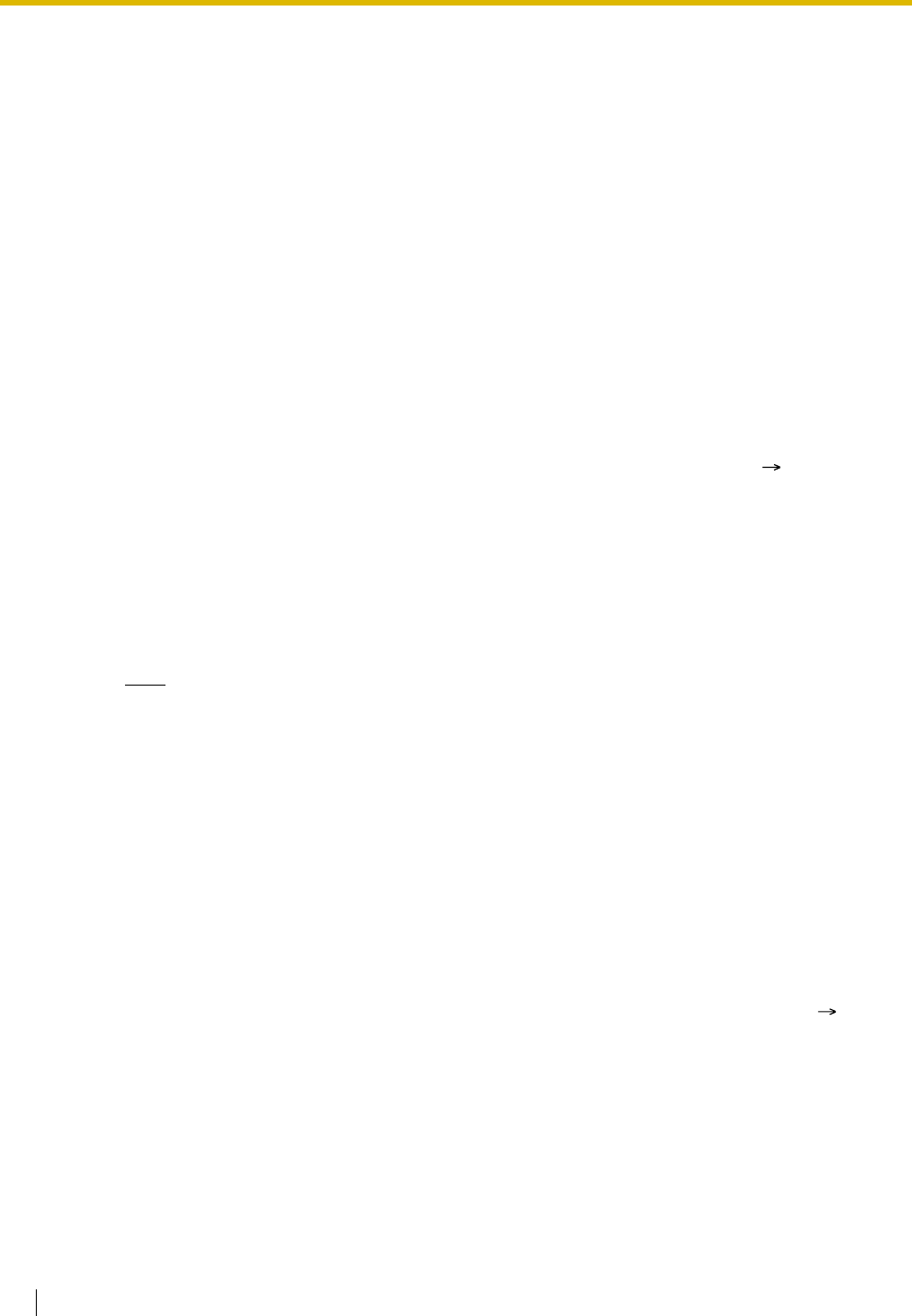
2.3 System Data Control
178 Feature Guide
2.3.4 Feature Numbering
Description
To call another extension user or to access PBX features, access numbers (extension numbers or feature
numbers) are required.
Feature numbers are available while:
1. a dial tone is heard
2. a busy tone or Do Not Disturb (DND) tone is heard
3. dialling or talking
4. on-hook
1. Feature Numbering (available while a dial tone is heard)
Extension numbers and features that are available while a dial tone is heard have fixed numbers and
flexible numbers respectively, shown in the following table:
a) Extension Numbers:
The extension numbering plan can be selected through system programming ( Extension
Number [009]).
When the extension numbering plan is selected, the default extension numbers change
automatically as follows*:
Plan 1/Plan 2: extension jacks 01 through 08—extension numbers 101 through 108
Plan 3: extension jacks 01 through 08—extension numbers 11 through 18
If a rotary single line telephone (SLT) is used at any extension, select "Plan 1".
Note
* For United Kingdom and New Zealand, when the extension numbering plan is selected, the
default extension numbers change automatically as follows:
Plan 1/Plan 2: extension jacks 01 through 08—extension numbers 201 through 208
Plan 3: extension jacks 01 through 08—extension numbers 21 through 28
b) Feature Numbers:
When "Plan 2" or "Plan 3" is selected, feature numbers starting with "7" are useable with and
without "#" added before "7".
[Example]
The default feature number for setting "Do Not Disturb (DND)" is "714#". "714#" and "#714#" are
both available for "Plan 2" and "Plan 3".
To make them easier to remember, it may be helpful to replace the new feature numbers for "Plan
2" and "Plan 3" with the code numbers 50 through 59, through system programming ( Second
Feature Numbering Plan [012]).


















