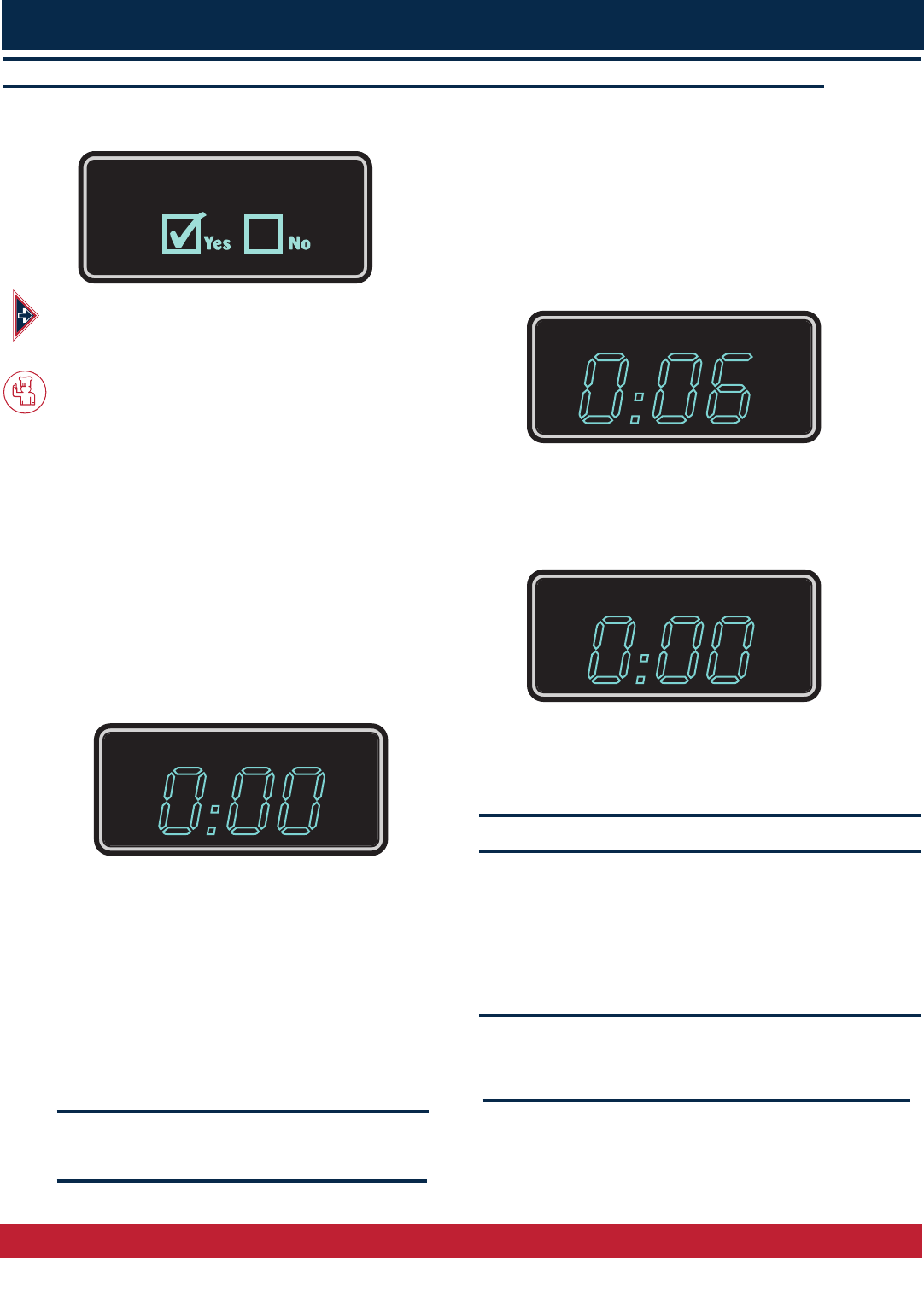
Cleaning and Maintenance
125.
S M A R T C L E A N
™
A U T O M AT I C C L E A N I N G P R O G R A M (C ON TI NU ED )
FORCED RINSING MODE:
If the cleaning cycle is stopped during cleaning, the
u
nit will immediately go into a Forced Rinsing mode
for 6 minutes.
If power is lost or the unit is turned off during
cleaning, the unit will go into a Forced Rinsing mode
when power is restored, or unit is turned back on.
Once the Forced Rinsing is complete “Cleaning
Interrupted” will appear on the Display.
Press the start/stop key to return the oven to
normal operation.
N O T E :
I F T H E D O O R I S O P E N E D
D U R I N G T H E C L E A N I N G
P R O C E S S
, “ C L O S E T H E D O O R ! ”
W I L L A P P E A R I N T H E D I S P L A Y.
Forced Rinsing
Cleaning Interrupted
C l e a n i n g a n d M a i n t e n a n c e
L E AV E D O O R S L I G H T LY O P E N A F T E R C L E A N I N G
A T T E N T I O N :
In a forced rinse situation, circulating water will not
reach all areas of the oven. The cleaning program
will need to be initiated again.
N O T E :
If "No" is selected, the cleaning program will
be exited and revert to the last cooking
program used.
If "Yes" is selected, the display will
indicate:
Press the up
▲▲
and down
▼▼
arrow keys
or rotate the adjustment knob to select
“
Y
ES
”.
PRESS THE CHEF FUNCTION KEY TO
CONFIRM AND START THE CLEANING
PROGRAM.
HEAVY CLEANING WILL BEGIN A
135 MINUTE CLEANING AND RINSE CYCLE.
NORMAL CLEANING WILL BEGIN A
90 MINUTE CLEANING AND RINSE CYCLE.
DISPLAY WILL COUNT DOWN INDICATING
TIME REMAINING.
At the end of the SmartClean function, the
oven will beep and the display will indicate:
After 3 minutes, beeping will stop. Display
will continue to indicate cleaning finished.
Press the start / stop key to stop
the buzzer and return the oven to
normal operation.
S
tart Advanced Clean?
Cleaning Finished


















