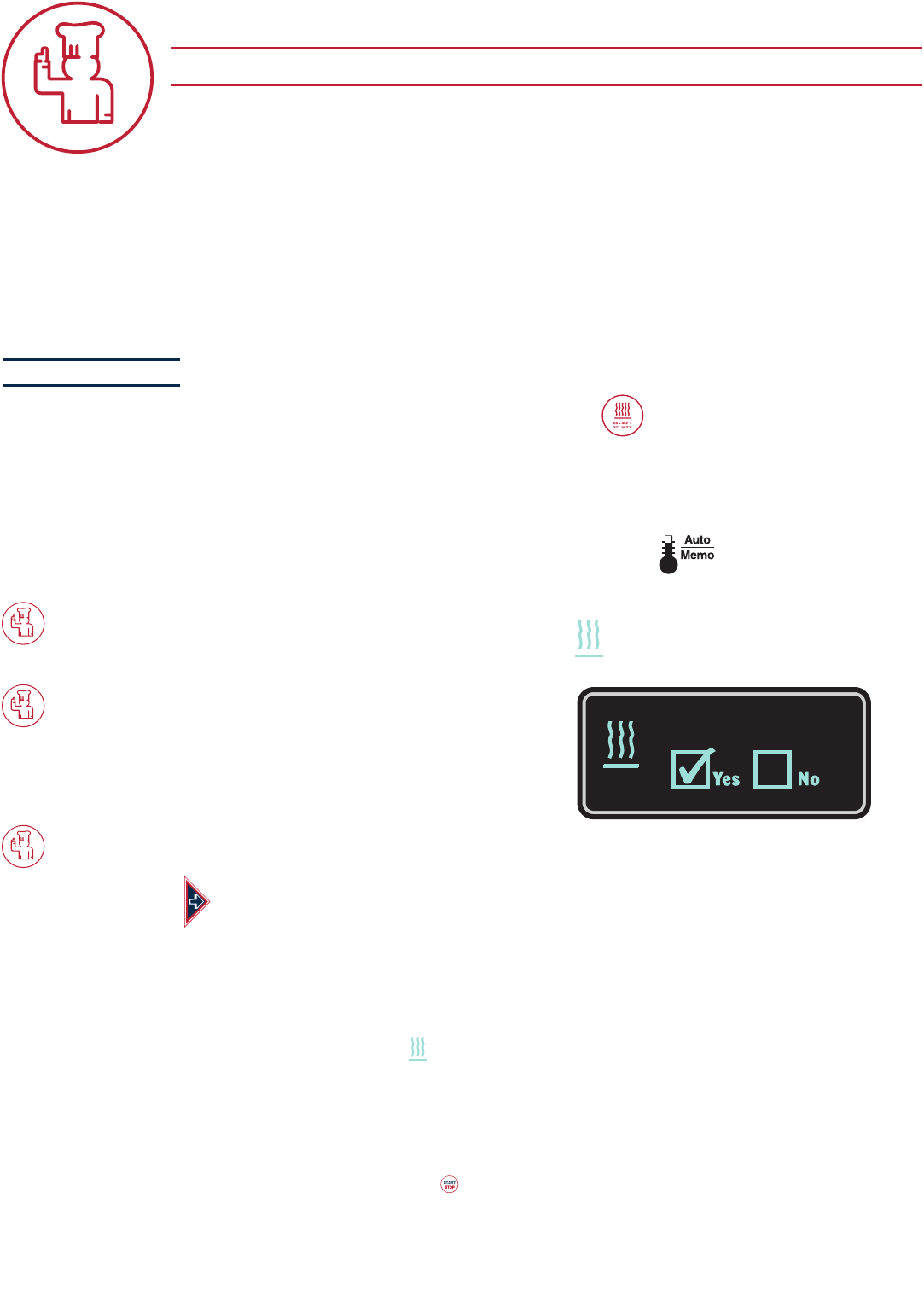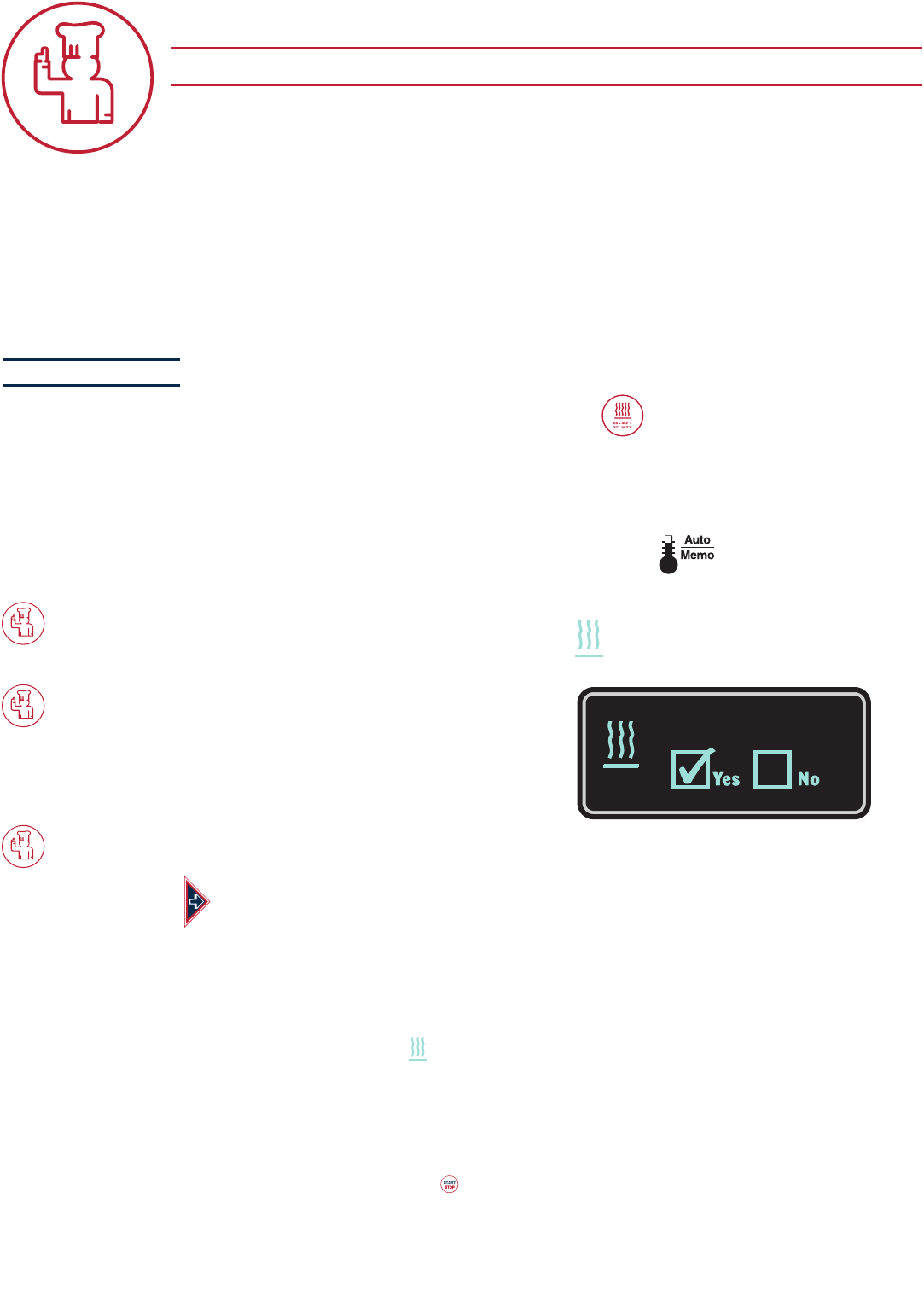
20.
CHEF FUNCTION KEY
There are several auxiliary functions available through the use of the Chef Function Key.
With the exception of the ability to add additional moisture to the oven compartment, that
can only be used during the convection mode, all additional functions can be engaged at any time during any
c
ooking mode. Chef Functions can also be programmed into a cooking procedure in oven models that
include the deluxe programmable feature. At the end of a cooking mode or program, the oven automatically
disengages all operator-set chef functions. These functions, however, do remain programmed and will
reengage the next time the programmed procedure is used.
P R E H E AT I N G
THE PREHEATING FUNCTION IS ENGAGED IN THE CONVECTION MODE AT A FIXED
TEMPERATURE AND TIME. BOTH THE TEMPERATURE AND TIME CAN BE ADJUSTED BY THE
OPERATOR TO COMPLY WITH THE REQUIREMENTS OF THE INDIVIDUAL OPERATION.
SEE START UP PROCEDURES UNDER DEFAULT/MEMO SETTING .
PRESS THE CHEF FUNCTION KEY.
Rotate the adjustment knob until the preheat symbol is highlighted in the display.
PRESS THE CHEF FUNCTION KEY.
Press the up
▲▲
and down
▼▼
arrow keys
or rotate the adjustment knob to select
“YES” for the Preheat function.
PRESS THE CHEF FUNCTION KEY TO CONFIRM THE SETTING.
THE OVEN WILL BEGIN THE PREHEAT FUNCTION.
• The set preheat temperature will appear in the display.
• The set preheat time will appear in the display.
• The preheat symbol will appear in the display.
When the set time and temperature has been reached, a buzzer will sound indicating
the end of the preheat function.
• To stop the buzzer, press the start/stop key or open the oven door.
AUXILIARY FUNCTIONS
Preheating