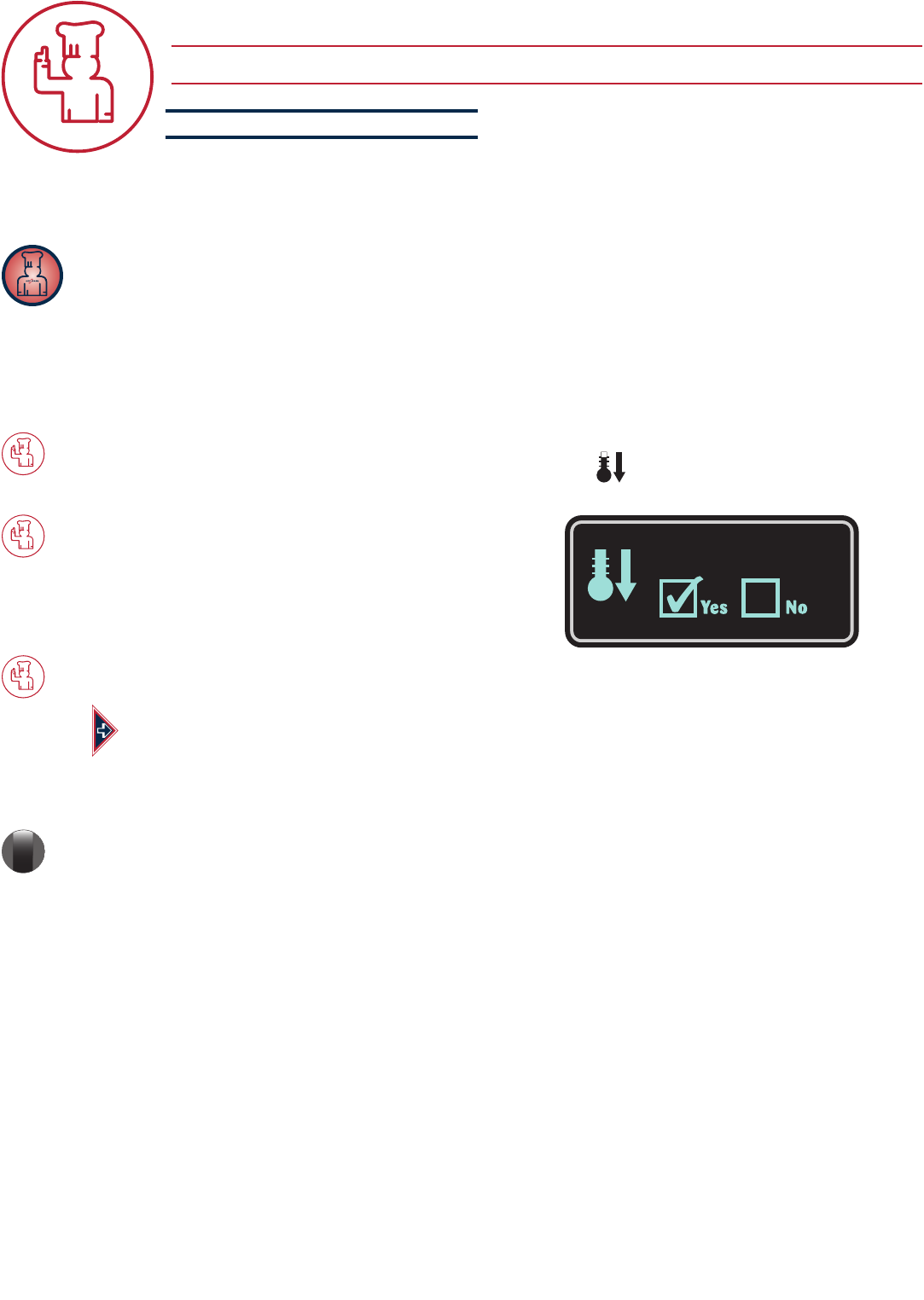
22.
CHEF FUNCTION KEY
C O O L - D O W N F E AT U R E
The cool-down feature provides the operator with the ability to lower the temperature of the
oven compartment at an accelerated pace. This function is useful when it is necessary to immediately
change from a high temperature cooking function to a lower temperature function or to the steam program.
This function is also useful to help cool the oven compartment in preparation for cleaning.
C
HEF OPERATING TIP
When using the cool-down feature in preparation for cleaning, it is important to remember
the temperature in the display indicates the air temperature inside the oven compartment
and not the interior walls of the oven. Always make certain to allow the oven walls to cool
to a minimum of 140°F (60°C) before spraying the compartment with oven cleaner.
PRESS THE CHEF FUNCTION KEY.
Rotate the adjustment knob until the cool-down symbol is highlighted in the display.
PRESS THE CHEF FUNCTION KEY.
Press the up
▲▲
and down
▼▼
arrow keys
or rotate the adjustment knob to select
“YES” for the cool-down function.
PRESS THE CHEF FUNCTION KEY TO CONFIRM THE SETTING.
OPEN THE OVEN DOOR.
The display will indicate the current temperature of the oven.
ROTATE THE ADJUSTMENT KNOB TO SELECT A COOL-DOWN TEMPERATURE WITHIN A
RANGE OF 212°F TO 68°F (100°C TO 20°C). THE FACTORY SET DEFAULT IS 122°F (50°C).
The displayed temperature will continue to decline until it reaches the operator set
temperature or factory default temperature if not selected by the operator.
AUXILIARY FUNCTIONS
Cool Down


















